PDF页面分割合并
文章类别:
快捷索引
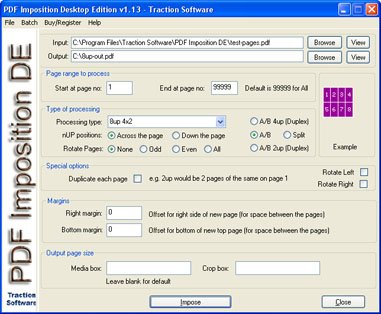
软件类型:应用软件
软件性质:破解软件
操作系统:Windows
应用平台:Winall
问题反馈:mailto:support@traction-software.co.uk
网站链接:http://www.traction-software.co.uk/pdfimpositionde/
软件概述:
Traction Software PDF Imposition Desktop Edition 可以对PDF格式文件自动进行二分页或者四分页的操作。支持Windows 95, 98, ME, NT4, Windows 2000 (NT5), XP, Vista, 2003, 2008 和 Windows 7操作系统。
PDF Imposition DE software automates the process of 2up, 4up, 6up, 8up, 10up or 12up a pdf document, so for example with a/b 2up page 1 is on the left and page 2 is on the right, with split 2up (4 page document) page 1 is on the left and page 3 is on the right, then page 2 is on the next page left and page 4 is on the right.
NEW!!! Optional convert 2up pdf back to 1up format, this is done by splitting on vertical or horizontal position on the page. perfect for pdf’s that have been scanned in like books (2 pages)
It has an optional -down parameter for 2up’ing downwards on a page rather than across the page (left, right)
The output page size can also be controlled and the 2nd page position can be offset with margin controls.
Optional duplex options for outer-in for booklets, so for e.g. 2up 8 pages source you get output pages: 8,1 2,7 6,3 4,5 – 4 pages output for duplex printing.
4,1 2,3 and 1,4 2,3 duplex options also.
Optional -duplicate option for duplicating pages so you get the same page 1,1 left and right output.
Optional rotate all, odd or even pages option
Main Features
1. Supports Windows 95, 98, ME, NT4, Windows 2000 (NT5), XP, Vista, 2003, 2008 & Windows 7
2. Automates the process of imposing pdf’s
3. 2up, 4up, 6up, 8up, 10up or 12up pdf’s
4. A/B or Split type
5. Across or Down the page
6. Duplicate page option
7. Optional rotate all, odd or even pages option
8. Multiple duplex options
9. Optional convert 2up pdf back to 1up format
10. Set output page and crop box sizes
11. Adjust margins between each page
12. Batch list processing support included up to 2 billion files
13. Quick and easy to use interface
14. Doesn’t require Acrobat
15. Load and Save settings for later use
16. Installer
17. Full HTML & PDF Help
PDF页面分割合并 → https://www.books51.com/312394.html |
下一篇: JPEG到PDF转换软件
最新评论