数据备份/恢复软件
文章类别:
快捷索引
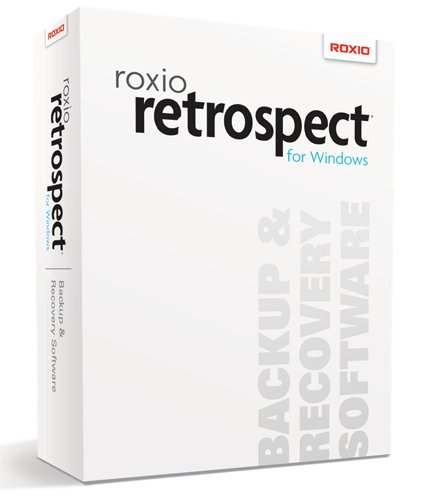
Roxio Retrospect Multi Server为您的服务器提供了功能强大且易于使用的,全天候的台式机和笔记本电脑的数据保护。它可以防止数据丢失,由于用户错误,电脑故障或站点范围内的灾害,如火灾,盗窃或水灾,Roxio Retrospect Multi Server保护全球数百万的计算机,并一直以其独特,荣获最高奖项的专利技术赢得广泛的行业一致好评。
Powerful, easy-to-use data protection
Retrospect backup and recovery software safeguards millions of servers, 24×7 applications, desktop and notebook computers worldwide from data loss due to user error, computer failure or site-wide disasters such as fire, theft or flood, and consistently earns broad industry acclaim for its unique patented technology.
Protect servers, business-critical applications, desktops and notebooks with a single,
easy to use product
Back up Windows, Macintosh, Linux, Solaris, and NetWare computers with a Windows
host computer
Completely restore a previously backed up computer that has failed with the
Retrospect Emergency Recovery CD
Ensure the security of your data with the highest level of government standard 128- or 256-bit AES encryption
Backup virtual machines with built-in VM support
Monitor backups on-the-fly with free iPhone app and email notification
Key Features
* Protects servers, business-critical applications, desktops and notebooks
Retrospect for Windows allows you to customize your backups to include entire drives, a few folders, or even specific file types, on workstations, laptops and servers.
* Backs up Windows, Macintosh, Linux, Solaris, and NetWare computers using a Windows computer
With Retrospect installed on any Windows computer, Macintosh, Linux, Solaris and NetWare clients can be backed up automatically to the backup server as specified by the computer running Retrospect.
* Easy to set up and manage
Retrospect’s Backup Wizard takes you step-by-step through the setup process, including creating automated backups.
* No need for time-consuming weekly full backups
Unlike other backup products, Retrospect does not require weekly full backups in order to accurately restore data. Simply start with one full backup and Retrospect patented smart incremental backup technology takes care of the rest saving time and storage space.
* Simplified management of backup media – no more confusion on which hard drive, tape or DVD/CD your data is stored
Create two backup sets for easy onsite/offsite backup media rotation
Enable data compression to get the most out of your media
Data grooming ensures that you never run out of space on your hard drive
* Retrospect Emergency Recovery CD – NEW!
During the normal course of performing backups, Retrospect automatically gathers all the necessary information—including the operating system, applications, and all settings—to completely restore a computer that has failed. In the event of a catastrophic failure, simply use the included or downloadable Retrospect Emergency Restore CD to restore your data.
* Complete end-to-end data protection strategy: disk-to-disk-to-tape (D2D2T) and disk-to-disk-to-disk (D2D2D) backup
Use a hard disk for easy daily backups and copy to tape for offsite storage.
Use a hard disk for easy daily backups and copy to another hard drive for offsite storage
* Highest level, government standard security for backup media
Retrospect can use 128- or 256-bit AES encryption, in addition to SimpleCrypt and DES encryption to ensure the security of your data.
* VMware Integration
Retrospect 7.7 server editions and above integrate with VMware Consolidated Backup (VCB), allowing you to backup your virtual machines without disrupting users and applications for both image and file-based backups.
* 64-bit Support
Retrospect 7.7 takes full advantage of 64-bit processors and memory addressing to handle very large data sets.
* Secure Internet backup with Mozy Retrospect now includes integration with award-winning Mozy online backup. Mozy increases the security of your critical data by sending an encrypted copy to a protected, offsite data center. In the event of a disaster such as theft, fire, or flood, your data remains safe and available for restore from any computer connected to the Internet.
System Requirements
Windows computers that run Retrospect
Intel Pentium class processor or better (1.5 GHz or more recommended), including x86 and x64 hardware for 32-bit or 64-bit OS support
1 GB RAM (2 GB or more recommended)
Network backup requires TCP/IP networking
Hard disk with 10-15 GB free per concurrent activity
Retrospect Multi Server, Single Server, and Disk-to-Disk:
Microsoft Windows Server 2008/2008 R2/2003/2003 R2
Microsoft Windows Small Business Server 2011/2008/2003
Microsoft Windows Storage Server 2008/2003/2003 R2
Microsoft Windows Vista
Microsoft Windows XP
Retrospect Small Business Server, Standard and Premium editions:
Microsoft Windows Small Business Server 2011/2008/2003
Windows clients
Intel Pentium class processor or better (1.5 GHz recommended), including x86 and x64 hardware for 32-bit or 64-bit OS support
Microsoft Windows Server 2008/2008 R2/2003/2003 R2, 2000 Server (SP2 or later)
Microsoft Windows Small Business Server 2011/2008/2003/2000/4.5*
Microsoft Windows Storage Server 2008/2003/2003 R2*
Microsoft Windows 7, Windows Vista, Windows XP, and Windows 2000 Professional
Macintosh clients
Mac OS X Server 10.3.9 or later*
Mac OS X 10.3.9 or later
Linux clients
Red Hat Linux 7.3, 8.x, 9.x; Red Hat Enterprise Linux 3, 4
SUSE Linux 8.0, 9.2, 9.3
Solaris clients
Solaris 8, 9
NetWare clients*
NetWare 5.1, 6.0, 6.5
Supported backup devices
SCSI/Fibre Channel/iSCSI/ATAPI/SAS/USB/IEEE 1394 Tape drives and tape autoloader/library systems including AIT, DAT, DLT, LTO, Travan and VXA
Local hard disks, remote servers, NAS devices, and SAN devices
SCSI/ATAPI/USB/IEEE 1394 writable optical drives including CD, DVD, Blu-ray
Removable disks including REV, RDX, and GoVault
*Retrospect Single Server, Small Business Server, and Disk-to-Disk editions require the purchase of a server client license in order to back up a server client.
Retrospect Professional 7.7 System Requirements
Windows computers that run Retrospect
Intel Pentium class processor or better (1.5 GHz recommended), including x86 and x64 hardware for 32-bit or 64-bit OS support
512 MB RAM (1 GB or more recommended)
Hard disk with 5 GB free
Network backup requires TCP/IP networking
Microsoft Windows 7, Windows Vista, and Windows XP
Windows clients
Intel Pentium class processor or better, including x86 and x64 hardware for 32-bit or 64-bit OS support
Microsoft Windows 7, Windows Vista, Windows XP, Windows 2000 Professional
Macintosh clients
PowerPC or Intel processor
Mac OS X 10.3.9 or later*
Linux clients
Intel Pentium class processor
Red Hat Linux 7.3, 8.x, 9.x*
SUSE Linux 8.0, 9.2, 9.3
Supported backup devices
Tape drives including AIT, DAT, DLT, LTO, Travan and VXA
Internal hard drives, USB/IEEE 1394/eSATA external hard drives
SCSI/ATAPI/USB/IEEE 1394 writable optical drives including CD, DVD, Blu-ray
Removable disks including REV, RDX, and GoVault
代码
下载链接来自sharevirus
未经过安装测试与安全检测,使用者后果自负与本论坛无关
软体版权归原作者及其公司所有,如果你喜欢,请购买正版
数据备份/恢复软件 → https://www.books51.com/310023.html |
下一篇: 磁盘工具
最新评论