MAGIX 影音编辑软件
文章类别:
快捷索引
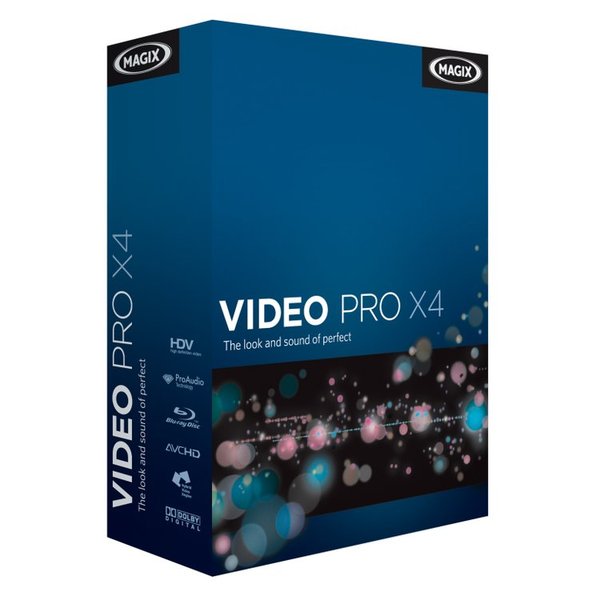
MAGIX 的新款Video Pro X是一款专业视频编辑软件,能提供对蓝光视频的支持。用户可输入XDCAM便携录像机拍摄的视频素材,该软件可编辑AVCHD素材,用户还可通过它来刻录5.1声道蓝光盘片。
屡获殊荣,MAGIX Video Pro X4 提供了用于视频编辑和详细声音增强的功能强大的现代工具,无可比拟的范围。优化的工作空间和出色的表现提供了独特的性能。现代的技术、创新的功能,以及德国公司 MAGIX公司在视频和音频领域的长期经验,提供专业的效果和完美的画面质量和声音。
支持的导入格式:
视频: AVI, DV-AVI, MPEG-1, MPEG-2, MPEG-4, MTS, M2TS, MXV, MXF, MKV, MJPEG, QuickTime, WMV (HD)
音频: WAV, MDE, OGG, WMA, MIDI, Dolby Digital Stereo, Dolby Digital 5.1
图像: JPEG, JPS (Stereo3D JPEG images), BMP,PNG, GIF, TIF, TGA (支持扫描仪和数码相机 TWAIN),PSD
支持的导出格式:
视频: AVI, DV-AVI, MJPEG, MPEG-1, MPEG-2, MPEG-4, QuickTime, WMV (HD)
音频: WAV, MDE, Dolby Digital Stereo, Dolby Digital 5.1
图像: JPEG, BMP
支持下列程序 (插件):
pro DAD VitaScene, pro DAD Adorage, pro DAD Heroglyph, pro DAD Mercali, NewBlueFX, Virtual Dub 的 nekotrye滤镜
MAGIX Pro X 4 新功能?
导入选项
AVCHD 导入对话框 P2 内存卡支持
导入 NXCAM, DVCPRO, 和 AVC Intra
导入 3D 立体录制
导入 Xara Designer Pro 或者Photoshop文件用于 菜单建立
内存和可加载的 项目文件夹 (例如,将编辑的对象转移到其他项目)
优化的启动对话框
视频编辑
新的 多轨波纹模式
视频监视器缩放和工作区周围活动的视频用于运动图形和动画
立体 3D 编辑
立体 3D 设计模板
效果蒙版 用于控制效果的强度
扩展的撤消/重做处理 (现在可以设置尽可能多的撤销步数)
经修订的效果对话框用于 位置/大小 和摄像机/缩放
MAGIX Xara Designer 链接
预览渲染(范围可以渲染以提高性能。访问对象和轨道保持在这一过程中)
4-点编辑
将效果应用于所选的对象
输出选项
AVCHD 智能渲染
刻录蓝光™ 光盘, H.264 (可选)
作为一个文件 导出 3D 立体电影, 光盘,或到 YouTube;
上传视频到 Facebook ;
附加
通过常规的性能激励来提高速度
新设计的对话框
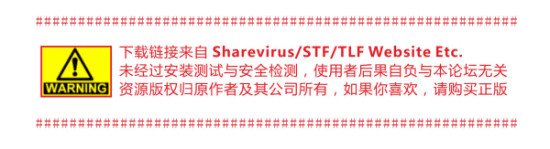
资源更新列表
http://www.VeryCD.com/i/5190747/create/fol…posttime
/thumb.jpg)
/thumb.jpg)
/thumb.jpg)
/thumb.jpg)
MAGIX Video Pro X4 is the perfect software solution for intuitive and powerful video production. This multi-award-winning video editing suite, which is geared towards the unique requirements of professional users, offers an unrivaled range of powerful post-production tools.
Improved performance, detailed editing options and years of experience in the field of advanced software development guarantee professional results in perfect sound and vision and an efficient workflow that combines professional video editing with ease of use.
Top features
Innovative open Timeline with optimized object handling
Hybrid Video Engine (supports Intel® Quick Sync Video, CUDA and OpenCL)
Professional format support (XDCAM, AVC-Intra, DVCPRO50/HD etc.)
Primary and secondary 3-way color correction
MultiCam Editing on up to 9 tracks
Full Stereo3D support
Three and four point editing
Precise Surround Sound audio editing in broadcast quality
Disc authoring for DVD, AVCHD and Blu-ray Disc
Broadcast quality file export with batch processing
Supported operating systems
Microsoft® Windows® 7 (32-bit and 64-bit)
Microsoft® Windows® Vista© (32-bit and 64-bit)
Microsoft® Windows® XP (32-bit)
Minimum system requirements
Processor: Intel® Core™ Duo with 1,83 GHz, AMD® Dual-Core with 2,0 GHz
RAM: 1 GB
Graphics card: Onboard graphics card with a screen resolution of at least 1024 x 768
Sound card: Internal sound card
Hard disk space: 1 GB free disk space for program installation
Optical drive: DVD drive (only for installation of the box version)
Recommended minimum configuration for HD & 3D editing
Processor: Intel® Core™ 2 Quad-Core-Prozessor with 2,83 GHz (Intel® Core™ i7 recommended), AMD® Quad-Core-Processor with 2,8 GHz
RAM: 4 GB
Graphics card: dedicated graphic card with 512 MB VRAM
Sound card: multi-channel sound card recommended for Surround sound editing
Hard disk space: 4 GB
Optical drive: Blu-ray™ Disc burner to create Blu-ray™ Discs
Supported file formats
Supported import formats
Video: AVI, DV-AVI, MPEG-1, MPEG-2, MPEG-4, H.264, MXV, MVC, MXF, ProRes, DNxHD, DVCPRO*, AVC-Intra*, MKV, MJPEG, QuickTime™, WMV(HD)
Audio: WAV, MP3, OGG, WMA, Dolby®Digital Stereo, Dolby®Digital 5.1
Images: JPEG, BMP, GIF, TIF, PNG, PSD, TGA
Supported export formats
Video: AVI, DV-AVI, MJPEG, MPEG-1, MPEG-2, MPEG-4, H.264, QuickTime™, WMV(HD)
Audio: WAV, MP3, Dolby®Digital Stereo, Dolby®Digital 5.1
Images: JPEG, BMP
Note!
For reason of copyright, MPEG-4, MPEG-2, and Dolby®Digital require a free initial activation.
DVCPRO and AVC-Intra require a fee-based activation.
MP3 export requires installation of Windows®Media Player version 10 or higher.
Internet connection required for the travel route module.
Digieffect Phenomena requires a minimum screen resolution of 1024 x 1280.
代码
MAGIX 影音编辑软件 → https://www.books51.com/308173.html |
下一篇: 威力导演 11 极致版
最新评论