图片水印工具
文章类别:
快捷索引
/thumb.jpg)
软件类型:软件>多媒体类
软件性质:破解软件
操作系统:Windows
应用平台:Windows 7/Vista/2003/XP/2000
问题反馈:http://www.mytoolsoft.com/support.php
网站链接:http://www.mytoolsoft.com/watermark-software.php
软件概述:
Watermark Software 是一款可以批量添加水印的软件;使用非常简单, 支持文字水印和多种图片格式水印,如 JPG, PNG, GIF, BMP, TIFF 等。
Watermark Software 的用户界面友好,速度快,方便。支持拖放文件和文件夹。 可直接预览所见即所得的水印设置,自动保存水印设置和输出设置。
第一步: 选择图像 → 选择需要添加水印的图片文件。
第二步:水印设置 → 设置水印效果,所见即所得。
第三步:输出设置 → 可设置添加水印后的图片格式,输出位置。
仅需三步操作即轻松完成添加水印工作。
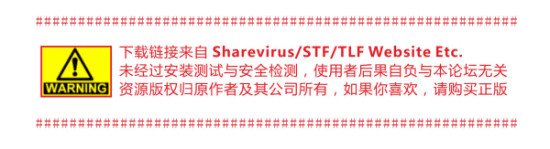
资源更新列表
http://www.VeryCD.com/i/5190747/create/fol…posttime
/thumb.jpg)
/thumb.jpg)
/thumb.jpg)
Mytoolsoft Watermark Software
easy-to-use watermark software in batch mode.
Mytoolsoft Watermark Software is an easy-to-use watermark software which was created to help you add watermarks to multiple images at once. Easy three-step operation to complete. Support text watermark and image watermark. Allow use individually setting in batch process. Freedom of location and style. Protect your photos without unauthorized distribution.
For multiple picture formats.
bmp, jpg, jpeg, gif, png, tiff…
Freedom of location and style.
such as margins, angle, shadow, tile and opacity.
Text watermark and image watermark.
what you see is what you get.
代码
图片水印工具 → https://www.books51.com/308139.html |
下一篇: YouTube视频音频转换工具
最新评论