互动工作软件
文章类别:
快捷索引
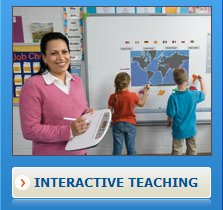
EINSTRUCTION.INTERWRITE.WORKSPACE.v8.00.0112-GRB 互动工作软件
语言:英语
网址:http://www.einstruction.com/
类别:互动工作软件
美国Einstruction公司(于2008年并购Interwrite公司)是领先的互动教学和评估技术产家,所开发的Interwrite Workspace是针对交互式白板或其他相关教学设备而设计的互动工作软件,拥有大量互动教学内容和资源,适用于许多学科,例如:数学、科学、地理、语言、艺术和其他各种学科,所有课程都是根据美国的标准所设计的。
(FORM NET)
Quote:对于新一代的孩子们,习惯于用大部分时间停留在电视或电脑屏幕面前。因此相比传统教学方式,交互式白板的大屏幕无疑更能吸引学生们的注意力;加之与电脑一样的交互性,使得交互式白板成为跨越传统课堂和未来教室的桥梁。
交互式白板是与电脑和投影机相连的大型交互式显示设备。当投影机把电脑桌面内容投影到白板上面时,用户可以通过特殊电子笔,手指或其它设备在白板界面上操作电脑。因此,本质上交互式白板是一种触摸式电脑屏幕。其用途非常广泛,比如:各类教育机构的教室,公司和工作团队会议室,职业运动教练的培训教室,电视台播音室等等。
基本配置由这三部分组成:白板——触摸式操控原件,数字投影机,笔记本电脑或台式PC。其简单工作原理是:电脑屏幕内容被投影到白板上,白板通过USB线与电脑连接,这样用户就能在白板屏幕上操作电脑。在白板上移动鼠标指针,就像用鼠标操作一样。一些新技术提出把触摸操控功能加到大屏幕LCD液晶显示器上,如果价格降到适合的位置,最终会替代对数字投影机的需求。
大多数交互式白板并未内建扬声器,但是通常配置扬声器和放大器会增强多媒体效果。因此当教室安装交互式白板时,扬声器常常作为推荐配置。
使用配套的软件,交互式白板可以简单的作为电脑的输入设备,用户只需用手指或笔就能替代鼠标控制电脑操作。许多电脑软件也能在交互式白板上正常的使用。
进入二十一世纪,交互式白板正成为未来型教室的标准配置。在这样的教室中上课,教师和学生都乐在其中。
参与的乐趣
交互式白板是增强学生参与课堂教学的理想平台。由于其独具的交互式特点,学生们都兴奋和热切的盼望被叫到白板面前向全班展示自己在课堂上学到的知识。通常对传统课堂教学厌烦的学生们,也集中更多注意力于教师和教学主题,因为他们希望能使用到交互式白板。托尼是北爱尔兰地区的一名物理教师,他这样谈到使用交互式白板的感受:“交互式白板非常棒,它能让学生更积极的参与到课堂教学中。在以前的课堂上,学生并不愿意被叫到在黑板上写东西,而现在他们却很积极地参与,甚至写得更多、更完整。因为他们喜欢使用交互式白板。”
灵活的教学
使用交互式白板能实时便捷的引入多种类型的多媒体资源,比如:视频、图片、动画、网页等。并可通过 “拖拽”与“评注”方式对这些材料进行针对性的组织、展示和控制,它使得教学素材的呈现更灵活。解决了过去单一电脑投影系统环境下,课件使用高度固化的问题,让教学过程更具“生成性”。吉尔是沃尔多地区的一名四年级学习教师。在课堂上她使用交互式白板播放YouTube上的视频来展示著名建筑物,帮助学生学习几何中的外形和角度的知识。她说到:“我常用拖拽功能来比较几何体外形和角的大小,也常直接在图片或视频画面上勾画出建筑物的外形和角度,非常直观。”而在卡蕾斯塔老师的地理课上,交互式白板中展示的是谷歌地图和谷歌地球。“用手来控制旋转谷歌地球,看起来像科幻片,学生们兴奋极了。”
另外根据不同的课程和主题,使用交互式白板配有各种颜色的笔,让教学过程变得五彩缤纷,更有独特的魅力。因为,实时运用颜色来改变字体和添加批注的方式强调重点,更能吸引学生注意力。
潜力的激发
据最近报道证实,交互式白板在课堂教学中的使用能大幅提高学生的成绩。特别是对于学习有困难和成绩落后的学生,更能激发他们的学习潜力。罗伊是一位高中教师,班上大都是有学习障碍的学生。通过在交互式白板上面使用互动教学游戏,他发现除了学习参与性提高之外,学生们的一些行为问题也得以减少。“与这类孩子的沟通更容易了,特别是一些有孤僻症的学生,同时更能吸引多动症孩子的注意力。”教师卡罗尔则认为交互式白板的批注和保存功能对成绩落后的学生帮助更大,“方便的再现课堂教学内容能帮助学生们反复的学习和理解。”
INTERWRITE® Workspace
Deliver a world of learning.
Workspace is a next generation teaching program for the digital classroom. Used in concert with ExamView® Assessment Suite, Interwrite® Board, DualBoard, Pad or Interwrite Mobi™, or with one of our student response systems (including CPS, CPS vClicker, PRS and PRS vClicker), Workspace gives you the means to interact with any form of digital content and really connect with your students.
Workspace puts over 4,000 digital teaching resources at your disposal, from math to language arts, from arts to sciences, from K through Higher Ed. But that’s just the beginning. Add to that, more than 50 tools for creating, displaying, annotating, organizing, controlling, importing, capturing, recording, and sharing teaching materials. Perhaps most importantly, Workspace can be used with any program, content or curriculum you may already have or choose in the future. With Workspace, you can engage and immerse your students in a way you never thought possible. Best of all, it’s EASY to learn and use.
Open Architecture is the difference.
Variety is the spice of life and the spark of learning. Built on a vision of openness, Workspace will operate equally well with any program, content or curriculum. This degree of flexibility means that you can teach what you want, how you want – and not be limited by your software. Workspace will make any content more engaging and interactive.
Ease of use is the key.
Workspace is designed with one person in mind – the instructor. We understand the demands on your time and talents, so we designed Workspace to be, in a word, intuitive. The Workspace toolbar gives you a simple but powerful interface that "floats" on your desktop and is always at your sideso you are just a single click from just the right tool. Your notes and lessons are automatically saved as you teach. Effortlessly. You can customize your toolbar to include only the tools you use and none that you do not. Change your mind? No problem. Your Toolbox opens with one click to find anything you might need.
Compatibility
Workspace ExamView® Edition has Increased Compatibility
Integrates ExamView Assessment Suite
Compatible with both Classroom Performance System (CPS) 5.4 and Response 5.0
Newest Features
Right-click menus
Snap to Grid
New Text Box
Drag and Drop Toolbar Customization
Freeform Capture
Workspace Page Scaling
Area Fill
Database Supported Gallery
New Device Manager
Transparent Toolbar
Explore Workspace:
Content and Resources
Lesson Library
Integrated Assessment
Teaching Tools
Multimedia Support
Capture and Share
Personalize Workspace
INTERWRITE™ Workspace
Click to enlarge.
Case Study
Bruno Kazenas, a music teacher, attended FETC and was introduced to the Interwrite Interactive Classroom including the: Interwrite Board, Pad and Software. After watching a demonstration on the products, Kazenas was interested in seeing if he could use this technology in his classes.
View Case Study »
Bruno Kazenas
Brooker Elementary School Brandon, FL
Related Links
INTERWRITE® Board
INTERWRITE® Workspace
代码
下载连接来自TLF,未经过安全检测与安装测试,使用者后果自负与本论坛无关
资源版权归作者及其公司所有,如果你喜欢,请购买正版
互动工作软件 → https://www.books51.com/304049.html |
下一篇: 气体动力学仿真 8.0
最新评论