居家设计 TLF-SOFT-Better Homes And Gardens Home Designer Suite 8-EcHoS iso
文章类别:
- 9 10 月, 2022
- 0 条评论

 (0 次顶, 0 人已投票)
(0 次顶, 0 人已投票)你必须注册后才能投票!
快捷索引
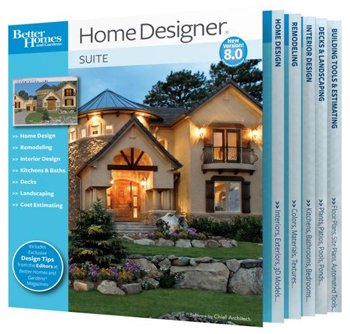
Better Homes And Gardens Home Designer Suite 8
语言:英语
网址:http://www.homedesignersoftware.com/produc…ersuite/
类别:房屋建筑设计
Home Designer,最好的房屋建筑设计软体,结合了Chief Architect领先的房屋建筑设计软体和来自「Better Homes and Gardens 」杂志编辑的专家房屋建筑设计理念。与3D Home Architect V4.0和先前版本完全兼容,让房屋建筑设计成为一种快乐。
Design or Remodel Your Home Today!
Better Homes and Gardens Home Designer Suite provides a fun and an advanced yet easy to use set of tools for Home Design, Remodeling, Interior Design, Kitchens, Baths, Decks, Landscaping and Cost Estimation.
Powerful, Fun and Easy Home Design Software
– Exclusive Better Homes and Gardens Design Planning Center for expert design advice
– Choose from over 1,500 Sample Plans
– Design Inspiration Galley contains photos by type for design and inspiration design ideas
– Choose from built-in home style templates or create your own custom home design, or use the House Wizard™
– Powerful building tools like automatic roof generation, dormers, stairs, framing and foundations
House Wizard and Tutorial Videos Make it Easy!
– The Quick Startup Options Guide will help you begin with "How-To" tutorials based on the type of your project
– Use the House Wizard™ for quick and easy layout of your rooms
– Select from the pre-designed Home Design, Interior and Landscaping Style Templates complete with colors, cabinets, decks and more
– Exclusive Design Planning Center for up-to-date How-To and Design Tips from the experts to help in your design process
– Includes Step-by-Step Tutorial DVD Packed with over 30 easy "step-by-step" tutorial training videos that will quickly get you started on your next home design project
Kitchens, Baths and Custom Cabinets
– Design the Kitchen of your dreams – move walls, create new cabinets, add appliances – Design your perfect workspace!
– Plan the new layout of your bathroom with custom cabinets, sinks, showers and garden tubs. It’s easy to visualize your ideas in 3D.
– Create custom cabinets in minutes by choosing your own colors, countertops, door styles and more
– Design your new kitchen or bath using the Cabinet Designer™ Tools
– Use the Cabinet Designer™ tools to create unlimited cabinet styles. Choose your own colors, countertops and door styles.
Interiors and Exteriors
– Use the Better Homes and Gardens Design Planning Center to help guide your designs with guidelines, tips and expert advice
– Design Inspiration Gallery – Our gallery of photos will help you to jump start your design and decorating style ideas with inspirational photos by rooms
– Material Painter® lets you apply colors and materials quickly and easily
– Choose from thousands of colors and textures or create your own materials using a digital photograph
– Design for your lifestyle and personality – change colors, add lighting and choose furniture to accent your new room
Decks and Landscaping
– Powerful deck and patio tools allow you to design and visualize your new deck with 3D models and can help you estimate the costs
– Design single or multi-level decks complete with automatic deck framing
– Quickly lay out your deck with stairs and arrange furniture
– Deck foundations automatically generate to match sloped lots
– Exclusive Better Homes and Gardens Plant Encyclopedia
– Choose from over 1,500 plants with the Plant Chooser™
– Pathways – Use the Pathway tool to design curb-appealing landscaping using stone, pavers or sidewalks – line with trees, shrubs, flowers and more
3D Models and Virtual Tours
– Design in 2D and 3D. 3D Views are automatic with a point-and-click of the camera tool.
– Glass House™ View provides a full translucent view of your design
– Doll House™ View, a 3D overview without the roof, is an effective tool for space planning of furniture placement and traffic flow
– Create a Virtual Tour – draw your record line to Automatically Generate; or record your camera movements
– Visualize your home with day and night views
– Assemble a scale model of your design with Model Maker™
– Generate shadows from the sun for realistic 3D views
– Point-and-click to remove wall surfaces, or use 3D Cross-Section Elevation Slider™ to quickly create a 3D slice of your desired view
Site Planning & Estimating
– Use Automatic Build Terrain and Terrain Perimeter tools to create flat, irregular shaped or sloped lots – use a GPS to import or enter elevation data
– Create plot and perimeter plans; automatically generate a 3D model of your actual terrain
– Make your backyard design come alive using several easy-to-use terrain and landscaping tools. Add a pool or pond and visualize in 3D.
– Fences and Driveways – With the Fencing tools you can choose a variety of fencing styles and custom gates. You will also find driveway, sidewalk and curbing tools
– Hill and Valley tools make it easy to add gardens, beds and slopes that automatically appear in 3D views. Choose from landscaping style templates or create your own.
– Cost Estimating – Don’t be surprised by the cost of your project. Automatically generate a complete spreadsheet for your project costs, broken down by category. Calculate the amount of lumber for your deck or concrete required for that new patio.
/thumb.jpg)
/thumb.jpg)
/thumb.jpg)
/thumb.jpg)
/thumb.jpg)
/thumb.jpg)
代码
会员福利
同类文章
文章类别:
本文链接: https://www.books51.com/82252.html
【点击下方链接,复制 & 分享文章网址】
居家设计 TLF-SOFT-Better Homes And Gardens Home Designer Suite 8-EcHoS iso → https://www.books51.com/82252.html |
上一篇: 家居设计绘图软件 Chief Architect Picture Painter v1 0
下一篇: 手绘室内家居 40P 1920×1200

 (0 次顶, 0 人已投票)
(0 次顶, 0 人已投票)你必须注册后才能投票!

/thumb.jpg)
/thumb.jpg)

/thumb.jpg)
最新评论