终端仿真器
文章类别:
- 11 12 月, 2022
- 0 条评论

 (0 次顶, 0 人已投票)
(0 次顶, 0 人已投票)你必须注册后才能投票!
快捷索引
![终端仿真器 《终端仿真器》(NetSarang Xshell 4 Commercial)v4.0.0102[压缩包]](http://i-7.vcimg.com/b04b781bccb545437ba6c1686149341597839(600x)/thumb.jpg)
软件类型:软件>
软件性质:破解软件
应用平台:Windows
操作系统:Microsoft Windows 2000 SP4 and above
问题反馈: http://www.netsarang.com/support/main.html
网站链接: http://www.netsarang.com/products/xsh_overview.html
软件概述:
Xshell是一个强大的终端仿真器,支持SSH,SFTP,TELNET,RLOGIN和SERIAL。它提供了业界领先的性能和功能集。企业用户找到有用的功能包括标签式的环境,动态端口转发,自定义键的映射关系,用户定义的按钮,VB脚本,显示2字节字符和国际语言支持UNICODE的终端。 Xshell为诸如Email客户端这样的不安全的TCP/IP程序提供安全保护,支持和Xmanager系统进行安全的X11连接.
Xshell提供许多用户友好的特性,在其他的终端模拟器。这些功能包括:通过拖放操作,有Zmodem文件下载文件的名称,简单的模式,全屏模式,透明度选项和自定义布局模式选择Zmodem档案上传。执行终端任务时,这些功能将节省时间和精力。
Xshell is a powerful terminal emulator that supports SSH, SFTP, TELNET, RLOGIN and SERIAL. It delivers industry leading performance and feature sets that are not available in its free alternatives. Features that enterprise users find useful include tabbed environment, dynamic port forwarding, custom key mapping, user defined buttons, VB scripting, and UNICODE terminal for displaying 2 byte characters and international language support.
Xshell offers many user friendly features that are not available in other terminal emulators. These features include Zmodem file upload by drag and drop, Zmodem file download by selecting the file name, simple mode, full screen mode, transparency option and custom layout mode. These features will save time and effort when performing terminal tasks.
Replaces insecure telnet clients.
Xshell supports VT100, VT220, VT320, XTERM, LINUX, SCOANSI and ANSI terminal emulation and provides various terminal appearance options replacing legacy telnet clients.
Supports secure connections for X11 and arbitrary TCP/IP applications.
Xshell supports the port forwarding feature over the SSH tunneling mechanism, so that all TCP/IP applications can share the secure connection without any modification on the program.
Maximize your productivity with built-in user convenience features
Xshell is packed with built-in user convenience features that cannot be found in any other terminal emulator. Features such as tabbed session, Compose bar, window arrangement, instant port forwarding, X11 forwarding, Quick Command bar, and instant layout switch are designed to help users to perform their remote task faster and more efficiently.
Don’t let others take a pick at your information
Xshell supports various security features such as SSH1/SSH2 protocols, password, and DSA/RSA public key user authentication methods, and encrypts all traffics with various encryption algorithms.It is essential to keep your data safe with the built-in Xshell security features, because the traditional connection protocols such as TELNET and Rlogin can leave your network traffic vulnerable to anyone with little bit of network knowledge. Xshell can help you protect your data from hackers.
Multiple languages in a single screen? Xshell is ready when you are
Xshell is the first of its kind that has UTF-8 based terminal. With Xshell, multiple languages can be displayed on a single screen and there is no need to switch between different language encodings. As more businesses are moving towards providing their services, databases and applications in UTF-8 format, there is increasing demand for a terminal emulator that supports UTF-8 encoding. And, Xshell can help you handling the multiple language environment.
System RequirementsProcessor
Intel® Pentium processor
Operating system Microsoft Windows 2000 SP4 and above
Memory 256 MB (recommends 512 MB)
Hard disk 50 MB
Network TCP/IP Microsoft Winsock 1.1 or later
Required software Internet Explorer®6.0 or later
代码
代码
下载链接来自sharevirus
未经过安装测试与安全检测,使用者后果自负与本论坛无关
软体版权归原作者及其公司所有,如果你喜欢,请购买正版
会员福利
同类文章
文章类别:
本文链接: https://www.books51.com/316086.html
【点击下方链接,复制 & 分享文章网址】
终端仿真器 → https://www.books51.com/316086.html |
上一篇: 电子邮件客户程序
下一篇: WIFI共享管理器

 (0 次顶, 0 人已投票)
(0 次顶, 0 人已投票)你必须注册后才能投票!

/thumb.jpg)
/thumb.jpg)
/thumb.jpg)
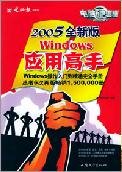
最新评论