网络共享扫描设备
文章类别:
- 11 12 月, 2022
- 0 条评论

 (0 次顶, 0 人已投票)
(0 次顶, 0 人已投票)你必须注册后才能投票!
快捷索引
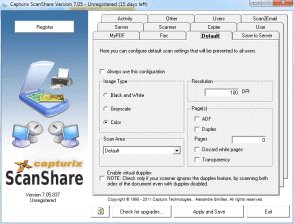
软件类型:软件>
软件性质:破解软件
操作系统:Windows
应用平台:Microsoft Windows 2000 / XP / 2003 / 2008 / VISTA / 7
问题反馈:http://www.capturix.com/default.asp?show=contacts
网站链接:http://www.capturix.com/default.asp?target=consumer&product=css
软件概述:
Capturix ScanShare可以让你通过网络共享扫描设备。支持任何与TWAIN兼容的扫描仪。
The most advanced scanner application
Share a scanner device over the network. With this application you can share any compatible scanner (TWAIN) over the network and use it also as a copy machine.
This allows users to access your scanner via browser and scan documents, and take copies using the printer connected to the PC that is sharing the scanner.
You can also limit the color copies and ip addresses that access your device, this is the ideal tool to office. This is the ideal tool for your office. Why should you have a lot of printers and scanners per seat when you can share just one ?
iPad/ iPhone / Android Compatible
Scan with your phone or Tablet
With Scan2Fax you can scan documents and directly send FAX with 1 click, the browser will make a form asking the number, name, subject, comments. (Professional License only).
/thumb.jpg)
Now you can scan directly to PDF format, also you can save in BMP, JPEG, TIFF, PNG and JPEG 2000.
The software can also store all scanned pictures into a specific folder.
With ScanShare you can Flip the image and invert colors (negative). You can even Crop the image using your web browser, without any other imaging software.
Scanners with Automatic Document Feeder and Duplex scan are supported (Professional License)
White Page detection allows user to save space when storing multiple page documents, white pages can be removed automatically.
This software runs as a system service.
会员福利
同类文章
文章类别:
本文链接: https://www.books51.com/316074.html
【点击下方链接,复制 & 分享文章网址】
网络共享扫描设备 → https://www.books51.com/316074.html |
上一篇: IP隐藏工具
下一篇: FTP客户端程序

 (0 次顶, 0 人已投票)
(0 次顶, 0 人已投票)你必须注册后才能投票!




最新评论