目录报告列表制作软件
文章类别:
- 10 12 月, 2022
- 0 条评论

 (0 次顶, 0 人已投票)
(0 次顶, 0 人已投票)你必须注册后才能投票!
快捷索引
/thumb.jpg)
/thumb.jpg)
软件类型:软件>应用软件
软件性质:破解软件
操作系统:Windows
应用平台:Windows 8, 7, Vista and XP
问题反馈:http://www.folder2list.com/en/support.html
网站链接:http://www.folder2list.com/en/index.html
软件概述:
Gillmeister Folder2List 是一款可以帮助你快速的将指定目录中的所有文件和子目录情况制作成精美的表格并可打印出来或者保存为PDF电子文档文件的工具软件!简单的来说就是可以帮助你给指定的目录做一个详情报告列表!
做好的目录报表可以导出为PDF格式、CSV格式、Text格式、HTML网页格式、Excel XML格式、RTF格式等!支持打印!内置多种表格模版,而且可以自定义报表的字体样式等细节!
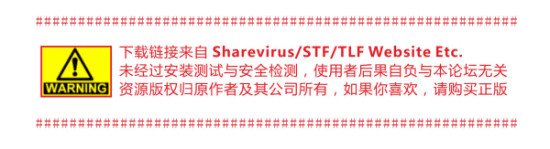
资源更新列表
http://www.VeryCD.com/i/5190747/create/fol…posttime
/thumb.jpg)
/thumb.jpg)
With Folder2List you can quickly and easily create folder and file lists. Select the data to be displayed from numerous properties and format the data with various setting options. Folder2List supports metadata such as Exif, ID3, and IPTC. This allows you to clearly list, for instance, information regarding your MP3-files or photos.
The program offers a variety of options to individually adapt the appearance of the lists. With a few simple clicks you can customize font, background color, frames, etc. You can save these settings as a profile. The generated folder or file lists can be printed and exported to many different formats (XLS, Excel-XML, PDF, HTML, CSV, TXT, and RTF).
Print simple file lists (output file names)
Create file lists (e.g., MP3 lists) which include various file attributes
Print folder lists to display the number of files and total size
Create detailed folder lists, to visualize certain folder properties
Export file lists/folder lists – a variety of different file formats is supported
Use numerous properties of folders and files
When generating the data lists you can use properties like size, date of creation, file extensions. In addition, a lot of the metadata contained in files can be used. This feature enables you to create, for example, MP3 lists that contain artist, album, and genre.
Select file list columns
General data (name, path, file type, creation date, modification date, file size).
Exif data (taken date, camera manufacturer, camera model, photographer, description, commentary, image width/height, horizontal/vertical resolution, flash use).
Image data (width/height, horizontal/vertical resolution, bit depth).
Audio data (artist, album, title, year, comment, track, genre, bit rate, duration).
IPTC data (country, country code, state, city, location, title, photographer, description, provider, source).
Export or print folder contents
With Folder2List you can easily print folder contents. Or you can save the directory contents as a text file, CSV file, etc. to further process the extracted information. For export, there are many formats available.
Select file list format
Output directory contents as text (save as TXT, CSV or HTML file)
Export file list to Excel or Word (save as XLS, Excel-XML, CSV or RTF file)
Save file lists as PDF file
Print directory and file lists
Sort and filter files
The extensive filter and sort functions can be applied to many properties (such as file extensions, image size, and date of creation). By using filters you can include or exclude files and/or folders.
Real-time preview for folder lists or file lists
Real-time preview when creating directory lists
Due to the real-time preview the effects of all settings (such as changes of the column width, font color, and frame color) are visible immediately.
代码
会员福利
同类文章
文章类别:
本文链接: https://www.books51.com/312637.html
【点击下方链接,复制 & 分享文章网址】
目录报告列表制作软件 → https://www.books51.com/312637.html |
上一篇: 电子记事簿软件
下一篇: 压缩文件处理工具

 (0 次顶, 0 人已投票)
(0 次顶, 0 人已投票)你必须注册后才能投票!


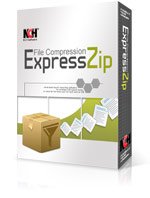
/thumb.jpg)

最新评论