DjVu电子书软件
文章类别:
- 10 12 月, 2022
- 0 条评论

 (0 次顶, 0 人已投票)
(0 次顶, 0 人已投票)你必须注册后才能投票!
快捷索引

已通过安全检测
检测软件:Microsoft Security Essentials, Engine Version: 1.1.8800.0, Antivirus definition: 1.137.1898.0, 2012-12-10,检测系统Windows 7 Pro x64
已通过安装测试
测试操作系统:Windows XP Pro 中文版,英文版;Windows 7 Pro x64 英文版
安装程序默认为试用序列号,请填入txt文件中的正式序列号即可。
注:专业版和企业版虽然都用于制作DjVu格式电子书文档,但可视为两个不同软件,侧重于不同应用,它们的版本号也是独立的。大致说来专业版适用于单文件制作,而企业版适用于批量转换。
专业版含有英、中(简繁)和日文界面,企业版只有英,日文界面。他们自带的OCR都支持中日韩英和其它多种语言。
两个版本都支持HC-PDF。
Product Comparison
Document Express Product Family Enterprise Edition Professional Edition
Batch Processing Yes No
Watch Folders Yes No
Scan to DjVu using a TWAIN-compliant scanner No Yes
Convert electronic documents from any Microsoft Windows PC Yes Yes
Create fully text searchable DjVu documents Yes Yes
Index with Microsoft Index Server Yes Yes
Export full text of DjVu documents for indexing in third party Document Management Systems Yes No
Native PDF to DjVu Conversion Yes No
/thumb.jpg)
Document Express 7.0 桌面/专业版有什么新功能
Caminova公司的Document Express 7.0 桌面/专业版是为满足您扫描文档扫描需求的创新解决方案。通过Document Express 7.0桌面/专业版,您可以非常简便地将您的各种文档影像编码为DjVu格式,这种输出文件可以比其他可比格式的文件小1000倍。现在,Document Express 7.0 桌面/专业版可以完全支持将Microsoft Office 2007/2010编码为DjVu格式,使得管理和发布您的数字文档比之前更加方便! 下列功能使得Caminova公司的7.0 专业版成为目前最强大的版本:
新的更精致、更直观的用户界面 —— Document Express 7.0 桌面/专业版的用户界面已经完全精简化,以提供更有效、更贴近用户的体验。高级的“拖拽”功能增加了用户的舒适程度并最大化了工作区域。
使用DjVu配置文件编辑器来自定义配置文件 —— DjVu配置文件编辑器是优化输出质量、配置独特用户界面以快速、简单地测试和保存编码配置文件的最先进的方法。
支持安全DjVu文件 —— 采用强大的64位3DES加密算法来保护DjVu文件。
支持高压缩PDF (HC-PDF) – 桌面/专业版v.7.0 也可提供Caminova公司最新的高压缩PDF文件输出功能。 DjVu强大的分层技术能够创建针对网络的最优化PDF文件。
支持Office文档转换为DjVu文件的转换器 —— 现在,您可以将您的所有Microsoft Office文档转换为DjVu格式,包括过大的Powerpoint和Excel文件。 通过便捷地发布您所有的MS Office文档来共享和协作。
这个版本中, Caminova公司发布的Document Express 7.0 桌面/专业版采用最精简的图形用户界面,简化了使用流程并提高了用户的生产力。现在,DjVu比过去支持更多的文件格式转换,包括了采用强大的数字规则管理特性生成的Caminova公司的安全DjVu文件格式。最后,Caminova公司的革命性的高压缩PDF文件格式可以提供高质量、轻量级的PDF文件用于网络发布。
/thumb.jpg)
What’s New in Document Express 7.5 Enterprise
Caminova’s Document Express 7.5 Enterprise is the ideal solution for all of your scanned document needs. With Document Express 7.5 Enterprise, your organization can easily encode any kind of document image into DjVu format, with output files that are up to 1,000 times smaller than comparable alternatives. Now, with full support for encoding Microsoft Office® 2003/2007 and PDF documents into DjVu format, Document Express 7.5 Enterprise makes managing and distributing your digital documents easier than ever. The following features make Caminova’s 7.5 Enterprise the most powerful version yet:
Batch Conversion Mode
Watermarking
DjVu Indirect Format Support
DjVu Thumbnails Support
Conversion Log Viewer
New GUI
In Version 7.5, Caminova has made improvements to the conversion speed and stability of both *PDF and VPD conversion processes.
In this release, Caminova has also streamlined the GUI simplifying use and increasing user productivity Batch conversion now allows you to select specific files and folders to convert rather than just by watch folder placement in auto conversion mode. This is ideal when you don’t need to use auto multi-paging or when you need to switch configurations frequently. The new Log Viewer now also allows you to see the conversion status in watch folder mode, enabling you to monitor your output files more effectively than ever. Enterprise 7.5 now also supports Watermarking, Indirect Format, and DjVu Thumbnails. With Version 7.5, now you can protect and manage your digital content more effectively than ever with Enterprise’s Watermarking feature. New support for Indirect Format will speed distribution of your DjVu files, particularly in Web-based applications. And now, DjVu Thumbnail support will help you keep a better eye on all of your DjVu files.
* Known issues of PDF conversion:
Converting PDF files with a lot of mask image objects may require longer encoding times.
Some PDF files with JBIG2 mask image objects may not be rendered correctly.
Fonts which aren’t true type fonts and whose text data are treated as a glyph index may not be rendered correctly.
Some transparent objects, GIF images, JPEG2000 images and JBIG2 images may not be rendered correctly.
会员福利
同类文章
文章类别:
本文链接: https://www.books51.com/312555.html
【点击下方链接,复制 & 分享文章网址】
DjVu电子书软件 → https://www.books51.com/312555.html |
上一篇: 数学函数图形绘制软件
下一篇: 流程图作图工具Edraw Soft Edraw Max

 (0 次顶, 0 人已投票)
(0 次顶, 0 人已投票)你必须注册后才能投票!



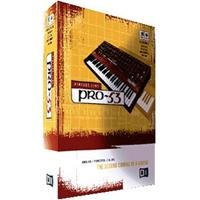

最新评论