文档编辑软件
文章类别:
- 10 12 月, 2022
- 0 条评论

 (0 次顶, 0 人已投票)
(0 次顶, 0 人已投票)你必须注册后才能投票!
快捷索引
/thumb.jpg)
软件类型:软件>应用软件
软件性质:破解软件
操作系统:Windows
应用平台:Windows 8/7/Vista/XP/2000 SP4/Server 2008/Server 2003
问题反馈: http://www.emeditor.com/modules/support5/
网站链接: http://www.emeditor.com/
软件概述:
EmEditor是快速,轻巧,可扩展,使用方便的windows文本编辑器。EmEditor获得了众多奖励,包括 共享软件企业殊荣 ,该荣誉在应用程序领域! ZDnet.com的 Ed Burnette 称 EmEditor 为 “全球最快的编辑器。”
该文本编辑器支持功能强大的宏,统一码,超大文件。Emurasoft的随时服务满足了客户的需要,并随时倾听客户的建议。我们提供及时的客户服务, 并为有一些知名客户而骄傲,这些知名客户包括:大型企业,教育机构,欧盟组织,日本及其他各国的政府部门。
从书写到编程,你将体验到
一个针对Windows的,快速,小巧,可扩展的文档编辑软件!
这是一个快速高效把你的思想和编译转为文档的完美工具。EmEditor荣获了共享软件2008企业殊荣,该荣耀在最好的应用程序领域!
EmEditor Professional 特征
标记, 查找工具栏, 批处理替换,
New Markers features. The results are being colored.这个版本中的众多新特征包括: 标记, HTML/XML 字符引用, 批处理替换, 查找工具栏, 以及更多!
新特征列表
标记 • HTML/XML 字符引用 • 查找工具栏 • 批处理替换 • 对比和同步滚动 • 新的拼写功能 • 改进后的垂直选区编辑 • 计数 • 大纲插件新特征 • ASCII并排查看和二进制(十六位制查看) • 新的代码片段插件 • 自动添加括弧 • 收缩 • CSV, TSV • 全屏 • 剪贴板历史 • 支持通配符 • 包括取消信息的工作区 • 新的外部工具 • 列表引脚 • 保存在受保护的文件夹中 • 支持 Windows 7 跳转列表 • 超大文件编辑器 • 垂直选区编辑 • 二位制编辑 • 最优化搜索和重启 • 改进后的项目插件 • 最优化开启的超大文件 • 搜索栏, HTML栏, 项目插件 • Word Complete • 键盘和鼠标记录和返回 • 针对宏的新对象, 属性, 和方法 • Macros工具栏 • 移动选项 (可安装在U盘) • 浏览器, 差分计数器, 大纲, 网页预览, 搜索插件 • 联合EmEditor的外部工具标准输出显示 • 快速启动 • 支持活动脚本 • 轻巧, 单一程序, 多线程, 低耗内存 • 制表视窗 • 检查所有结果的对话框 • 支持更多统一码 • 应用程序出错处理 • 强大而多功能的宏 • 文件中查找 • 文件中重启 • 高亮显示关键字 • 支持统一码 • 插件 • 拖拽 • 优质 • 针对网页设计者 • 以及更多!
/thumb.jpg)
/thumb.jpg)
/thumb.jpg)
/thumb.jpg)
EmEditor Professional v12 New Features
New features include Matching Tag Highlight, Bookmarks, Messaging, and Markers, and Windows 8 Support!
Matching Tag Highlight
The new version automatically highlights inside a tag and the matching tag at the cursor in XHTML and XML documents. This new feature makes it easy to read documents and find matching tags. This feature will work only when a document is a well-formed XML document. The feature may not work if ending tags are missing from a document such as an old HTML document. In order for this feature to work, the Highlight Matching Tag check box in the Highlight (2) tab of configuration properties must be set.
Moreover, the Find Matching Tag and Matching Tag Extend commands were added to jump conveniently between a tag and the matching tag. By default, CTRL + . and CTRL + SHIFT + . are assigned as default shortcut keys.
Improved Bookmarks
The already existing bookmark features were improved even more. You can now bookmark searched lines or changes in comparison of two files, invert bookmarks in a document, delete bookmarked lines, or extract bookmarked lines to a new file.
Improved Markers
The existing Markers features were also improved. The new Add to/Remove from Markers command allows you to quickly add text to or remove text from the Markers toolbar. The Replace command was added to the right-click menu, which allows you to quickly replace the marked text.
The Auto Marker now optionally works only in alphabets and numbers. Moreover, a few more options were added to the Options tab of the Customize Markers dialog box.
Messaging (plug-in)
A simple intranet communication feature was added. After selecting short text, selecting the Send Selected Text plug-in on the Plug-ins toolbar or menu brings up the Send To dialog box to select computers to send to. Selecting computers or setting the Send to All Computers check box will send the selected text to the specified computer(s). EmEditor must be installed on the destination computer(s), and the EmEditor tray icon must be running in order to receive text. When receiving text, a balloon tip will appear. Clicking the balloon tip or right-clicking on the tray icon and selecting the Show Last Message command will open a new EmEditor window with the received text. There is a limit in the length of text to send. Please note that on Windows 2000, a balloon tip will not appear on the tray icon, while on Windows 8, a Toast will appear. The plug-in is available on the library. (32-bit, 64-bit)
Plug-ins
HTML Bar plug-in
The HTML Bar now remembers its visibility even when the Automatically display the HTML Bar for Selected Configurations check box is not set.
Snippets plug-in
Drag and drop on the Snippet tree while pressing the CTRL key now copies items.
The title of a snippet is now automatically cut off at 79 characters long when text is imported by drag-and-drop from the text area or another application.
The Cut (Ctrl+X), Copy (Ctrl+C), and Paste (Ctrl+V) commands were added to the Snippets plug-in. These commands can be used to copy or move snippets items easily around the snippet tree. The Paste command can be also used to insert a simple text snippet to the snippet tree.
The Snippets text is now displayed as a tooltip when the mouse hovers over an item on the Snippets tree (Context menu – View – Tooltip must be checked in order to enable this feature).
Projects plug-in
The Refresh button was added to the Symbol List custom bar.
The Symbol list now works for files not in a project. The Current File and All Open Files items were added to the Symbol drop-down list.
Expand All and Collapse All commands were added to the Context menu.
Replaced Ctags.exe with the latest version (Ctags v5.8).
Optimization
When launching EmEditor, the new version doesn’t scan My Macro files for #icon and #title anymore. This allows much faster launching of EmEditor. If these #icon and #title lines are modified before EmEditor launches, you will have to select Refresh on the right-click menu of My Macros toolbar.
Windows 8 Support
This version is designed for and compatible with Windows 8. Touch Input and Flicks are supported including scroll, cut, copy, paste, delete, undo, redo, back, forward, print, save, and others when Touch Input is available. Menus appear left when right-handed Tablet PC settings are used. Moreover, Toast displays incoming messages on Windows 8 when EmEditor receives messages from another PC. This allows viewing incoming messages even when a Metro app is a foreground window.
Other features
Explorer context menu is now supported on 64-bit Windows with 32-bit EmEditor.
Pressing F3 or Shift + F3 while the Find dialog is open and focused now will function as same as pressing the Find Down or Find Up button.
Several shortcut keys including the Replace All are now enabled even when the Find toolbar has the keyboard focus.
The Batch Replace dialog can export as JavaScript or VBScript files now.
onenote:// is hyperlinked now.
The Character Code Value command now shows the Unicode surrogate values in addition to the Unicode value. For example, U+10000 now displays as:
U+10000
U+D800 U+DC00
Back and Forward toolbar buttons were added.
The new search drop-down list box was added to the toolbar of the Keymap window.
On the Keyboard tab of configuration properties, the new > and < buttons were added to jump to the currently assigned command and back to the previous commands in the history.
When the Preserve CR/LF Returns on the Clipboard is checked, vertical selection paste from a CSV document will now preserve returns under a certain condition.
The vertical selection paste behavior was changed when lines are wrapped.
Toolbar positions are now remembered when you toggle off and on each toolbar, and screen flickering was reduced.
Support for more application command buttons on certain mouse and keyboards, such as new, close, cut, copy, find, paste, delete, undo, redo, back, forward, print, save, search, help, spelling, and others.
New options
The Right Click + Wheel to Switch Tab check box was added to the Mouse tab of the Customize dialog box.
The Monitor the Clipboard copied on External Applications check box was added to the History tab of the Customize dialog box. By default, EmEditor will no longer monitor the Clipboard in order avoid conflict with certain other applications, such as Microsoft Excel.
New commands
Invert Bookmarks in This Document
Delete Bookmarked Lines in This Document
Extract Bookmarked Lines in This Document to New File
Add to/Remove from Markers
Extract Bookmarked Lines in this Group to New File
Bookmark Changes
Clear All Bookmarks in This Group
Invert Bookmarks in This Group
Delete Bookmarked Lines in This Group
Back
Forward
Show Last Message
Find Matching Tag
Matching Tag Extend
会员福利
同类文章
文章类别:
本文链接: https://www.books51.com/312545.html
【点击下方链接,复制 & 分享文章网址】
文档编辑软件 → https://www.books51.com/312545.html |
上一篇: 信息建模环境技术平台
下一篇: 动态成像工具

 (0 次顶, 0 人已投票)
(0 次顶, 0 人已投票)你必须注册后才能投票!

/thumb.jpg)
/thumb.jpg)
/thumb.jpg)
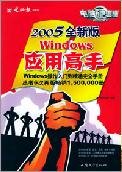
最新评论