所有文档到PDF格式转换器
文章类别:
- 10 12 月, 2022
- 0 条评论

 (0 次顶, 0 人已投票)
(0 次顶, 0 人已投票)你必须注册后才能投票!
快捷索引

软件类型:软件>应用软件
软件性质:破解软件
操作系统:Windows
应用平台:Windows 2000 / XP / 2003 / Vista / Windows 7
问题反馈:http://www.ailtware.com/support.html
网站链接:http://www.ailtware.com/ailt-all-document-to-pdf-converter.htm
软件概述:
Ailt All Document to PDF Converter is a useful and handy converter used to batch easil convert any file format like Word, Excel, PowerPoint, TXT, HTML, JPEG, BMP, GIF, TIFF, EMF, WMF etc to PDF. The conversion tool provides users with fast conversion speed. It can support comprehensive formats: DOC, DOCX, DOCM, RTF, XLS, XLSX, XLSM, PPT, PPTX, PPTM, TXT, HTM, HTML, JPG, JPEG, BMP, EMF, WMF, TIFF, GIF, PNG, PCX, J2K, JP2 etc. More setting options can be provided to let you control the output file more accurately.
Ailt All Document to PDF Converter是一款所有文档到PDF格式转换器。用于批量转换任何文件格式,如Word,EXCEL,POWERPOINT,TXT,HTML,JPEG,BMP,GIF,TIFF,WMF等转换为PDF文件。它可以支持全面的格式:DOC,DOCX,DOCM,RTF,XLS,XLSX,XLSM,PPT,PPTX,PPTM,TXT,HTM,HTML,JPG,JPEG,BMP,EMF,WMF,TIFF,GIF,PNG,PCX, J2K,JP2等更多,可以让你更准确地控制输出文件。
/thumb.jpg)
Advance Features:
User-friendly interface, very easy to use, just a few clicks can finish the conversion.
It can simultaneously convert different format files to PDF format once (Batch Processing).
It is a standalone program which does not need Adobe Acrobat software support.
Create PDF file with three modes (Default mode, Image mode,Plain text mode) from any document and image.
Batch convert document image to PDF without losing original style etc.
Adjusting image size to fit PDF page.
Supports to convert each page of Word to one single PDF.
Supports to Merge each sheet of Excel to one single PDF.
Supports to convert each slide of PowerPoint to one single PDF file.
Supports to convert all pages of PowerPoint,Word, TIFF, GIF file to one multi-page PDF.
Supports to convert each page of multi-page TIFF, multi-frame GIF to one single PDF file.
Supports to convert DOCX, DOCM, XLSX, XLSM, PPTX, PPTM of Office 2007 to PDF.
Supports to set PDF password for protection by user password and owner password.
Supports to set PDF document security like permit to print,permit to copy,permit to fill out form,content modification etc.
Supports to choose the storage path.
Supports to add files by dragging and dropping
Supports to save and load the converted file list.
Supports to choose the entire folder to convert.
Supports saving output files in the same folder as source files.
代码
下载链接来自sharevirus
未经过安装测试与安全检测,使用者后果自负与本论坛无关
软体版权归原作者及其公司所有,如果你喜欢,请购买正版
会员福利
同类文章
文章类别:
本文链接: https://www.books51.com/312351.html
【点击下方链接,复制 & 分享文章网址】
所有文档到PDF格式转换器 → https://www.books51.com/312351.html |
上一篇: 家庭事务信息管理软件
下一篇: 高压缩率 压缩软件7-Zip 9.20 稳定版for Windows

 (0 次顶, 0 人已投票)
(0 次顶, 0 人已投票)你必须注册后才能投票!

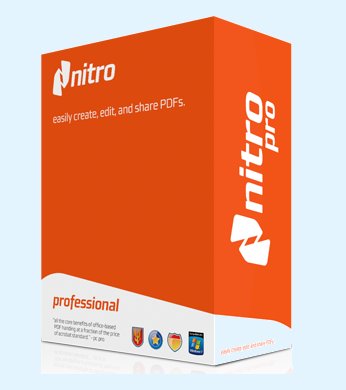
/thumb.jpg)
/thumb.jpg)
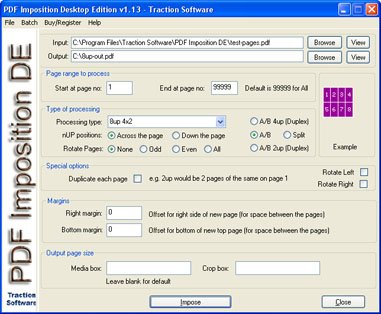
最新评论