文件对比工具
文章类别:
- 9 12 月, 2022
- 0 条评论

 (0 次顶, 0 人已投票)
(0 次顶, 0 人已投票)你必须注册后才能投票!
快捷索引

软件类型:应用软件-文件管理
软件性质:破解软件
操作系统:Windows
应用平台:Winll
问题反馈:support@diffvue.com
网站链接:http://www.diffvue.com/
软件概述:
DiffVue是一个方便的应用程序,目的是为了帮助您方便地比较和查看文件和目录之间的差异。它包含七个主要应用:DiffVue,DiffFTP,DiffEditor,FullVue,DiffSearch,DiffVueUpdate和HexCompare,而且都是Unicode应用程序。
DiffVue is a folder and file compare/differencing utility;
This contains 7 main applications; DiffVue, DiffFTP, DiffEditor, FullVue, DiffSearch, DiffVueUpdate and HexCompare and they are all Unicode applications.
Synchronizes files and folders between two PC’s
Displays folder trees side-by-side with mismatches highlighted
Displays text files side-by-side with changes highlighted
Merges differences between two text files, Allows editing any text file including Unicode files
Generates a single PDF file for the existing folder(s)
Provides a search tool for files and for contents of the text files
Displays Non-text files such as graphics, word-processor, spreadsheet, presentation files
Compares the local files against FTP server and transmits them
Displays Hexadecimal/ASCII values for any file and provides a content search using either Hex string or normal text string (It is a Hex Editor.)
Platform: Windows XP/2003, Windows Vista/2008 and Windows 7
Change history in v 4.7
All: Revisited Windows 7 (x86 & x64) UAC handling. Unlocked all features for trial version
DiffVue: Added Filtered view, PDF orientation bug fix, Re-designed multi-rename, PDF Output enhancement, Simplified Undo
DiffFTP – DiffVue for FTP: Enhanced logging & Performance.
FullVue: Library change to enhance viewing
DiffEditor: Easier UI, Tab-size change, Ability to open Unicode text file in case of missing BOM
DiffSearch: Now available for trial version, Various convenient and simple search options, highlighting the matched strings
HexCompare: Now available for trial version, A "Hex Compare" utility / Hex editor. It also provides the Unicode hex conversion tool.
DiffVue Update: Completely re-designed automatic update mechanism
代码
代码
下载链接来自Sharevirus
未经过安装测试与安全检测,使用者后果自负与本论坛无关
软体版权归原作者及其公司所有,如果你喜欢,请购买正版
会员福利
同类文章
文章类别:
本文链接: https://www.books51.com/312151.html
【点击下方链接,复制 & 分享文章网址】
文件对比工具 → https://www.books51.com/312151.html |
上一篇: PDF文件转换
下一篇: 电子书设计编辑制作软件

 (0 次顶, 0 人已投票)
(0 次顶, 0 人已投票)你必须注册后才能投票!

/thumb.jpg)
/thumb.jpg)

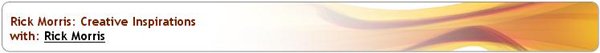
最新评论