iPhone音视频格式转换工具
文章类别:
- 9 12 月, 2022
- 0 条评论

 (0 次顶, 0 人已投票)
(0 次顶, 0 人已投票)你必须注册后才能投票!
快捷索引
/thumb.jpg)
引用System requirements
System requirements of iPhone Converter
OS Supported:
Windows NT4/2000/2003/XP, Windows Vista and Windows 7
Hardware Requirements:
800MHz Intel or AMD CPU, or above; 512MB RAM or more引用Run "lxt_eic4110.exe" in the app dir. 软件类型:软件>应用软件
软件性质:破解软件
操作系统:Windows
应用平台:Windows NT4/2000/2003/XP, Windows Vista and Windows 7
问题反馈: http://www.emicsoft.com/support.html
网站链接: http://www.emicsoft.com/iphone-converter.html
软件概述:
Emicsoft iPhone Converter 对于使用苹果iPhone手机的用户来说是一款帮助很大的软件。它可以把几乎所有的音视频格式转换成iPhone支持的格式,使你轻松享受喜欢的视频文件。
micsoft iPhone Converter is versatile video to iPhone converter. For this iPhone Video Converter software can not only be your best iPhone Video Converter, but also your best iPhone Video Editor.
As a Video to iPhone Converter, Emicsoft iPhone Converter supports all popular video and audio formats in the current market, such as AVI, FLV, MP4, WMV, 3GP, Mod, MOV, MTS, M2TS, TS, etc. If you need to convert some formats supported by some popular video devices like JVC, Quicktime, DV, Emicsoft iPhone Video Converter supports that as well.
As a powerful iPhone Video Editor, Emicsoft iPhone Converter provides you with wonderful video editing functions, like trimming videos, cropping videos and adjusting video effects. All your editing needs will be met. What you need is just to specify some parameters.
Key Features
Convert to iPhone supported formats from other video/audio files with iPhone Converter
* Multi-formats supported by this Emicsoft iPhone Converter
You could simultaneously import multiple files with different formats such as MPEG 1, MPEG 2, VOB, DAT, MP4, M4V, TS, RM, RMVB, WMV, ASF, MKV, AVI, 3GP, 3G2, FLV, SWF, MPV, MOD, TOD, MOV, and convert to your iPhone, iPod, Apple TV.
* Convert video to other devices supported
Emicsoft iPhone Converter allows you to convert various video and audio formats to other portable video devices as well, including iPod nano, iPod touch, iPod Touch, Apple TV, iPhone 3G, iPhone 3GS and iPhone 4.
* Build-in preview window supported
Build-in preview window installed, Emicsoft iPhone Converter allows you to watch or check video files directly.
* Take snapshot
When previewing added or output videos, click Snapshot button to capture good pictures with iPhone video converter software.
Additional editing functions supported Emicsoft iPhone Converter
* Two-click to trim
Just two clicks, you can cut your videos into pieces or just convert the high tide of the video.
* Crop—remove useless black sides
The iPhone converter can also alter video dimension. Redefine the four sides of the videos by dragging bars. You can get the effect on output preview screen.
* Apply Video Effects
Through the effect function, you can apply various video effects to your output video files by adjust the parameters of Brightness, Contrast and Saturation.
* Merge Video Clips into One
Before conversion, you can check the Merge function, then Emicsoft iPhone Converter will automatically join your selected video clips into one folder.
/thumb.jpg)
/thumb.jpg)
代码
[安全检测]★未经过安全检测
【注】
★本帖概述的文本内容转自网络,如有出入则以官方站点公布之信息为准,凡摘自网络相关图文概述内容的本帖不另行标注出处,原创作者如有异议可提出以便删除。
★关于软件破解及注册机可能被杀毒软件报病毒或间谍木马(若已检测到的则将在帖中特别标注),请自行甄别和取舍,不另行加以解释。
★资源下载后请对文件做必要的安全检测,该下载内容仅限于个人测试学习之用,不得用于商业用途,并且请在下载后24小时内删除。
★各计算机系统环境各不相同,因此不保证该软件完全兼容于你的计算机系统,最终解决软件安装运行问题请联络官方站点寻求相关技术支持。
★凡标注为下载链接转自其他站点的,无法保证资源的供源以及资源本身等情况的完整性和可用性(不可控)。
★资源版权归作者及其公司所有,如果你喜欢,请购买正版。
会员福利
同类文章
文章类别:
本文链接: https://www.books51.com/311980.html
【点击下方链接,复制 & 分享文章网址】
iPhone音视频格式转换工具 → https://www.books51.com/311980.html |
上一篇: 电视应用软件for MAC
下一篇: 酷桌面1.0

 (0 次顶, 0 人已投票)
(0 次顶, 0 人已投票)你必须注册后才能投票!

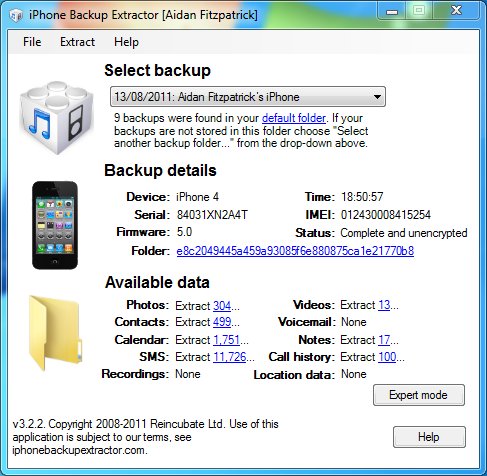
/thumb.jpg)
/thumb.jpg)
/thumb.jpg)
最新评论