XML下集成开发环境工具软件 企业套装
文章类别:
- 24 9 月, 2022
- 0 条评论

 (0 次顶, 0 人已投票)
(0 次顶, 0 人已投票)你必须注册后才能投票!
快捷索引
/thumb.jpg)
引用
Unpack and install. Use our keymaker to register it.
MD5(keygen.exe) = 09bc542af3ef570eb5fa633d833b9bdc
引用
注册机部分杀软可能报马,请自斟,详见VT报告:http://www.virustotal.com/analisis/b8d5544…46230860
软件类型:编程相关
软件性质:免费破解软件
操作系统:Windows
应用平台:Vista/2003/XP/Win2000/NT
问题反馈: http://www.stylusstudio.com/xml_contact.html
网站链接: http://www.stylusstudio.com/index.html
软件概述:
Stylus Studio出品的xml下的IDE(集成开发环境)工具,这个新版本的出现继续帮助stylus studio巩固其在xml IDE业界的领先地位。良好的支持XML, XQuery, XSLT, XML Schema/DTD, XPath, SQL/XML, XHTML, 以及Web services,是XML业界的标准。
Stylus Studio 2010 XML Enterprise Suite by DataDirect Technologies
通过创新来实现XML的生产率。 Stylus Studio的 XML IDE为XML程序员和数据集成专业人员提供了一套综合的工具集,以对XML数据的转换和集成进行管理。无论您正在处理最大型的XQuery规范或正在为复杂的XSLT样式表而忙碌,Stylus Studio XML IDE都能让您更轻松一些。图形化的XML映射器、代码生成器、独特的回映射技术、集成的调试、最先进的分析程序等结合在一起,打造出现存的最先进的XML IDE之一。
Stylus Studio的主要设计目标是提高XML程序员的生产效率,推进创新,并创造出毋庸置疑的价值,是软件程序员和管理人员的首选。
生产率
Stylus Studio 的设计是为了加快XML的开发过程并实现自动化。对XML冗长的自描述语法进行手动处理通常是一项繁重的工作,因而更适合Stylus Studio进行开发。 Stylus Studio 由强大的XML编辑器组成,列如XML编辑器可以允许用户在各种视图下处理XML,包括文本、网格和树视图等。
复杂的XML 代码- 用于XQuery, XSLT, XML Schema 或 SQL/XML 查询- 可通过各自的编辑器以直观的方式开发,这些编辑器支持拖放或可视化设计操作。 通过Stylus Studio丰富的XML开发功能,包括代码生成器(例如针对XML Schema和DTD的)和转换功能(导入/导出数据向导,如HTML到XSLT的转换等)等可实现常见的开发任务自动化的功能,也可以提高生产率。
由于支持源代码集成并采用了坚固的项目窗口,Stylus Studio 在现实的软件开发过程中用于大型的软件项目。
创新
XML标准的爆炸性增长以及在整个企业运算领域的广泛采用要求XML IDE能为最新的XML技术提供综合与创新的支持,并且应能随着XML规范的演化技术推出产品更新。 Stylus Studio 长期以来一直是市场的先行者,包括推出第一个XSLT 调试程序, XSLT Mapper, 和最新的XQuery Mapper。在您开始使用我们的产品后,Stylus Studio会及时通知您所构买的产品是否有更新版,这样您永远不会在这个XML飞速快速发展的世界中落后。
价值
Stylus Studio 作为一个真正的企业级软件开发工具,为您提供了前所未有的价值。但一个开发工具的价值并不仅仅体现在对软件应用成本和前述的各种生产率提高的权衡。 Stylus Studio丰富的XML调试程序和测试工能集可保证正确的编程行为,可在软件开发周期的开始阶段消除高代价的软件错误从而提高代码的质量。此外,XML的基于标准的软件应用开发途径从根本上比软件公司自己的替代途径成本更低,可以使您避免因“单一供货商陷阱”和“lock in”而带来的高成本。 最后,Stylus Studio 的产品支持是免费的,而且Stylus Studio的程序员网络能提供大量的免费开发资源,无需支持和维护计划。
企业版v 专业版
核心的区别是XML 企业版对XML 专业版进行可扩展,为XML程序员增加了Java 代码的生成、测试和部署功能。
Stylus Studio® 2007 XML 企业版套装: XML 工具概览
Stylus Studio® 2007 XML 企业版套装提供了一套综合的XML工具和功能集,以便对XML、XQerry、SQL/XML、Web服务、XML发布和许多其他XML技术进行处理。
XML 编辑器 – Stylus Studio® 2007 XML 企业版套装 包括大量同步的,可视化的XML编辑视图, Sense:X (智
Stylus Studio 2008 第2版的新功能
可将新的 EDI格式转换为XML: Stylus Studio现在支持Edig@s EDI 方言(dialect)。采用了一个新的Edig@s到XML Schema的转换向导, 以及支持IATA 07.1的跟新和大量其他格式,包括EANCOM, X12, 和 HL7等
Java 和 C# for .NET的代码生成
通过创新来实现XML的生产率。
Stylus Studio: Powerful XML Integrated Development Environment (XML IDE)
Stylus Studio® 2010 XML Enterprise Suite is an advanced XML Integrated Development Environment (XML IDE) consisting of hundreds of powerful XML tools in one all-inclusive suite, and high-performance Java & .NET components to design data integration applications. Stylus Studio adds powerful new features, again pushing the innovation envelope that helped establish Stylus Studio as the premier XML IDE. Stylus Studio’s best-in-class features for working with XML, XQuery, XML Pipeline, XSLT, XSL:FO, EDI, XML Schema/DTD, XPath, XML & Databases, XHTML, XML mapping, XML publishing, Web services set a new benchmark for XML productivity. Download a free evaluation copy today!
Stylus Studio DataSheet
Stylus Studio raises the bar for productivity in XML development tools. Read this datasheet to learn how Stylus Studio’s comprehensive and intuitive XML toolset is used to tackle todays advanced XML data transformation and aggregation challenges.
Key Features
Stylus Studio provides a comprehensive set of XML tools and features for working with XML, XQuery, Web services, XML publishing, and many other XML technologies. Read this technical overview of Stylus Studio’s main XML development features and functions.
Key Benefits
Learn how Stylus Studio delivers exceptional XML developer productivity, innovation, and value.
EDI Standards Support
Stylus Studio supports the following EDI standards: CARGO-IMP, NCPDP, TRADACOMS, EDIFACT, HL7, IATA, X12, EANCOM, Edigas and HIPAA. Click on the respective section headings for detailed descriptions of how each standard is supported.
Frequently Asked Questions
Frequently asked questions about purchasing, OEMing, and using Stylus Studio.
XML Video Demonstrations – The complete list
Stylus Studio provides high-quality video demonstrations of its most powerful and time-saving features. This page contains the complete list of all our XML Video Demonstration titles, but check back often as new titles are being added all the time!
Why Choose Stylus Studio?
Learn why more and more engineers are choosing Stylus Studio over the competition.
Feature Comparison Matrix
A helpful table that explains what features are avalable in each of the different editions of Stylus Studio. Compare editions of Stylus Studio to determine the one that best meets your needs. We recommend Stylus Studio XML Enterprise Suite for advanced data integration projects, and have compiled a list of the top-10 reasons to choose the Enterprise Suite.
DataDirect XQuery Technology
Stylus Studio is the first and only XML Development tool to support visual XQuery Editing, XQuery Mapping, XQuery Debugging.
DataDirect XML Converters for Data Integration
Learn how to use powerful Java and .NET data integration components for converting legacy data in on the fly in your program code.
Our Customers
Stylus Studio customers come from over 100,000 different companies and include most of the Fortune 500, NASDAQ 100 and Global 1000 companies.
会员福利
同类文章
文章类别:
本文链接: https://www.books51.com/31053.html
【点击下方链接,复制 & 分享文章网址】
XML下集成开发环境工具软件 企业套装 → https://www.books51.com/31053.html |
上一篇: Wordpress 合集
下一篇: XML开发工具集

 (0 次顶, 0 人已投票)
(0 次顶, 0 人已投票)你必须注册后才能投票!


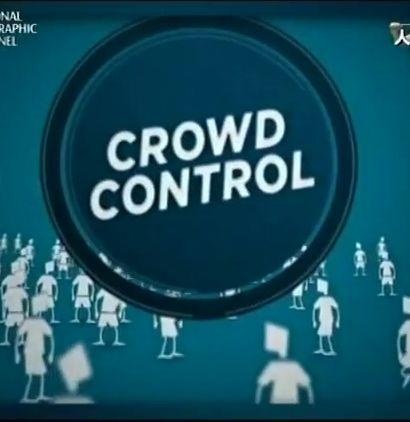
/thumb.jpg)

最新评论