数据反删除恢复软件
文章类别:
- 9 12 月, 2022
- 0 条评论

 (0 次顶, 0 人已投票)
(0 次顶, 0 人已投票)你必须注册后才能投票!
快捷索引
软件类型:软件>系统工具
应用平台:Windows
操作系统:Supports 2003 and 2008/ Windows XP / VISTA / Windows 7 and Windows 8.
问题反馈: http://www.active-undelete.com/support.htm
网站链接: http://www.active-undelete.com/
软件概述:
Active@ UNDELETE 是一款功能强大的反删除软件,可以恢复被你误删除的文件和数据,即使文件已损坏或者有大量碎片也可以挽救部分数据。它的特点是使用简单,有向导式的界面,而且功能相当强大,可以执行“简单”“高级”“低级”三种模式的扫描,最大限度的恢复你的数据。还可以将分区创建为磁盘映象,避免由于磁盘操作导致已删除数据被覆盖。甚至还可以用虚拟磁盘制作成虚拟RAID卷。经过我的实验,用 Recover4all 和 Search and Recover 都找不到的已删除文件,用 Active@ UNDELETE 就可以找到并恢复,而且扫描速度也比较快。而且还可以在Win98下恢复NTFS分区的数据~~推荐给对数据安全要求较高的用户。
Undelete files software Active@ UNDELETE is a powerful data recovery software that helps you to recover deleted files and restore deleted partitions. Supports 2003 and 2008/ Windows XP / VISTA / Windows 7 and Windows 8.
Active@ UNDELETE Professional package contains a CD/DVD ISO image that you can burn to get a bootable CD, DVD to boot up dead PC.
Active@ UNDELETE Enterprise package includes all features of Professional package as well as RAID and Network functions. If your system is not bootable and you cannot attach the damaged hard disk drive to another computer, the only way to recover your data is to use Active@ UNDELETE Professional or Active@ UNDELETE Enterprise.
After booting from the CD/DVD, you will see a Windows environment (with Networking in Enterprise package). All you need to do is recover your data (copy files to a USB drive or Network drive). Many other useful utilities are included besides undelete/data recovery application: Web Browser, File Manager (similar to Windows Explorer), Terminal Client, Partition Manager, Notepad, Task Manager, Command Prompt, Network Drive Mapper, etc…
[code Dead On Arrival
Presentz :
Active@ Undelete Enterprise v8.5
size 17x10mb
date 01/27/13
Active@ UNDELETE helps you to recover deleted files
and restore deleted partitions.
Registration : see key.txt
Note : As usual, block app with fw when registering!
http://www.lsoft.net/undelete.aspx%5B/ed2k%5D——————
转贴自bone。
软件未经过安全检测和安装测试。部分注册机和破解补丁杀软可能误报。
软件版权归原作者及原软件公司所有,如果你喜欢,请购买正版软件。
会员福利
同类文章
文章类别:
本文链接: https://www.books51.com/310426.html
【点击下方链接,复制 & 分享文章网址】
数据反删除恢复软件 → https://www.books51.com/310426.html |
上一篇: NTFS分区和文件恢复工具包
下一篇: Outlook备份工具

 (0 次顶, 0 人已投票)
(0 次顶, 0 人已投票)你必须注册后才能投票!

/thumb.jpg)
/thumb.jpg)
/thumb.jpg)
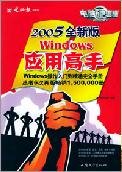
最新评论