Windows 系统恢复启动光盘集成工具
文章类别:
- 9 12 月, 2022
- 0 条评论

 (0 次顶, 0 人已投票)
(0 次顶, 0 人已投票)你必须注册后才能投票!
快捷索引

Active Boot Disk 综合了让你可以恢复丢失的数据,重新设置 Windows 操作系统密码,进行计算机系统备份以及安全删除数据的6个强大的工具. Active Boot Disk 从可启动 CD-ROM 到启动计算机均可使用.
Active Boot Disk (Win版和dos版)是一个制作用于系统恢复的Windows 启动光盘,适用于不支持启动的PC; 物理或逻辑硬盘备份恢复;丢失的文件夹和文件恢复;通过编辑分区表恢复删除的分区;重新设定系统管理员密码和用户账户等
Active Boot Disk 包含下列产品:
Active@ Disk Image
Active@ Password Changer
Active@ KillDisk
Active@ File Recovery
Active@ Partition Recovery
Active@ Hard Disk Monitor
Active@ Partition Manager
Active@ Data CD/DVD Burner
Network Utilities
System Utilities
Internet Utilities
Other tools
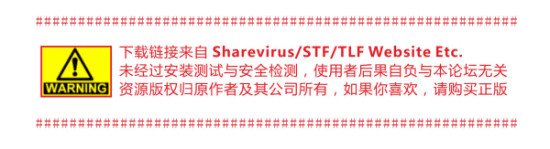
################ If you like this software, consider to buy it #############
资源更新列表
http://www.VeryCD.com/i/5190747/create/fol…posttime
/thumb.jpg)
/thumb.jpg)
/thumb.jpg)
Active@ Boot Disk is a complete and functioning computer operating system on CD/DVD/USB disk.
Active@ Boot Disk does not modify the operating system already installed on a computer’s hard drive.
It includes many tools to boot up a computer and fix most startup, PC configuration, and system management problems.
Key Features:
new! Boot Disk Utilities: Virtual Keyboard added; 3 Games added; FilePreview component added (for Partition & File Recovery)
new!New Boot Disk Creator: can create password protected boot disks, can pre-configure Network Settings (Static IP, etc..)
new!Disk Image 5.3.1; KillDisk 7.0; Disk Editor 2.1(Advanced Search & NTFS templates)
Disk Defragmenter for files optimization
New activation process does not require reinstallation
File management — browse directories, search, copy and move files and folders
Data CD/DVD burning for data backup and recovery purposes
Additional driver loading on-the-fly, or from pre-configured directories
Full access to non-bootable PC
Network access via TCP/IP, network configurator is included
Features:
Boot disk: Full access to non-bootable PC Ability to start non-bootable PC for full access to it
Boot Disk may be removed from the CD/DVD-drive Boot Disk media may be removed from the system after successfully booting the system
Boot Disk can be started from a CD or USB flash drive Start from a CD, DVD or USB flash drive (appropriate BIOS settings required)
Multi-boot or dual-boot functionality (DOS + Windows) Multi-boot or dual-boot functionality (DOS + Windows)
Multi-boot or dual-boot functionality (DOS + Windows) Anti-virus setup guide
User friendly Boot Disk interface Boot Disk has a user friendly interface
Boot Disk allows specifying boot settings Boot Disk allows specifying boot settings
Boot Disk customizing "Allows addition of drivers, scripts and other user files"
Boot Disk and Data recovery & file recovery utilities Recovery utilities recover deleted files, or recover data from deleted/damaged partitions
Boot Disk and Disk data backup Ability to backup and restore data (Disk Image)
Boot disk software Creating, deleting and formatting partitions on hard disk drives, as well as most USB media
Boot Disk and automated partition software Recover deleted partitions by using either automated partition or via low-level Disk editor software
Boot Disk and Windows Administrator password resetting Utility for resetting your Windows user passwords including Administrator account
Boot Disk supporting Supports: FAT12, FAT16, FAT32, NTFS, NTFS5, NTFS+EFS; advanced search of deleted files; all types of Flash Memory Cards; compressed, encrypted and fragmented files on NTFS, IDE / ATA / SCSI drives
Boot disk and disk erasing , wiping tools DoD-compliant disk erasing & wiping of free space on PC disks
Boot Disk and Securely erase data Securely erase data
Boot Disk and monitoring utility Hard Disk Drive temperature and S.M.A.R.T attributes monitoring utility
Boot Disk and connectivity tools Terminal client, Web browser, Telnet & FTP Clients, and other connectivity tools
Boot disk and PC tools Paint, Notepad, WordPad Calculator, Task Manager, Registry Editor, Disk editor and other PC tools
Boot Disk and files optimizer Disk Defragmenter provides high speed file optimizing to improve read/write operations from a hard disk
Boot Disk and network utilities Network access via TCP/IP, network configurator
Boot Disk and driver loading Ability to load additional drivers on-the-fly
Boot disk and recovery purposes Data CD/DVD burning capable
Boot disk file management A File Manager (Xplorer) allows you to browse directories, search, copy and move files and folders
Active@ Boot Disk tools:
Boot Disk for data backup Active@ Disk Image
for backuping your disk
Boot Disk and Password Changer Active@ Password Changer
for resetting your local password
Boot Disk and KillDisk Active@ KillDisk
for hard drive erasing
Boot Disk and file recovery Active@ File Recovery
for data recovery
Boot Disk and partition recovery Active@ Partition Recovery
for advanced partition recovering
Boot Disk and Hard Disk Monitor Active@ Hard Disk Monitor
for HDD monitoring
Boot Disk and Partition Manager Active@ Partition Manager
for partition managering
Boot Disk and data burner Active@ Data CD/DVD Burner
for advanced burning disks
Boot Disk and network utilities Network Utilities
for network security
Boot Disk and system utilities System Utilities
all useful tools for system
Boot Disk and internet utilities Internet Utilities
for erasing internet cash, etc.
Boot Disk and other tools Other tools
System Requirements:
√ Windows 8 Beta New!
√ Windows 7
√ Windows Vista (32 bit/64 bit)
√ Windows Server 2008
√ Windows XP
√ Windows XP Professional x64
√ Windows XP Home x64
√ Windows Server 2003
√ Windows Server 2000
√ Windows 98
√ Windows ME
√ Windows NT
√ FAT12, FAT16, FAT32, NTFS, NTFS5, NTFS+EFS file systems
√ Advanced search of deleted files
√ All types of Flash Memory Cards
√ Localized and long filenames
√ Compressed, encrypted and fragmented files on NTFS
√ IDE / ATA / SCSI drives
代码
会员福利
同类文章
文章类别:
本文链接: https://www.books51.com/310418.html
【点击下方链接,复制 & 分享文章网址】
Windows 系统恢复启动光盘集成工具 → https://www.books51.com/310418.html |
上一篇: 硬盘数据擦除工具
下一篇: 磁盘映像(数据备份)软件

 (0 次顶, 0 人已投票)
(0 次顶, 0 人已投票)你必须注册后才能投票!



/thumb.jpg)

最新评论