磁盘管理工具软件服务器版引导媒体生成器
文章类别:
- 9 12 月, 2022
- 0 条评论

 (0 次顶, 0 人已投票)
(0 次顶, 0 人已投票)你必须注册后才能投票!
快捷索引

/thumb.jpg)
Hard Disk Manager Server 企业版整合了 Drive Backup 整个系统数据备份与恢复工具和 Partition Manager 高效磁盘分区管理工具,是基于Windows的系统管理能轻松,高效率地存储管理。
主要功能:
● 可以帮助你轻松而且安全的随意改变磁盘分区的大小和各种分区参数,完美支持现在各种常用的操作系统
● 支持多分区引导功能,助你轻松突破分区限制,任意安装多个操作系统
● 可以使你轻松备份指定的分区和系统,当你的硬盘出错或者系统错误的时候又可以帮助你快速安全的恢复磁盘和系统的数据,备份的数据可以存在在程序所创建的一个经过加密处理的特殊分区里面,除非输入正确的密码,否则别人无法访问这个特殊的分区,防止你备份的重要数据被人删除,全面保护你的数据安全
特点:
● 支持最新的Windows 7。
● 分区的任何物理和离线虚拟磁盘的复杂性。
● 轻松管理多个操作系统在一台计算机。
● 所有现有的备份技术,包括部门,并将其差异或增量更新和补充的独家文件级备份。
● 任何备份目的地,包括地方安装/未安装分区,外部仓库,的CD / DVD /蓝光光盘,网络共享,FTP服务器以及担保隐藏分区(备份胶囊)。
● 生动的图像和迁移的Win2K +系统,机上两名快照技术,微软卷影复制服务和Paragon热加工。
● 差分备份和增量备份,及专用文件的补充使不同的数据时,没有重复的邮票,并最大限度地减少备份的存储要求。
● 完备的基础设施为建立自主行事的数据保护系统,完全符合规定标准和-忘记备份策略。
● 在快速恢复,而无需恢复整个图像精细的水平。
● 支持主流的虚拟机,包括MS虚拟PC,VMware工作站,VMware的融合,以及更多
● 任何类型的迁移(P2V,P2V还原,V2P,V2V,点对点,Windows 7的迁移安装。虚拟硬盘)
● 与虚拟磁盘,好像他们是物理(连接性病)。
● 之间的快速数据交换的物理和虚拟磁盘,不同厂商之间,或在一个虚拟磁盘和虚拟磁盘的快照。
● 操作系统启动后,第三方工具不成功的移民最多(点对点调整操作系统,P2V调整操作系统)。
● 综合回收基于DOS环境,基于Linux和WinPE的二点一顷用的CD / DVD /蓝光,拇指驱动器或备份胶囊快速正轨系统恢复时,无法启动。他们还检索损坏硬盘的宝贵资料,完成裸机系统部署。
● 固定系统的启动问题而大部分恢复离线模式,MBR和更正Boot.ini文件等(Windows系统注册表修改)。
● 使用27碎片整理整理战略,FAT和NTFS文件系统和MFT中通过内置的总碎片整理。
● 两个擦算法(定制和美国国防部5220.22米军用标准),销毁所有的,不影响使用的数据的磁盘信息或已删除的文件的唯一遗迹/目录。
● 微软动态磁盘支持(简单,跨区卷,带,镜像,RAID – 5)。
● 灾害对苹果Boot Camp的配置,恢复基础设施。
Hard Disk Manager 12 Server bundles corporate editions of our bestselling Drive Backup and Partition Manager and is aimed at easy and efficient storage management within stand-alone physical Windows servers all through their life cycle
New drive partitioning engine – more functions, faster, yet safer
– Support for SSD, AFD, 2TB+ and non-512B sectore size disks
– Automatic partition alignment boosts storage performance
– Application-level excludes and sector increments
– Relieable storage disposal techniques
– Comprehensive WinPE recovery environment
– New partitioning engine
– New hardware support
– Automatic partition alignment
– Live imaging and migration
– Any backup destination
– Application-level exludes
– Comprehensive recovery environments
– P2P Adjust OS
– Split Partition
– Merge Partitions
– Redistribute Free Space
– Cyclic Backup
– Script Generator
– Smart Backup
– Archive Database
– Synthetic Backup
– Selective Restore
– NTFS file system optimization
– Data Wiping
– Boot Corrector
– Backup encryption and password protection
– Paragon has implemented a completely new engine for all drive partitioning operations, providing for faster, yet safer operation
– SSD, AFD, 2TB+ and non-512B sector size disks as well as USB 3.0 devices
– Allows to get the most of physical and virtual data storages (not all operations are supported**)
– Protect or migrate Windows systems online with Microsoft Volume Shadow Copy Service (MS VSS) or Paragon Hot Processing
– Sector and file level backups with differential or incremental (sector-level increments) updates as well as an exclusive file complement
– Local mounted/un-mounted partitions, external storages, CD/DVD/Blu-ray discs, network shares, SFTP/FTP servers as well as the secured hidden partition (Backup Capsule)
– Local mounted/un-mounted partitions, external storages, CD/DVD/Blu-ray discs, network shares, SFTP/FTP servers as well as the secured hidden partition (Backup Capsule)
– Set up effective backup methods for full, differential and incremental backup strategies, in physical and virtual environments
– Three types to choose from, based on Linux, DOS, and WinPE*, available on CD/DVD/Blu-ray, thumb drives, and Backup Capsule
– Make OS start up on dissimilar hardware; make OS start up after unsuccessful migration with 3rd party tools
– Separate OS and data or different types of data by splitting one partition to two different partitions of the same type and file system, thus providing for more effective data organization and safety
– Separate OS and data or different types of data by splitting one partition to two different partitions of the same type and file system, thus providing for more effective data organization and safety
– Increase free space on one partition by up-taking the on-disk unallocated space and the unused space of other partitions
– Establish a self-acting data protection system that is fully compliant with the Set-and-Forget Backup Policy
– Chain multiple operations into one job and make a script to execute it later on your computer computers in the unattended mode.
– Back up exactly what you need, with the best backup technique automatically chosen according to the type of data you wish to protect
– Easily manage multiple backup images (get properties, add, delete, mount, etc.)
– Change any property (merge a given differential image with its full image, split/un-split, compress/de-compress, etc.) of an existing backup without carrying out a physical backup operation
– Easily extract files and folders from a backup image through the Restore Wizard without the need to restore an entire image
– MFT defragmentation and shrinking enables to get the most out of the NTFS file system
– 10 wipe algorithms, including military and government data erasure standards of several countries, Paragon’s and a custom wipe algorithm to destroy all on-disk information or only remnants of deleted files / directories without affecting the used data
– Fix most system boot problems that can be a result of a human factor, program error, or a boot virus activity under Linux or WinPE’
代码
会员福利
同类文章
文章类别:
本文链接: https://www.books51.com/310347.html
【点击下方链接,复制 & 分享文章网址】
磁盘管理工具软件服务器版引导媒体生成器 → https://www.books51.com/310347.html |
上一篇: 桌面图标整理工具
下一篇: 东石®备份还原9服务器版

 (0 次顶, 0 人已投票)
(0 次顶, 0 人已投票)你必须注册后才能投票!



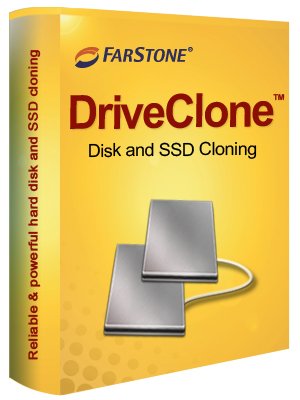

最新评论