程序菜单管理软件
文章类别:
- 9 12 月, 2022
- 0 条评论

 (0 次顶, 0 人已投票)
(0 次顶, 0 人已投票)你必须注册后才能投票!
快捷索引
/thumb.jpg)
软件类型:软件 系统工具
软件性质:破解软件
应用平台:Mac OS X
操作系统:MacOSX 10.6+
问题反馈: http://www.araelium.com/support/
网站链接:http://www.araelium.com/quickpick/
软件概述:
QuickPick是一个模仿Mac OS X 10.7快速启动的程序。简单说就是把软件图标排列成iOS系统一样的显示方式。
QuickPick是一款苹果收费应用,很像还没有发布的Mac OS 10.7 Lion系统里面的程序菜单管理界面,这款软件中, 我们可以把任意喜欢, 常用和 分类的软件, 图片, 视频, 文档等托放到我们想要的不同界面!
QuickPick显示文件,文件夹,点击图标和应用程序,它可以在任何你想要的方式排列,只需将它们拖到身边,类似于Finder桌面。要启动一个应用程序或打开一个文档从QuickPick内,只要按一下就可以了。您也可以选择使用键盘和发射项目。
*启动应用程序或打开一个文档从QuickPick内,只要按一下就可以了。 QuickPick会隐藏自身项目时启动或切换到另一个应用程序。
*要重新QuickPick,你可以点击它在Dock中,按键盘快捷方式,或弹到你的屏幕一角的鼠标光标。
*要关闭QuickPick,您可以按Esc键或只是切换到另一个应用程序。您也可以启动一个项目中QuickPick使用键盘。当一个或多个项目被选中,只需按下回车键以启动他们。打字,选择一个项目也很容易。只要开始打字和QuickPick将开始寻找项目,立即显示出你是什么发现。一旦你缩小你的项目要启动,只要按下回车键。
*您可以添加到QuickPick在任何时间通过拖放文件。
*要删除项目选择它们,然后按Delete键。
/thumb.jpg)
/thumb.jpg)
下载链接来自sharevirus,
未经过安装测试与安全检测,使用者后果自负与本论坛无关
软体版权归原作者及其公司所有,如果你喜欢,请购买正版
QuickPick is an application and document launcher designed to feel as if it’s part of MacOSX itself. Just drag and drop any number of applications or documents into the QuickPick window, and they’ll only ever be a mouse click, flick, or key press away. QuickPick is a great place to store documents and applications that you use frequently. When it comes to launching, QuickPick replaces the roles of Finder, Spotlight, Stacks, and the Dock with one quick and easy interface, that is fast to use with the keyboard or the mouse.
Why You Need a Launcher
The Dock in MacOSX is a handy place to put the applications and documents you use constantly every day; Just one click and you’re ready to go. But what if you have a lot of them, too many for the Dock? What about the apps and documents you don’t use quite as frequently, but still want nearby? Navigating through Finder can take far too many clicks. Spotlight can be as helpful as a snail delivering rush order packages. So what do you do?
Why You Need QuickPick
QuickPick keeps any number of applications just a mouse flick (or keyboard shortcut) away. When you activate QuickPick, all of the windows on your system will zoom off into the distance, and the documents and apps you want close by will fly right into view. It’s like having a fourth dimension just for your files.
QuickPick displays files, folders, and application as clickable icons which can be arranged in any way you want by simply dragging them around, similar to the Desktop in Finder. If you need even more space, just add more pages. To launch an application or open a document from inside of QuickPick, just click on it. You can also select and launch items with the keyboard.
Version 2.0.9:
Dropped items now avoid overlapping/colliding with other items
Slightly tweaked the item’s Finder color label appearance
Fixed file extensions showing unintentionally when Finder’s "Show All File Extensions" is on
Added tricks to avoid other apps flashing their inactive window states when showing/hiding QuickPick
会员福利
同类文章
文章类别:
本文链接: https://www.books51.com/310207.html
【点击下方链接,复制 & 分享文章网址】
程序菜单管理软件 → https://www.books51.com/310207.html |
上一篇: 数据恢复软件(文件恢复大师)
下一篇: USB启动盘制作工具

 (0 次顶, 0 人已投票)
(0 次顶, 0 人已投票)你必须注册后才能投票!

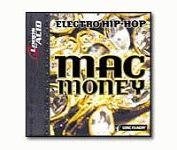

/thumb.jpg)

最新评论