鼠标手势全局控制工具
文章类别:
- 9 12 月, 2022
- 0 条评论
- Virtual PDF Printer1.01
- 数据恢复解决方案 r16[光盘镜像] CA ARCserve D2D r16-LuLZiSO iso
- DiskGenius DOS版 V4.2.0 光盘版 系统工具
- Acronis 磁盘管理 备份还原 2011[压缩包] Acronis Disk Director Home v11 0 0 216 zip
- 电脑自动关机
- Acronis True Image Server Workstation v.9.1.3534 For Windows Linux Acronis True Image Server Workstation 9 1 3534 Keymaker (Windows Linux) zip

 (0 次顶, 0 人已投票)
(0 次顶, 0 人已投票)你必须注册后才能投票!
快捷索引

软件类型:系统工具-桌面工具
软件性质:免费软件/绿色软件/开源软件
操作系统:windows
应用平台:xp/vista
网站链接: http://www.handform.net/gmote.php
软件概述:
在各种第三方浏览器的流行鼠标手势后,鼠标手势变作一个用效提高工作效率的功能被用户所认识了,用户只要简单地移动鼠标就能实现各种功能,但是这些第三方浏览器都只支持网上冲浪时使用,如何能够在windows下也能使用呢。今天为大家一款Windows下的鼠标手势软件,gMote。
gMote是一款小巧的绿色软件,只要不到600k就能轻松通过鼠标控制你的电脑。它不仅小巧,它还非常的易用,界面也比较简洁。你只要随便移动一下鼠标就实现各种功能,如:启动程序、最大化、打开网址等等,gMote绝对是值得你一试的好软件!
gMote 的自定义功能更加方便易用,更加适合新手使用,不过在占用系统资源方面就没有 StrokeIt 做得好,对于现在机器的配置来说,这点东东是完全可以接受的,对于新手更能容易入手,发挥你的 DIY 能力。当然 gMote 也是免费的。
Get efficient with gMote in 3 steps.(官方截图,软件实际为中文简体)
one Record.
/thumb.jpg)
two Assign.
/thumb.jpg)
three Draw.
/thumb.jpg)
Let’s get started
* Run the program, gMote.exe. Note that an icon appears next to your clock on the Task Bar at the bottom of the screen – a small white "g". You can right-click that icon to bring up a popup menu that lets you configure the program or instruct it to start when you log in to Windows.
* In the main gMote window, check that the button labelled "Active" is toggled on. You’ll notice that it looks different from the other buttons in this state.
* In the bottom-left corner, click "Create gesture". Draw a shape where indicated. The shape must be one continuous stroke, which should look unique but not be too complicated.
* After you let go of the mouse button, the new shape will appear in the list on the left, next to a button. Click on that to choose what will happen when you draw this shape in the next step. Among the useful actions are media player controls (tested with Windows Media Player and iTunes), web browser functions (tested with Internet Explorer and Firefox) and commonly used features such as the clipboard. You can choose one "main action" for your gesture, and then make exceptions for other programs that you use. For example, a "B"-shaped gesture might format text as "Bold" in your word processor and go "Back" in your web browser. To set the default action, use the drop down list next to "Default action (all programs"). At the bottom of the list are options to choose a program or folder to launch, website to visit or a key combination of your choosing to simulate. This last option means you can access any computer function that can be executed with a keyboard shortcut with a gesture instead! For example, the Windows Search feature has the shortcut [Windows key] + F.
* If you want gMote to know about a few programs you have installed so that you can make special gesture behaviours for them, click "Configure programs" on the main window. You will be able to add programs that were recently used, or browse for others. When you add a program to the list, give it a friendly name. This list is saved inside the gesture set, which has various consequences. For one thing, it means that if you transfer your set to someone else it might not work properly if their installed programs are in different locations. Secondly, it means that when you create a new set you will have to specify a new set of programs. Fortunately gMote lets you export a list of programs as a simple text file. Use "Save list" to do that. When you create your new set, use "Open list" and choose the file you saved. The programs you used in the other set appear in the list.
* If you want one program to ignore all gestures, the fast way is to use the "Excluded programs" tab in the Options dialog (see below).
* Use the "Save set" button to store all the gestures you create in one file. The gesture set that’s loaded when you quit the program (or turn off your computer) will be loaded again next time you run it.
Now you’re ready to use gestures
* Close the main gMote window (you can show it again using the white "g" icon) by clicking on the standard Windows "x" button in the top-right; the larger "Exit" button quits gMote completely.
* Now hold the Ctrl and Shift keys together (this is the default setting, click "Options" to choose another method), draw a shape and release the keys. Keep an eye on the bottom-right corner of the screen – here gMote will let you know if it recognised your gesture.
Tips
* If you make a mistake while drawing, move the cursor to the edge of the screen. The line will go red; if you release the mouse button now the gesture will be cancelled.
* If you find that your chosen gesture-invocation method (i.e. right-click and drag) interferes with another program (for example the right mouse button in games or 3D modelling tools) open up the Options dialog and select the "Excluded programs" tab. If you’ve used the program today while gMote was running in the background it will appear in the list at the bottom, and you can select it and click "Excluded selected" to add it to the top list. Otherwise, hit "Browse…" and locate the program that way. Whenever you’re using one of the applications in that list, gMote will ignore any attempts to draw gestures.
* If gMote often confuses two of your gestures, try changing one to something else. Consider that it compares gradients along a path; a pair of symbols such as "Z" and "2" are likely to be confused. With a little imagination you should be able to create enough meaningful gestures to cover all of the actions you want to regularly perform.
/thumb.jpg)
Windows XP sp3系统,卡巴斯基反病毒软件8.0.0.506,数据库发布日期2010-01-22 05:07:00 检测结果 已通过安全检测
/thumb.jpg)
会员福利
同类文章
文章类别:
本文链接: https://www.books51.com/309813.html
【点击下方链接,复制 & 分享文章网址】
鼠标手势全局控制工具 → https://www.books51.com/309813.html |
上一篇: 桌面日历
下一篇: 高效磁盘整理软件

 (0 次顶, 0 人已投票)
(0 次顶, 0 人已投票)你必须注册后才能投票!

/thumb.jpg)
/thumb.jpg)
/thumb.jpg)
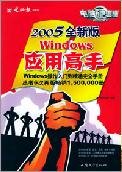
最新评论