系统优化提速工具
文章类别:
- 9 12 月, 2022
- 0 条评论

 (0 次顶, 0 人已投票)
(0 次顶, 0 人已投票)你必须注册后才能投票!
快捷索引
/thumb.jpg)
软件类型:系统工具
软件性质:免费破解软件
操作系统:Windows
应用平台:WinAll
问题反馈: CustomerService@perfectdisk.com
网站链接: http://www.perfectdisk.com/products/home-perfectspeed/learn-more
软件概述:
你的电脑慢? 您的隐私保护?PerfectSpeed PC Optimizer 这一强大的工具使你的电脑更快,更清洁,而且能更好地保护-PerfectSpeed的微软认证的碎片整理引擎是最快和最有效的方法来优化您的PC ,因此性能提升高达300 % 。 干净的注册表是确保您的高性能标准。 PerfectSpeed的SafeClean采取的安全技术和战术的方法,您可以有信心地清理和修复您的注册表。喜欢还是不喜欢,你留下的痕迹所有网站,图像,视频,上传和下载和日常活动,如个人网站浏览和网上银行,是潜在的暴露你尴尬或易受伤害的情况。更重要的是,档案杂乱,从不必要的cookies和Internet文件缓存,也留下了历史上的您的Internet活动。手动删除这些文件,并清除您浏览器的历史,是远远不够的, PerfectSpeed自动清除这些痕迹永远以确保您的隐私受到保护。您还可以军事实力的文件粉碎机永久删除文件,以便罪犯不能恢复数据,即使他们用法医数据恢复工具。
Is your PC slow? Is your privacy protected? This powerful suite of tools makes your PC faster, cleaner, and better protected — from the most trusted name in Microsoft® Certified disk defragmentation technology, PerfectDisk®.
● All-in-one Defrag, Registry, Duplicate File and Privacy Protection
● Completely automated using AutoPilot Scheduling™
● Proven safe and effective from a brand you trust
● Perfect for novice users as well as PC experts
Automatically Optimize Your PC Fast And Efficiently
Windows creates fragmentation – that’s a fact. The more fragmentation your PC has, the slower it performs. PerfectSpeed’s Microsoft Certified defrag engine is the fastest and most efficient method to optimize your PC, resulting in performance gains of up to 300%.
You determine exactly when you want the defrag process to start. Daily, weekly, screen saver mode, the process is completely customizable. Or let StealthPatrol™ take over by automatically running only when your PC is idle.
Defragmentation 101
Automatically Clean Your Registry The Safe Way
A clean registry is essential for a trouble free PC and ensures that your high performance standards are maintained. The registry holds key information about your PC and as you install and remove programs, it collects redundant and unwanted debris that degrades performance and leaves it vulnerable to malware designed to infiltrate a computer.
Unlike conventional registry cleaners, that can cause system instability by taking an overaggressive approach, PerfectSpeed’s SafeClean technology takes the safe and tactical approach. Finally, you can clean and repair your registry with confidence.
Registry Cleaning 101
Automatically Erase Traces To Protect Your Privacy
Right now, your PC is storing private information that malicious eyes can see. Like it or not, you’re leaving a trail of all websites, images, videos, uploads and downloads and routine activities, such as personal website browsing and online banking, is exposing you to potentially embarrassing or vulnerable situations. What’s more, file clutter, from unwanted cookies and internet file caches, are also leaving a history of your internet activity. Manually deleting these files, and clearing your browsers history, isn’t nearly enough to fully protect your privacy.
PerfectSpeed automatically erases these traces forever to ensure your privacy is protected. Don’t waste time using multiple programs that you have to remember to manually run.
You also get a military-strength file shredder that permanently deletes files so snoops and criminals can’t recover the data, even if they have forensic data recovery tools.
Find And Remove Your Duplicate and Temp Files
By removing unwanted duplicate and temp files, you are ensuring that every last drop of disk space is being put to good use so you don’t run out of valuable disk space. These unwanted files are the biggest waste of disk space and only accelerate the time that you will eventually run out of it and need to purchase more. PerfectSpeed finds and removes all duplicate and temp files, especially those space-consuming music, video, and picture files. PerfectSpeed goes way beyond just emptying the recycle bin and deleting temp files.
Customize To Your Preferences
Your PC activity is unique. Enable or Disable some of the most common PC tweaks available in the following areas:
● Performance (Menu speeds and Window animation)
● Security (ActiveX and Browser Extensions)
● Appearance (Balloon Tips and Error Beeping)
代码
[安全检测]★未经过安全检测
【注】
★本帖概述的文本内容转自网络,如有出入则以官方站点公布之信息为准,凡摘自网络相关图文概述内容的本帖不另行标注出处,原创作者如有异议可提出以便删除。
★关于软件破解及注册机可能被杀毒软件报病毒或间谍木马(若已检测到的则将在帖中特别标注),请自行甄别和取舍,不另行加以解释。
★资源下载后请对文件做必要的安全检测,该下载内容仅限于个人测试学习之用,不得用于商业用途,并且请在下载后24小时内删除。
★各计算机系统环境各不相同,因此不保证该软件完全兼容于你的计算机系统,最终解决软件安装运行问题请联络官方站点寻求相关技术支持。
★凡标注为下载链接转自其他站点的,无法保证资源的供源以及资源本身等情况的完整性和可用性(不可控)。
★资源版权归作者及其公司所有,如果你喜欢,请购买正版。
会员福利
同类文章
文章类别:
本文链接: https://www.books51.com/309781.html
【点击下方链接,复制 & 分享文章网址】
系统优化提速工具 → https://www.books51.com/309781.html |
上一篇: Vista系统优化软件/Vista总管
下一篇: 数据恢复套装

 (0 次顶, 0 人已投票)
(0 次顶, 0 人已投票)你必须注册后才能投票!

/thumb.jpg)
/thumb.jpg)

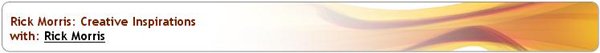
最新评论