图像效果模拟软件
文章类别:
- 8 12 月, 2022
- 0 条评论

 (0 次顶, 0 人已投票)
(0 次顶, 0 人已投票)你必须注册后才能投票!
快捷索引
/thumb.jpg)
软件类型:软件>多媒体类
软件性质:破解软件
操作系统:Windows
应用平台:Windows XP/Vista/7/8 (32- and 64-Bit)
问题反馈:http://www.engelmann.com/eng/contact.php
网站链接:http://www.engelmann.com/eng/photomizerretro.php
软件概述:
Photomizer Retro 是一款出名的图象处理软件,不管图片比较渡太低、或色彩有点过于模糊、或颜色太亮?Photomizer 通通供应合适的工具来帮忙您办理,让您得到最称心的图片.
Photomizer Retro软件可以模拟老相机照出来的泛黄效果照片滤镜复古效果等功效!
软件特点:
-直觉式的尺度用户界面.
-支持的输入格局有:JPG, BMP, TIFF and RAW (raw,crw,orf,3fr,nef,tiff,raf,nrw,dng,cr2 and arw)!
-重新调整色彩,提高比较度,重新图象锐化,你会得到高清楚度和高色彩的照片,可达2560×1080解析度.
-特别的复古过滤器,让照片重答复古的年代.
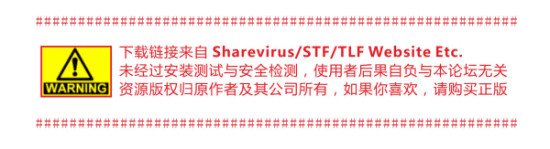
资源更新列表
http://www.VeryCD.com/i/5190747/create/fol…posttime
/thumb.jpg)
/thumb.jpg)
/thumb.jpg)
/thumb.jpg)
The milestones that the several times test winner Photomizer 1 set in the field of digital image editing have been expanded to include a successful nostalgia function in Photomizer Retro: charming retro images for your personal creative height.
New films in old splendor
Photomizer Retro turns the image editing upside down: If the predecessor polished up old photos it is now exactly the other way round. With the simulation of old cameras and black-and-white films, Photomizer Retro helps you revive the very special charm of past eras in your digital photos. For this purpose the program was equipped with special retro filters, with which you can reproduce the peculiarities of many historic cameras and film material that has not been available for a long time.
Together with the new frames and the surprisingly effective Lo-Fi alternative you guarantee a lot of surprising effects in your digital slide shows and photo books. By the way, Lo-Fi is the simulation of a nearly extinct type of photography with simple equipment like for instance a pinhole camera.
As intuitive as could be: A user interface sets the standard
Photomizer Retro like all the other Photomizer versions provides the most accessible and most easy-to-operate user interface among the known image editing applications. All the functions are extremely easy to access and to operate. Like with Photomizer Pro, Photomizer 2 and Photomizer Scan you work smoothly, target-oriented and undisturbed by any distractions. The optically attractive interface allows editing that is even a bit more intuitive and a bit better and it is almost a pity that the popular 1-click optimization relieves the user from most of the work. A new zoom function and full-screen preview for a better image analysis was also integrated. This makes it easier to reveal weak spots in your photos and to determine the required settings.
Profiles for a faster and more effective editing
The new editing profiles increase the user friendliness. These are sets of defaults that can be applied to complete groups of photos and which take care of their characteristic features. Included in delivery are profiles for creative optimization in retro look and insertion of frames. This time-saving and efficient collection can be completed by your own profiles for individual viewing habits.
Additional highlights
In addition to the special retro effects, the capable profiles and the intuitive interface Photomizer Retro provides the following functions:
New! Adding of noise/grain: Denoising is not always desired. In contrast, some fans of photography even add noise to their photos. Photomizer Pro can do this for you now, no matter which degree of noise or grain or even fractal noise.
Batch conversion: Fully automatic batch mode for manipulation of complete photo collections. New: If requested, all original paths are kept during storage.
Rotation: The photo is on its side? No problem; just let it rotate into the correct position!
Supported output formats: memory-saving JPG for web applications, mobile devices and for playback on screens as well as BMP for permanent archiving in high definition.
Statistics function: The statistics tell you at any time how many photos you have already optimized.
Non destructive image editing: The original photo remains unchanged in all steps
Manual optimization: Additional options for individual editing of single photos – also in full-screen mode.
EXIF/GEO: Reading and display of EXIF- and GEO-data from digital camera shots.
System requirements
Windows XP/Vista/7/8 (32- and 64-Bit)
.NET Framework 4.0 (is installed automatically if required)
Min. 1 Gigabyte RAM (2 GByte recommended) – the higher the memory capacity, the better!
CPU with at least 1 GHz, a fast Dual-Core or even Quad-Core computer recommended
Online Internet connection required to activate the software
代码
会员福利
同类文章
文章类别:
本文链接: https://www.books51.com/308063.html
【点击下方链接,复制 & 分享文章网址】
图像效果模拟软件 → https://www.books51.com/308063.html |
上一篇: 带标签多面板网页制作插件
下一篇: 失真效果音频插件

 (0 次顶, 0 人已投票)
(0 次顶, 0 人已投票)你必须注册后才能投票!

/thumb.jpg)
/thumb.jpg)
/thumb.jpg)
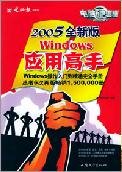
最新评论