媒体播放程序
文章类别:
- 8 12 月, 2022
- 0 条评论

 (0 次顶, 0 人已投票)
(0 次顶, 0 人已投票)你必须注册后才能投票!
快捷索引

软件类型:软件–多媒体类
软件性质:破解/免费软件
应用平台:Mac OS X
操作系统:Mac OS X 10.6 or later
问题反馈:https://www.movist.com/
网站链接:https://www.movist.com/
软件概述:
Movist是一款使用起来非常简单而功能强大的Mac播放如阿贾。你能为你播放的视频选择不同的解码器,如QuickTime、FFmpeg等解码器。良好支持挂载字幕. 支持多种文件格式 . CPU占用率低. 在播放高清需要外挂字幕时,Movist的字幕显示较优于VLC.支持smi, srt字幕文件,对于ass,avs等都一概不理.自动插入字幕需要在同一个文件夹下命名相同的视频与字幕文件.手动插入需在系统导航栏处选择”Subtitle”,同样这时,你也会看到不支持的字幕文件就显示的是灰色.
软体窗口的右上角是编码转换–decoder按钮.双击屏幕进入全屏观看模式.全屏后与QuickTime的控制栏很像.
在软体的预置中除了如下图所示的全屏,窗口模式和播放时的参数之外,还有视频,音频输出,字幕的颜色大小和字体等.在”Advanced”中可看到内置的所有Quicktime 和 FFmpeg 编码器.
播放历史清单
回放功能
在拖动文件播放时,播放清单在右侧出现
VDA回放功能bug修复
FFmpeg解码器效率提升
字幕调整为1.0pt
SubRip & SSA/ASS支持
/thumb.jpg)
/thumb.jpg)
/thumb.jpg)
/thumb.jpg)
/thumb.jpg)
/thumb.jpg)
=========================================
下载链接来自sharevirus,
未经过安装测试与安全检测,使用者后果自负与本论坛无关
软体版权归原作者及其公司所有,如果你喜欢,请购买正版
=========================================
Movist is an easy-to-use and powerful movie player. You can choose QuickTime or FFmpeg as decoder for each video codec and reopen with other decoder instantly. Movist supports many useful features to enjoy movies including H.264 video decode acceleration, digital audio out (S/PDIF), high quality subtitles, full screen navigation, convenient & beautiful user interface and so on.
Just Enjoy Movies with Movist.
• Single Window Mode or Multiple Document Mode.
• Various Window Resizing Center & Style.
• Traditional or Lion-style Full Screen.
• Desktop Background Display.
• Full customizable Themes. *1
• Many File Format supported. *2
• Many Video & Audio Codecs supported. *3
• Codec-to-Decoder Binding.
• H.264 Video Decode Acceleration. *4
• Many Core Image Filters supported.
• Video Rotation & Flip.
• Deinterlace (FFmpeg Only).
• Under-Scan for TV out.
• Digital Audio Out (S/PDIF).
• System Volume Change.
• A/V Sync Adjustment.
• High Quality Subtitle.
• Many Subtitle Format supported. *5
• Embedded Subtitles in .mkv and .webm supported.
• Compressed Subtitles in .zip & .rar supported.
• Subtitle Display on Letter Box.
• 3-Subtitles Concurrent Display.
• Fully Customizable Subtitle Display. *6
• Language-to-Subtitle Binding.
• Subtitle Text Encoding auto-detection.
• Subtitle Sync Adjustment.
• Subtitle Pre-rendering.
• Similar Named Movie Series auto-detection.
• Playlist Repeat Mode & End-Job(Sleep, Logout, Shutdown, …).
• Playlist Load & Save.
• 3-Level Seeking Intervals.
• Playback Speed Adjustment.
• Apple Remote supported.
• Full Screen Navigation.
• Screenshot Capture.
*1 Users can make and install custom themes. Graphics and UI Controls are customizable.
*2 .mov, .avi, .mp4, .m4v, .mkv, .mpg, .wmv and so on.
*3 If you like QuickTime decoder, Perian is useful for various codec support.
On the other hand, There’s nothing to do for FFmpeg decoder.
*4 NVIDIA GeForce 9400M, GeForce 320M, GeForce GT 330M, ATI HD Radeon GFX, Intel HD Graphics needed.
*5 SubRip(.srt), Sub Station Alpha(.ssa, .ass), SAMI(.smi), VobSub(.idx/.sub), TMPlayer, MPL2.
*6 Font, Text Color, Stroke Color & Width, Shadow Color, Blur, Darkness, Offset & Angle.
Horizontal/Vertical Position & Margin, Alignment, Line Spacing.
What’s New in Version 1.1.3
• Removing or changing default shortcuts now works.
• Some incorrect shortcut string display fixed.
• "Adding Movie Series to Playlist" now works correctly in non-"Single Window Mode".
• Window resize animation performance enhanced.
• Deinterlace is now auto-enabled for interlaced movie.
• "Use for Rotation" for each subtitle preference added.
• "Add All Subtitle Files If Only One Movie in Folder" preference added.
• "Fixed Size" and "Fixed Width" for opening view of window added.
• Control+Drag now captures screenshot.
• and more bugs fixed & enhancements.
会员福利
同类文章
文章类别:
本文链接: https://www.books51.com/307767.html
【点击下方链接,复制 & 分享文章网址】
媒体播放程序 → https://www.books51.com/307767.html |
上一篇: 音乐学习软件
下一篇: 模拟胶片效果调色滤镜

 (0 次顶, 0 人已投票)
(0 次顶, 0 人已投票)你必须注册后才能投票!

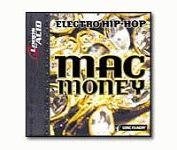

/thumb.jpg)
最新评论