光线调整插件
文章类别:
- 8 12 月, 2022
- 0 条评论

 (0 次顶, 0 人已投票)
(0 次顶, 0 人已投票)你必须注册后才能投票!
快捷索引

软件类型:软件>多媒体类
软件性质:破解软件
操作系统:Windows
应用平台: Windows 98, NT, ME, 2000, XP, Vista, 7
问题反馈: http://thepluginsite.com/about/contact.htm
网站链接: http://thepluginsite.com/products/photowiz…ndex.htm
软件概述:
LightMachine 是一个在照片里执行各种光线调整的插件。 它结合了阴影/高光、虚拟亮度和颜色的校正工具,执行复杂的修正,而不需要耗费选定和图层堆迭的时间。 它可以让你选择性地修正照片,根据光线条件不好或不适当的相机设置下取得的照片,可以匹敌在最佳情况下拍摄的效果。 此外 LightMachine 可以实现如发光、日落、高调和选择性B/W效果、以另一种颜色替换一种颜色、模拟偏振镜等等的特殊效果。
LightMachine工作在几十个图形应用软件包括Photoshop, Paint Shop Pro, IrfanView, Photoshop Elements, PhotoImpact, Photo-Paint 和Fireworks Windows和MacOS环境下 。它还可以运行在Intel Mac系统上的Photoshop CS3。 LightMachine 可以适用于8位和16位的RGB图像。
NEW: Version 1.06 for Windows
Features
Shadow/highlight, virtual lighting and color-based photo enhancement tools
Corrects brightness, contrast, color and saturation in shadows and highlights independently of each other
Place shadow/light spots similar to a real photo studio in Virtual Studio mode
Achieve special effects like glows, sunsets, high key and selective b/w effects, replace one color with another and simulate polarizing filters
Allows batch processing of image files
Processes 8-bit and 16-bit RGB images
Compatibility
Plugin Version
Runs as a filter plugin in Photoshop, Paint Shop Pro, Photoshop Elements, Photo-Paint, PhotoImpact, IrfanView and many other applications
Works as a smart filter in Photoshop
Color management depends on the host application
For Windows 98, NT, ME, 2000, XP, Vista, 7 (32-bit & 64-bit)
For MacOS X (PowerPC 32-bit, Intel 32-bit & 64-bit)
Standalone/Lightroom Version
A standalone application that supports Camera Raw, JPEG, TIFF, PNG, PSD and other image formats
Works as an external editor in Adobe Lightroom for Windows
Lets you open and edit multiple images non-destructively
Can be used as a raw converter
Supports color mangement
会员福利
同类文章
文章类别:
本文链接: https://www.books51.com/307323.html
【点击下方链接,复制 & 分享文章网址】
光线调整插件 → https://www.books51.com/307323.html |
上一篇: MangaMeeya CE 2.4 Beta
下一篇: 黑白特效处理插件

 (0 次顶, 0 人已投票)
(0 次顶, 0 人已投票)你必须注册后才能投票!

/thumb.jpg)

/thumb.jpg)
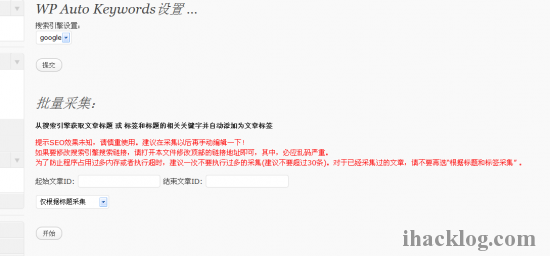
最新评论