全景相片合成工具
文章类别:
- 8 12 月, 2022
- 0 条评论

 (0 次顶, 0 人已投票)
(0 次顶, 0 人已投票)你必须注册后才能投票!
快捷索引
/thumb.jpg)
/thumb.jpg)
软件类型:软件>多媒体类
软件性质:免费破解软件
操作系统:Windows
应用平台:WinAll
问题反馈:mailto:info@acropano.com
网站链接:http://www.acropano.com/product.html
Acropano可将您的照片拼接成耀眼全景和完美的照片,同时提供对每一个参数的全手动控制。您完全可以控制的最终结果。当您把全景拍摄,您将需要确保在所有项目的照片实际上是在同适当的缩放级别。通常25%〜65%重迭于每个相邻照片最适合拼接。
AcroPano Photo Stitcher 2.1
Key features:
Intelligent photo organizing:
Automatically organizes associated photos in the right order.
Automatic photo stitching:
Stitch photos into panoramas fully automatically.
Supported output formats and sizes:
Export Panoramas in JPEG (JPG), BMP, TIFF (TIF), PNG or TGA format with different image quality.
Multiple Stitching Mode:
AcroPano offers three Panorama Modes to suit well for presenting wide-angle view of vast landscapes, city skylines, a range of mountains, or cascading waterfalls, etc.
– Horizontal Panorama
Stitches multiple horizontal photos of a view into a single wide panorama.
Great for wide-angle view or representation of a physical space, vast landscapes, city skylines.
– 360° Panorama
Creates a 360 degree cylindrical panorama.
Stitching in 360 degree puts you right in the middle with all you’re surrounded by.
Great for a range of mountains, a forest of trees or the fence in your own backyard.
– Vertical Panorama
Stitches multiple vertical photos of a view into a single wide panorama.
Great for snapping a full picture of soaring skyscrapers, towering trees, and cascading waterfalls.
Advanced Manual mode:
Manually control stitching points on associated photos.
You can enter manual mode by clicking "Advanced" button in Frame section.
Match the left number panes to the right ones. Fully control over the final result for stitching.
代码
下载链接来自sharevirus
未经过安装测试与安全检测,使用者后果自负与本论坛无关
软体版权归原作者及其公司所有,如果你喜欢,请购买正版
会员福利
同类文章
文章类别:
本文链接: https://www.books51.com/307239.html
【点击下方链接,复制 & 分享文章网址】
全景相片合成工具 → https://www.books51.com/307239.html |
上一篇: 照片3D建模软件
下一篇: 二维跟踪软件

 (0 次顶, 0 人已投票)
(0 次顶, 0 人已投票)你必须注册后才能投票!

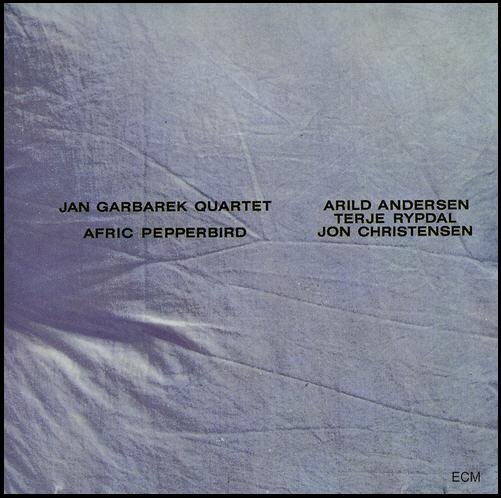
/thumb.jpg)
/thumb.jpg)

最新评论