照片修饰增色及编辑软件
文章类别:
- 8 12 月, 2022
- 0 条评论
- 媒体服务器
- Nokia OVI地图包 2011年2月[压缩包] cities rar
- 管理DVD收藏的软件 v3.7.2.1444[压缩包] Invelos DVD Profiler v3 7 2 1444-Lz0 zip
- 光盘自动运行菜单制作软件 v5.0.0.89/含注册码[压缩包] Longtion Software AutoRun Pro Enterprise II v5 0 0 89 WinAll Regged-BLiZZARD zip
- 摄影后期柔化景深/焦点控制滤镜 v2.0.5[压缩包] OnOne FocalPoint v2 0 5 rar
- 欧特克数字调色配光系统 v2008 lustre2k8 rar

 (0 次顶, 0 人已投票)
(0 次顶, 0 人已投票)你必须注册后才能投票!
快捷索引
/thumb.jpg)
软件类型:多媒体类- 图像处理
软件性质:免费破解软件
操作系统:Windows
应用平台: 2000, XP, Server 2003, Vista, Server 2008, 7, Server 2008 R2 (x86 & x64)
问题反馈:http://www.nwspro.com/php/support.php
网站链接:http://www.nwspro.com/index.htm
软件概述:
Focus Photoeditor,编辑和润饰相片就变得非常实际又简单了。 如果您需要处理相片里任何细节,这就是最多人会提到的软体。
Focus Photoeditor 有许多工具,能添加光线效果、阴影、透明度、文字等效果,以获得您想要的相片结果。
Focus Photoeditor 是一个图像和照片编辑软件。软件使用简单,内置的上百个功能几乎可以让你对图片做任何操作:例如照片修正,图像组合,打印,网页编辑等。
/thumb.jpg)
What’s cooking
More powerful Layer Groups
Extended Batch automation, including many manual corrections. More powerful batch capabilities and interface
We plan to add Manual Corrections, Filters and Transformations to batch processing as well
More Transformations
More support of formats and 3rd party standards
What’s new in v. 6.3.2 (March 27th 2011)
Improved Splitlight Filter. Now it has many options
Reorganized Filters Menus and Categories
Improved User Interface of Corrections and Filters
Other Minor Improvements and fixes
/thumb.jpg)
Loads fast, letting you immediately start to edit your pictures.
Does not eat up memory: memory consumption does not grow with the number of files opened.
Supports over 100 digital camera RAW formats. (Click here for the list)
Has the best set of Automatic Photo Corrections you could ask for.
Uses High Quality photo correction algorithms, which are also finely tuned.
Has a very easy to use Batch Processor with undo capabilities.
Supports powerful ways of creating Selections and has separate undo history for them.
Features great control over precise editing
Provides many options to save and export files (optimized size and preview for all formats)
Has a very comfortable picture browser: lets you rotate, make backup copies, copy & paste, print picture files in a sheet.
Offers many extras, like a web-album builder
Focus Photoeditor has a full arsenal of tools for editing and correcting digital images, that will never leave you without options:
Quick Fix Wizard
Exposure Compensation
Smart Flash-Reduce Highlights
RGB curves
Hue/Saturation
and much more..
When coming to automatic corrections our software is an excellent choice as well: try its Quick Fix, Auto Contrast, Auto Stretch, Auto Colors, Auto White Balance and many others.
Focus Photoeditor 6 can read and correctly render pictures with Adobe RGB or any other embedded color profile.
In v. 5 a special attention and accurate tuning was put in every algorithm. With all its correction tools Focus Photoeditor will make your pictures look incredibly clean, sharp and perfectly balanced.
In Focus Photoeditor any editing tool can be used with color mode or with retouch mode. This gives you great flexibility in choosing the right tool for retouching different parts of a picture.
Very effective is the Anti-RedEye retouch tool. Get rid of this annoying problem very quickly: select the eye color and choose the most suitable tool (for example a round brush or an ellipse..).
The clone tool will let you remove unwanted details or duplicate existing ones.
It is possible to lighten or darken details, improve sharpness, increase saturation using any of the editing tools provided.
Focus Photoeditor is an excellent painting and editing program. You can paint, draw lines, polygons, ellipses and apply color, textures, gradients and objects.
Customizable brushes let you create any work of art.
With Cloning you can turn your photos into paintings, by copying part of one picture onto another, using your preferred color.
Edit precisely using grids and guides.
NEW! In version 6 you will now find Graphic Tablet support, that will let you use your pen-tablet with its sensitivity to pressure. In this way you’ll achieve perfect results during painting and retouching.
代码
下载链接来自sharevirus
未经过安装测试与安全检测,使用者后果自负与本论坛无关
软体版权归原作者及其公司所有,如果你喜欢,请购买正版
会员福利
同类文章
文章类别:
本文链接: https://www.books51.com/307151.html
【点击下方链接,复制 & 分享文章网址】
照片修饰增色及编辑软件 → https://www.books51.com/307151.html |
上一篇: 多媒体播放软件
下一篇: 媒体播放软件

 (0 次顶, 0 人已投票)
(0 次顶, 0 人已投票)你必须注册后才能投票!

/thumb.jpg)
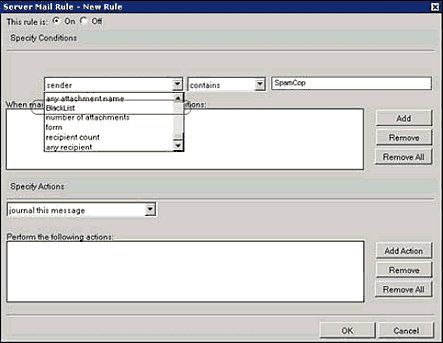
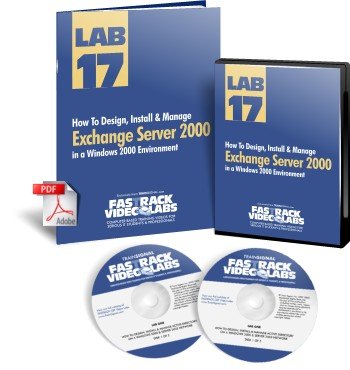
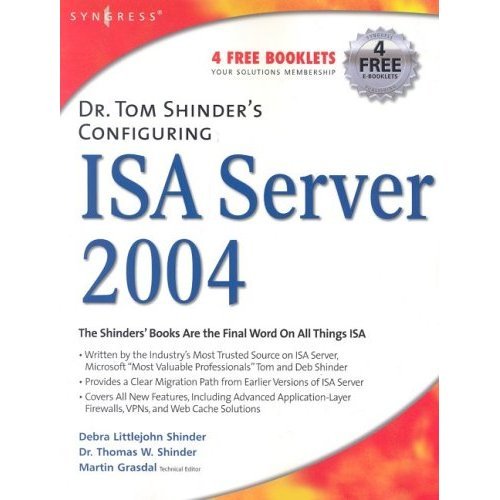
最新评论