立体声母带音频处理工具
文章类别:
- 8 12 月, 2022
- 0 条评论
- onOne图像处理PS插件/滤镜合集套装 [压缩包] onOne Perfect Photo Suite 6 0 Mac Os X zip
- Ueberschall大规模最优秀的R B音乐元素 2009.8[压缩包] CGYOU COM Ueberschall Finest RandB rar
- 友立硬派v12.0 繁体中文版
- 贺卡设计工作室 2012 Deluxe[光盘镜像] Hallmark Card Studio 2012 Deluxe-SoSISO iso
- 三维角色动画制作工具 V2012 WIN32|WIN64[压缩包] TLF-SOFT-AUTODESK MAYA V2012 WIN32-ISO iso
- 2D 矢量动画创作工具

 (0 次顶, 0 人已投票)
(0 次顶, 0 人已投票)你必须注册后才能投票!
快捷索引
/thumb.jpg)
Steinberg的立体声母带音频处理工具Wavelab在进化到第7个版本之后终于实现了跨平台,这是Wavelab历史上迈出的一大步。当然Wavelab 7也为PC用户带来了很多新功能,包括新的工作流程概念、hidh-end级别的降噪插件、30多个效果插件以及改进的CD刻录引擎。
新的 WaveLab 7 用户界面处理音频素材更快,更直观,加快了音频编辑和母带处理的工作流程,带有极智能的完全可以定制的窗口和工具栏管理系统。
WaveLab 7 还包含了一个修复工具包,由领先的插件开发商 Sonnox 开发的 DeNoiser,DeBuzzer 和 DeClicker 插件,
此外还有一系列新增的 VST3插件,这包括了 Steinberg 的音乐和音频制作软件 Nuendo 中的 Post Filter(前置滤波器)插件,
进一步的扩展了自带的音频工具的功能。另外全新的 CD 和 DVD-A 烧录引擎的加入使得 WaveLab 7 几近完美.
/thumb.jpg)
WaveLab 7 is the industry-standard production environment for mastering, audio editing and restoration, perfectly tailored to meet the demands of today’s professionals. Employed in numerous facilities the world over by mastering engineers working on high quality CD and DVD productions as well as music aficionados looking to restore favorite records or even create podcasts on the fly, WaveLab provides a host of tools to most certainly surpass all expectations and seamlessly integrate into existing studio setups.
/thumb.jpg)
WaveLab LE 7 offers a suite of audio editing tools tailored to the needs of musicians, small recording environments and podcast authors. The podcast tool combines basic editing and mastering capabilities with full internet audio publishing features, creating a unique one-stop application for recording, editing right through to online publication via podcast, perfectly suited for Sequel and Cubase users. The sample-accurate 32-bit/96 kHz audio engine in WaveLab LE 7 combines a small set of quality virtual effect processors.
Enter the world of professional audio editing
WaveLab LE 7 not only allows you to edit CD-quality audio material on two tracks, but also enhances recordings, using more than ten plug-ins that include several effects taken from our professional music software, Cubase. In addition, there is the integrated podcast function which allows for sharing music and voice recordings in the internet.
Mac OS X support and new layout
Probably the most important new feature in WaveLab LE 7 is the compatibility to Mac OS X operating systems, which follows Steinberg’s goal to make all products available on both PC and Mac platforms. Furthermore, WaveLab LE 7 has been completely rewritten and comes with a new, modern and easy-to-use user interface, which is based on the new WaveLab 7 family design.
Convincing plug-in set
WaveLab LE 7 comes with nine plug-ins, based on Steinberg’s renowned VST3 technology. Plug-ins such as the Steinberg Compressor, Limiter, the renowned StudioEQ from Cubase and Roomworks SE form a solid feature set. More than ten additional plug-ins including Leveler are also on board.
Audio analysis on a new level
One of WaveLab LE 7’s strength is the audio analysis section, including tools such as the 3D offline Spectrum view and Level Meters for the master section that allows the user to always easily keep an overview on the technical results of the current mix.
Flawless audio quality
WaveLab LE 7 also delivers flawless audio quality by supporting 96 kHz sampling rate at a playback resolution of 32 bits.
Workspace concept and flexible window architecture
WaveLab LE 7’s Workspace concept is based on the bigger WaveLab 7 versions and offers the possibility to switch between several WaveLab LE 7 view sets with a single mouse click and thereby dramatically speeds up the entire working process with WaveLab LE 7. The new window structure offers the possibility to drag and drop program windows, resize them and place them anywhere required within the WaveLab LE 7 workspace.
Audio montage and wave editing
The Audio Montage of WaveLab LE 7 is the central working area, where audio files can be edited. It hosts two audio tracks as well as a basic editing feature set, including the possibility to set markers. The redesigned master section allows the use of up to three slots for the integration of plug-ins.
Podcast production
But there’s even more to it than that. WaveLab LE 7 also offers comprehensive support for the creation and publishing of podcasts. The powerful podcast tool offers a feature set, which can stand comparison even with the more professional WaveLab 7 versions. It’s possible not only to add parameters such as title or description, but also create several episodes and upload them directly to the server of choice.
Minimum System Requirements
The minimum system requirements state the minimal specification your computer must have to be able to use the software.
Windows
Supported operating system: Windows 7
2 GHz processor (dual core processor recommended)
1024 MB RAM
Windows MME compatible audio hardware
Display resolution of 1024 x 768 pixels recommended
200 MB of free hard disk space
USB-eLicenser and USB component connector*
CD/DVD-ROM drive required for installation
Internet connection required for license activation
代码
下载链接来自sharevirus,
未经过安装测试与安全检测,使用者后果自负与本论坛无关
软体版权归原作者及其公司所有,如果你喜欢,请购买正版
会员福利
同类文章
文章类别:
本文链接: https://www.books51.com/307120.html
【点击下方链接,复制 & 分享文章网址】
立体声母带音频处理工具 → https://www.books51.com/307120.html |
上一篇: 图像批处理转换,编辑
下一篇: 摄影后期柔化景深/焦点控制滤镜

 (0 次顶, 0 人已投票)
(0 次顶, 0 人已投票)你必须注册后才能投票!


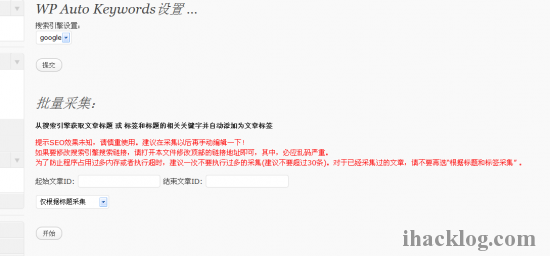
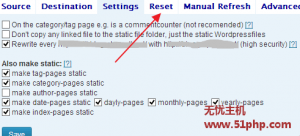

最新评论