蓝光转DVD工具
文章类别:
- 8 12 月, 2022
- 0 条评论

 (0 次顶, 0 人已投票)
(0 次顶, 0 人已投票)你必须注册后才能投票!
快捷索引

引用
Install vsoBlurayToDVD_setup.exe. After installation copy
precracked files into Blu-ray to DVD’s installed folder
(C:/Program Files/VSO/Blu-ray to DVD), making sure to overwrite
the existing files. You now have a fully registered version of
Blu-ray to DVD!
IMPORTANT NOTE:
When you first launch Blu-ray to DVD you might get an Access
violation error. The original does the same and might just be
related to machines without a Blu-ray reader/writer.
Thats it! Enjoy.
引用
Hardware
* Processor Intel Pentium III / AMD Athlon
(Intel Pentium 4 / AMD Athlon XP or equivalent recommended)
* 512 MB RAM with Windows XP
1 GB RAM with Windows Vista
* Hard disk drive with at least 4.3 Gbytes free
* Blu-ray reader/optical drive
Operating System
* Windows XP SP2, Windows Vista, Windows 7
Extra tools
A blu-ray decrypter such as AnyDVD is needed if converting from a blu-ray disk.
软件类型:软件>多媒体类
软件性质:破解软件
操作系统:Windows
应用平台: Windows XP SP2, Windows Vista, Windows 7
问题反馈: http://www.vso-software.fr/products/bluray-converter/blu-ray-to-dvd.php
网站链接: http://www.vso-software.fr/products/bluray-converter/blu-ray-to-dvd.php
软件概述:
将蓝光视频转DVD的工具,以便可以在DVD播放器上观看。画质优秀,转换快速。
Blu-ray converter to DVD
* Convert Blu-ray videos to DVD and watch on any DVD player
* Top image quality and fast conversion
* No computer experience needed!
/thumb.jpg)
代码
[安全检测] ★未经过安全检测 [安装测试] ★未经过安装测试,使用者后果自负与本论坛无关。【注】
★本帖概述的文本内容转自网络,如有出入则以官方站点公布之信息为准,凡摘自网络相关图文概述内容的本帖不另行标注出处,原创作者如有异议可提出以便删除。
★关于软件破解及注册机可能被杀毒软件报病毒或间谍木马(若已检测到的则将在帖中特别标注),请自行甄别和取舍,不另行加以解释。
★资源下载后请对文件做必要的安全检测,该下载内容仅限于个人测试学习之用,不得用于商业用途,并且请在下载后24小时内删除。
★各计算机系统环境各不相同,因此不保证该软件完全兼容于你的计算机系统,最终解决软件安装运行问题请联络官方站点寻求相关技术支持。
★凡标注为下载链接转自其他站点的,无法保证资源的供源以及资源本身等情况的完整性和可用性(不可控)。
★资源版权归作者及其公司所有,如果你喜欢,请购买正版。(感谢langard撰写以上文本)
会员福利
同类文章
文章类别:
本文链接: https://www.books51.com/307018.html
【点击下方链接,复制 & 分享文章网址】
蓝光转DVD工具 → https://www.books51.com/307018.html |
上一篇: 视频无损分割工具
下一篇: DivX Plus软件包

 (0 次顶, 0 人已投票)
(0 次顶, 0 人已投票)你必须注册后才能投票!

/thumb.jpg)
/thumb.jpg)
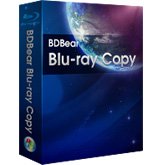
/thumb.jpg)
最新评论