世界上最好的DVB软件
文章类别:
- 8 12 月, 2022
- 0 条评论

 (0 次顶, 0 人已投票)
(0 次顶, 0 人已投票)你必须注册后才能投票!
/thumb.jpg)
软件概述:
公视HiHD 自今年3月测试到现在,一直在期待国内那一家电视卡/棒厂商会率先抢先提供一套可以完整支援HiHD的TV程式,结果到现在还是搜寻中…….。
倒是经网友的热心分享,发现到了一套德国人写的TV 程式-DVBviewer 可以成功分离HE-AAC 音讯串流, 这是继CyberLink TV EnHance 第二套可以成功让公视HiHD有影有音的TV 程式,但CyberLink TV EnHance非是正式销售软体,一般使用者想买也无处可买, 且在最近HiHD测试隐藏字幕时不幸也出现了画面不平顺的Bug, 所以DVBviewer可以说是截至目前唯一可以让我们完整收看 HiHD 的 TV 程式。
参观一下香港网站数码广播论坛!
会发现谈论最多的TV 程式约是下列六种 :
1.DVBViewer ( 可以与各家电视卡/棒 搭配使用)
2.Totalmedia (可以与各家电视卡/棒 搭配使用)
3.AVerTV (圆刚)
4.dvbdream
5.ProgDVB
6.MediaPortal
由此可见 DVBViewer 很需要来概述给大家.
以下是 DVBviewer 的一些重点特色
1.可以自由外挂 插件
2.成功分离出AAC串流
3.有中文版操作介面
4.支援 中文EPG
5.也是一支多媒体播放程式!
6.可以录下含有字幕与多音轨的TS档7.播放录下来的有含字幕的TS档, 也是一样有字幕显示
9.提供一个计时器预约录影,或从EPG节目单新增一个预约录影也可以
10.有截图功能
11.还有一大堆免费下载的外挂与工具程式
比如下付费插件
TSPlayer -TS 的切割工具
HttPServer – 提供远程pc透过WEB操作DVB viewer
DVBViewer Recording Service – 将DVBviewer 的预约录影动作成为Windows的服务工作,不需要启动DVBviewer
Network Server – 提供网络串流, 让网络上pc使用Vlc Media Player开启播放
软件类型:多媒体类-媒体点播
软件性质:付费软件/绿色软件/
操作系统:windows
应用平台:Windows NT6.0及其以上 推荐64位Windows 7以上
问题反馈:dvbviewer@.com
网站链接:http://www.dvbviewer.com
更新说明:长期更新
破解说明:完整破解版不需要KEY
使用注译:
其一:想要画质好 必须装ATI公司生产的最新系列产品的显示卡 UVD2.0及其以上
其二:调用解码器的选择 :TMT3/世界第一DVD播放软件PDVD (目前为止最好的两款)
不愧是付费软件,操作简单,节目简洁友好,画质一流。
DVBViewer的正版帐户可以获得 无限更新版本的软件、大量的插件资源、 是最大的杀手锏。就像音频界里的Beoplayer
好久没发新资源 希望大家喜欢
在此说明:DVBViewer设计的初衷不是做媒体中心用的。
比较适合PC用户收看高画质电视。
目前必装软件有:
1.DirectX End-User Runtimes
2.TransEdit
3.XEPG
4.WinRAR或者其他解压缩软件
5.视频音频解码器(视频推荐用PDVD :音频推荐用AC3Filter或者FFDSHOW)
6.ATI显卡控制中心
(N卡不需要安装其他解码器 NV自家的即可达到高画质)
常驻no1.eserver.emule.org,SKZ 不定期更新高速上传 仅供试听用途
禁止商业转载传播 已经过比特梵德 俄罗斯大蜘蛛 卡巴斯基 NOD32 德国小红伞 瑞星 金山 江民 AVAST
Webroot ParetoLogic AVG Vipre F-Secure Trend Micro (趋势) McAfee (麦咖啡)等确认无毒 最新测试时间2010年8月11日- 测试软件版本:KIS9.0.0.736 安全通过杀毒测试
放心下载
全新影视超级群:86560909 欢迎天下英雄和美女加入
免责声明
★本帖概述的内容转自网络,凡摘自网络相关图文概述内容的本帖不另行标注出处,版权所有者如有异议请告知以便删除。
★关于软件破解及注册机可能被杀毒软件报病毒或间谍木马(若已检测到的则将在帖中特别标注),请自行甄别和取舍,不另行加以解释。
★资源下载后请对文件做必要的安全检测,该下载内容仅限于个人测试学习之用,不得用于商业用途,并且请在下载后24小时内删除。
★各计算机系统环境各不相同,因此不保证该软件完全兼容于你的计算机系统,最终解决软件安装运行问题请联络官方站点寻求相关技术支持。
★资源版权归其所有者所有,如果你喜欢,请购买正版。
软件更新日志:
Version 4.3.1.66 BETA
expires 04.03.2010
Fix: OSD-Controls: The Sliderbar control had a display bug, if it was displayed larger than the original size.
Fix: Windows 7: The green line in the taskbar symbol is gone.
Fix: Windows 7: In Skinning mode the main window was not minimized correctly.
Fix: Mainwindow: The context menu doesn’t pop up anymore if you click on the status/buttonbar with the right mouse button.
Fix: OSD: On changing the OSD skin in D3D mode and a OSD-window with the small video windows was open, the OSD disappeared behind the enlarged video display.
Change: VCR: If there is a (Windows-)error while recording, now a more descriptive error is logged if possible.
Change: OSD: The home windows do not need a menu control on it anymore.
Change: OSD-Windowdef. Now you can put a Windowdef.xml into the OSD skin folder and the Viewer uses it instead of the main windowdef.xml.
Attention! Careful using this, because of possible user rights problems with options "OSD Menu".
Change: "End of stream" Handling changed according to an idea by @griga.
Add: Playback: For playback stop (press of the stop button) and for Playback end (the movie/music/playlist ends by itself) you can define actions in "Options -> Videos" (see actions.ini for the list of actions).
Change: Hardware: Changed the diseqc handling for DigitalDevices.
Fix: Daemontools: The renamed daemontools lite program file is now recognized.
Fix: PiP: PiP now understands the forced tuning message from the recording service.
Fix: Fileplayback: Srt Subtitles for unicode filenames are now recognized.
Fix: RecordDatabase: Refreshing the recording database didn’t work correctly if no infofile was present.
Add: KNC-One Devices: You can force the KNC-One device now to use Diseqc 1.0 with following entry in the device section of the hardware.xml:
<entry name="Diseqc10">1</entry>
Add: Actions: Added the action "ACTION_SHOW_SYSInfo" see actions.ini.
Add: OSD: Added "#menufocustext" tags according to the "#menufocusimage" tags.
Add: DirectX Options: Added the MS AAC decoders in Windows 7 to the audio decoder list.
Add: Fileplayback: While playing a file keys 0..9 now jump to the position ([number]*10)% of the playtime of the file.
Add: Custom Renderer: Played around with several settings to disable AA of the Hardware (which is not needed for video playback). Not sure if this was successful.
Add: Fileplayback: In pause mode the left/right cursor keys now allow fast jumping with image in the video. Works only for Overlay and Custom renderers. Needs the current DVBSource from the membersarea.
================================================
【2010年3月4日更新】DVBViewer Pro 4.3.1.82 BETA发布!
Version 4.3.1.80 BETA
expires 04.04.2010
Fix: Rebuildgraph with the Overlay renderer resulted in a black picture.
Fix: EVR Custom renderer: There was a memory leak if the DVBClock was activated in the DVBViewer Filter.
Fix: Playback: movies with SRT subtitle files didn’t start.
Fix: MiniEPG: On browsing the time was set to the current time sometimes.
Fix: Playback: The resume didn’t work anymore for some formats.
Add: OSD Controls: Label controls now have a selected color. You need the updated OSD-skin editor from the "OSD Demo skin & Editor" file in the Membersarea/Beta.
Removed: Recorder window: Stop and split were moved to the Rec Stats window.
Change: VCR: The DVB Task Scheduler (if present) now is run with every saving of the timers.xml. Hopefully this solves the problems with vista/win 7.
Fix: Close Graph: Now on each action which would cause a graph close there is a check if the audio recorder plugin is active with a warning dialog.
<a name="line11">Add: OSD-Controls: You can disable the text of the thumbnails in the thumbnail panel. You can also adjust the "zoom factor" (the zooming if a thumbnail gets the focus). The higher the zoom factor value the less the resizing. You need the updated OSD Skineditor from "OSD Demo skin & Editor".
Add: Several improvement by griga for playback of ts files with the DVBSource.
Fix: OSD-Playlist: Delete (OSD-Green) didn’t work anymore. Also the performance of list building was a little bit Improved.
Fix: Main window / Status bar: If ToggleFav was active and a channel couldn’t be identified as a favorite the display of the left hand panel of the status bar was empty.
Change: Hardware:
[×] 帮助信息: | ||||||||||
| 帮助 | eMule官方 | eMule Fans 电骡爱好者 | eMule-Mods.de | 插件主页 | ||||||||||
| 0 B | |||||||||
神秘内容,请 登录 / 注册 后查看
会员可见全站福利 !
同类文章
文章类别:
本文链接: https://www.books51.com/306803.html
【点击下方链接,复制 & 分享文章网址】
世界上最好的DVB软件 → https://www.books51.com/306803.html |
上一篇: 数字有线模拟地面电视收视软件

 (0 次顶, 0 人已投票)
(0 次顶, 0 人已投票)你必须注册后才能投票!

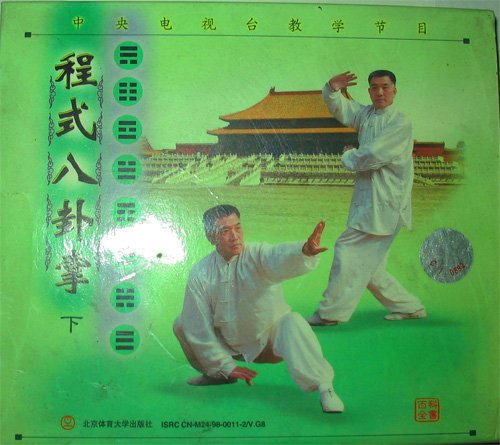


/thumb.jpg)
最新评论