数码影像管理软件
文章类别:
- 7 12 月, 2022
- 0 条评论
- 虾米音乐手机客户端 v5.0.5 安卓版
- 后期视频制作 v10.0+教程[光盘镜像] TLF-SOFT-Apple Final Cut Pro X v10 0 MacOSX ESD final_cut_pro dmg dmg
- 最好用的SWF转EXE(Flash Builder) V1.0.7 绿色中文版
- 讯连威力剧院4.0 Cyberlink Power Cinema 4 Multilanguage Seedet By Itschbinsch For Torrent-Zentrale 6X To cue
- 音乐CD刻录软件 v6.2.0.331/多国语言版/含注册码[压缩包] ImTOO Music CD Burner v6 2 0 331 Multilanguage-LAXiTY zip
- 音色合成器

 (0 次顶, 0 人已投票)
(0 次顶, 0 人已投票)你必须注册后才能投票!
快捷索引
Firegraphic 这个数字的图像管理软件帮助你获得,管理,查看,编辑,和打印图象,你能够从数码相机进口和重新命名相片,创建卷宗和分类。组织你的相片能够滑动展示,打开多的观看器和并排地比较相片。你能够跟利用软件内的 Firegraphic 往 CD 上刻录你的相片专集。打印选项允许你打印相片你想要和保存的方式纸。包括一可定制的工具栏和查看上下文菜单。一个功能强大的图形管理软件,可以查看、旋转图片、打印、格式转换缩图预览等等。
Firegraphic is an all-in-one photo viewer for serious photographers and people at work. You can easily import, view, organize, edit, print and share your photos.
Import
Plug your camera filled with new photos to your computer and Firegraphic instantly offering ways to import rename photos. You can also import photos from hard drives, USB flash drives, and memory cards.
View & Organize
All your photos, files, and folders are displayed on screen, just scroll down the page and you’ll see all the files in each folder and subfolder. This makes it easier for you to organize photos in folders and Favorites.
Quickly preview the imported photos using the photo pop-up preview and folder preview. You can open two or more photos to view and compare them side by side.
Instantly play your videos with Firegraphic’s built-in media player while organizing your video collections.
Edit
Firegraphic’s adjustment tools can make your photos look even better. Use the Brightness/Contrast tool to increase the brightness and adjust the contrast level of the photo. Or fix the color in any photo with the Color Balance tool.
Use the batch function to rename, rotate, resize, convert, and enhance photos in batch. This saves you time in editing photos one by one.
Print
Arrange for best fit and print multiple photos on one page with the Smart printing feature, this helps you save money on photo paper. You can select multiple photos to print at various sizes with the pre-designed print templates or print a contact sheet of your photos as a reference. The print preview will show how the print out looks likes. Any change to the print preference will reflect in the print preview instantly.
Share
E-mail photos without worrying about file sizes. Firegraphic gives you an option to shrink the photos without altering the originals before sending out. Burn photos to CDs and share with your friends and family, or to safe guarding your memories.
会员福利
同类文章
文章类别:
本文链接: https://www.books51.com/306571.html
【点击下方链接,复制 & 分享文章网址】
数码影像管理软件 → https://www.books51.com/306571.html |
上一篇: Pro Tools M-Powered 7.4
下一篇: 相册制作软件

 (0 次顶, 0 人已投票)
(0 次顶, 0 人已投票)你必须注册后才能投票!

/thumb.jpg)
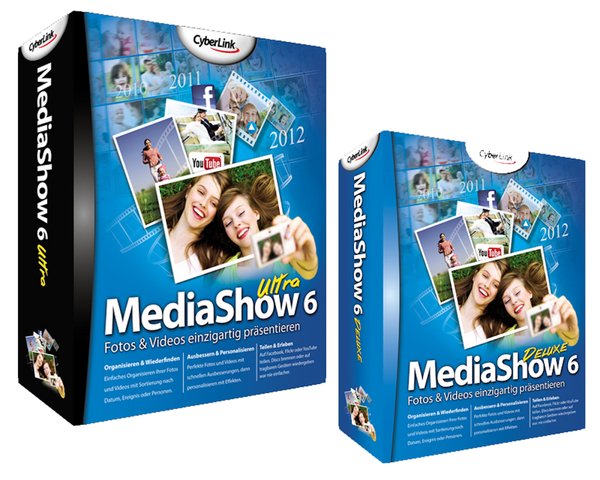


最新评论