模拟风格数字仿音器
文章类别:
- 7 12 月, 2022
- 0 条评论

 (0 次顶, 0 人已投票)
(0 次顶, 0 人已投票)你必须注册后才能投票!
快捷索引
/thumb.jpg)
软件类型: 模拟风格数字仿音器插件
软件性质: 免费破解软件
操作系统: Windows/MAC OSX
应用平台: Win XP/Vista/Win 7(32位及64位)/Mac OSX 10.4 or 10.5 or 10.6 or later
问题反馈: support@PSPaudioware.com
网站链接: http://www.pspaudioware.com/plugins/vintage.html
更新说明: MESMERiZE小组发布了v2.5.1 for PC版破解,安装方法没有变化,详见下方安装说明。
软件概述:
PSP Audioware Vintage Warmer VST RTAS VintageWarm是一款高品质模拟风格的数字仿真器,单段或多段的压缩与限制器。它采用直观友好的界面,结合了模拟温暖声音特质,并附加了非常多的预设组,提供使用者调用。不管是单一波段或多段的压缩,还有砖墙式的限制作用,它都可以灵活地运作。因此,它变成是一款在混音与后制时期很重要的一项工具。
支持软件列表:
* AudioDesk for Mac
* CoolEdit for PC
* Cubase for PC & Mac
* Digital Performer for Mac
* DSP Quattro for Mac
* Live for Mac and PC
* Logic for PC & Mac
* n-Track Studio for PC
* Nuendo for PC & Mac
* Orion for PC
* Paris for PC
* Peak for Mac
* Protools for PC & Mac
* Samplitiude for PC
* SAW studio for PC
* Seqoia for PC
* Sonar for PC
* sonicWORX for Mac
* SoundForge for PC
* WaveLab for PC
PSP VintageWarmer2 (plug-in AudioUnit, VST, RTAS for Mac OSX (Universal Binary); VST and RTAS for Windows; VST, RTAS and MAS for Mac OS Classic) is a high-quality digital simulation of an analog-style, a single- or multi-band compressor/limiter. It combines rich, warm analog processing with a straightforward user interface, and comes with a comprehensive library of presets. The plug-in processor is highly flexible and can be used for both softknee compression and brick-wall limiting. This makes it an essential tool for mixing and mastering engineers. Careful attention has been paid to PSP Vintage Warmer’s overload characteristics with the processor being capable of generating saturation effects typical of analog tape recorders. PSP Vintage Warmer also incorporates professional VU and PPM metering together with accurate overload indicators thereby assuring professional quality results.
PSP VintageWarmer2 installer contains two versions of the plug-in:
PSP VintageWarmer (LE) which is a direct descendant of the original PSP VintageWarmer with its all strengths such as low resource usage and latency
PSP VintageWarmer2, the main addition being the FAT double sampling mode for even more analog sounding processing.
We strongly recommend that you use the PSP VintageWarmer (LE) in all multitracking applications except situations where FAT mode is important. The PSP VintageWarmer2 is recommended for mastering purposes and groups or master busses only.
Features:
* High quality signal processing algorithms
* Single or multi-band signal processing
* FAT (Frequency Authentication Technique) PSP’s double sampled processing
* 64-bit floating point precision
* Shelf filters for bass and treble frequencies in single-band processing mode
* Control of bass and treble signal components in multi-band processing mode
* Accurately calibrated VU and PPM meters with the overload indicators
* Disengagable brick-wall limiting
* Two Release Mutliplier ranges for fast or relaxed processing
* Semi Automated Release mode.
* Up to 192kHz sample rates supported
* Library of presets
Applications:
Optimising the density and average signal levels of recordings during mixing or mastering
Shaping the dynamics of recordings during mixing
Adding warmth to individual tracks or complete mixes
Adding analog tape-style compression to individual tracks or complete mixes
We have tested our plug-ins in:
* AudioDesk for Mac
* CoolEdit for PC
* Cubase for PC & Mac
* Digital Performer for Mac
* DSP Quattro for Mac
* Live for Mac and PC
* Logic for PC & Mac
* n-Track Studio for PC
* Nuendo for PC & Mac
* Orion for PC
* Paris for PC
* Peak for Mac
* Protools for PC & Mac
* Samplitiude for PC
* SAW studio for PC
* Seqoia for PC
* Sonar for PC
* sonicWORX for Mac
* SoundForge for PC
* WaveLab for PC
引用Minimum system requirements:
* Windows XP with ServicePack 2 or Vista x32/x64 or Windows 7 x32/x64,
* Intel or AMD processor (i386 architecture compatible high performance CPU recommended)
* 512 MB
* VST or RTAS compatible host application,
* ProTools TDM/LE 7.3 or later for running RTAS.
* Mac OSX 10.4 or 10.5 or 10.6 or later,
* Intel Mac or PowerPC G4 or G5,
* 512 MB RAM
* AudioUnit, VST or RTAS compatible host application,
* ProTools TDM/LE 7.3 or later for running RTAS.
* MacOS 8.5 (VW 1.53 version)
* VST, MAS or RTAS compatible host application
* 256 MB RAM
* G3 300 Mhz
* High Color S-VGA, 1024×768
安装说明:
解压后安装根据操作系统选择32位或64位主程序,然后用附带的注册机注册。
– iNSTALL NOTES –
Unpack, install
Use KeyGen to register
/thumb.jpg)
【注】
★本帖概述的文本内容转自网络,如有出入则以官方站点公布之信息为准,凡摘自网络相关图文概述内容的本帖不另行标注出处,原创作者如有异议可提出以便删除。
★关于软件破解及注册机可能被杀毒软件报病毒或间谍木马(若已检测到的则将在帖中特别标注),请自行甄别和取舍,不另行加以解释。
★资源下载后请对文件做必要的安全检测,该下载内容仅限于个人测试学习之用,不得用于商业用途,并且请在下载后24小时内删除。
★各计算机系统环境各不相同,因此不保证该软件完全兼容于你的计算机系统,最终解决软件安装运行问题请联络官方站点寻求相关技术支持。
★凡标注为下载链接转自其他站点的,无法保证资源的供源以及资源本身等情况的完整性和可用性(不可控)。
★资源版权归作者及其公司所有,如果你喜欢,请购买正版。
pc版压缩包:/thumb.jpg)
mac版压缩包:/thumb.jpg)
会员福利
同类文章
文章类别:
本文链接: https://www.books51.com/306511.html
【点击下方链接,复制 & 分享文章网址】
模拟风格数字仿音器 → https://www.books51.com/306511.html |
上一篇: PC音效增强软件
下一篇: 弦乐音源

 (0 次顶, 0 人已投票)
(0 次顶, 0 人已投票)你必须注册后才能投票!

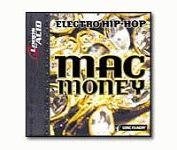

/thumb.jpg)

最新评论