Java安装文件生成工具
文章类别:
- 7 12 月, 2022
- 0 条评论

 (0 次顶, 0 人已投票)
(0 次顶, 0 人已投票)你必须注册后才能投票!
快捷索引

软件类型:软件>编程开发
软件性质:破解软件
应用平台:Windows
操作系统:Vista/7/8, Server 2012, Server 2008, Server 2003, XP
问题反馈: http://www.ej-technologies.com/support/information.html
网站链接: http://www.ej-technologies.com/products/in…iew.html
软件概述:
install4j是一个功能强大的,多平台Java安装文件生成工具,用于生成Java应用程序本地化的安装及应用程序发布。
install4j 的优异性在于它易于使用,紧密的集成到目标平台,以及灵活的JRE 管理与部署选项。
( 提供Win、Linux两个版本 )
创建发布树
install4j的图形用户界面允许你:
* 完全自定义发布树
在发布树的每一个目录中,你能设置整个目录内容或是磁盘上任何目录的单个文件。定义的视图与结果视图让你能完全控制安装程序将发布的文件。
* 处理特定平台的差异
install4j提供方便的“包含/排除”机制,使其适应平台方式来进行发布。
* 针对Unix, Linux 及Mac OS X所定义的文件权限
对发布树的每一个元素,当其安装在类似于Unix这样的平台上时,你能自定义用户访问的权限。
* 定义优良的卸载策略
对发布树的每一个元素,你能决定在卸载时是否删除它。
* 定义覆盖策略
对发布树的每一个元素,你能配置不同的覆盖策略,当安装过程中需要覆盖文件时,这些覆盖策略会指示nstall4j进行相应的操作。
* 定义安装的组件
你能定义文件及目录的分组,形成分离的安装组件,这样你就可提供给用户来选择只安装一定的组件。
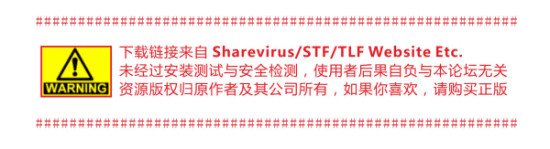
资源更新列表
http://www.VeryCD.com/i/5190747/create/fol…posttime
/thumb.jpg)
/thumb.jpg)
/thumb.jpg)
install4j is a powerful multi-platform Java installer builder that generates native installers and application launchers for Java applications. install4j excels in its ease of use, its extensive platform support and its powerful screen and action system.
Exceptional ease of use
Some installer builders require that you first become an expert in building installers. Not so with install4j, where all configuration steps are intuitive and self-explanatory. The install4j IDE guides you naturally through the process of gathering required information. Building an installer that works is a matter of minutes. Nonetheless, you have a powerful arsenal of functionality at your disposal when you need it.
install4j uses wizards to guide you through important decisions
Beautiful installers
The installer is the first thing your users see of your application. A smooth installation experience is an important step in creating happy users and a successful product. A substandard installer, however, can ruin the initial impression that is so important for the image of a product. With install4j, your installers will look beautiful and feel natural to users on all platforms.
install4j provides a first-class user experience
Rich screen & action system
With install4j, you can configure the screen flow for the installer and uninstaller in any way you like. install4j provides screens and actions for a wide variety of use cases and allows you to create your own actions directly in the install4j IDE. Actions can be attached to each screen, making install4j a visual programming system far more powerful than traditional installer builders.
Installers are built with screens and actions
Fully flexible auto-updaters and custom applications
install4j offers several templates for updaters that enable you to create an auto-update solution for your application with just a few clicks. Auto-updaters are fully customizable, so they can support your special requirements for a large number of scenarios. More generally, install4j supports the creation of custom installer applications that are packaged with your application.
Fully flexible auto-updaters and custom applications
Simple creation of custom screens
Querying information from the user that’s specific to your application does not have to be hard. Besides programming your own custom screens, install4j includes a unique concept of form screens that look good and are easy to configure. With its powerful variable system, install4j enables you to use the entered information in other screens and actions. Creating a user interface cannot get any easier than this.
In install4j you can create form screens with no coding
Native launcher generation
install4j generates launchers for your applications that are native on every supported platform: Windows executables are compiled with our exe4j technology, state-of-the-art Unix shell scripts are created for Unix platforms and application bundles blend in seamlessly on Mac OS X. These launchers offer the most flexible JRE-detection on the market and are integrate with many other features in install4j.
Launchers are configured once and generated for each media file
Advanced JRE bundling
One of the core requirements for a Java-aware installer builder is the ability to bundle a JRE with the installer. With features like download-on demand, Pack200 compression or shared installations of JRE bundles, install4j stands out in this area as well. Pre-packaged JRE bundles can be easily downloaded from within the IDE making JRE bundling a one minute exercise.
JRE bundling can be configured for each media file
Superb cross-platform support
Deploying an application to multiple platforms is a complex endeavor. install4j eases this burden by several orders of magnitude. You define a common installer for the entire project and specify platform-specific information in the media wizards. Even if you only require the Windows Edition at first, by choosing install4j you keep all your options open for targeting multiple platforms.
Platform-specific information is configured in the media wizards
Extensive i18n support
install4j fully supports you in localizing your installer to multiple languages. It offers a large number of installer languages and an easy mechanism to introduce new keys for your own messages in the installer. You can build single-language or multi-language installers that detect the actual language at runtime.
With installj you can build multi-language installers
Extensibility
install4j is extensible. With its JavaBeans-based extension model and its well-documented API, you can add your own actions, screens and form components to the component registries in install4j. All pre-defined components in install4j are programmed that way. With this flexibility, you can quickly integrate your own code into the installer or create extensions that can be reused in multiple projects.
代码
会员福利
同类文章
文章类别:
本文链接: https://www.books51.com/305751.html
【点击下方链接,复制 & 分享文章网址】
Java安装文件生成工具 → https://www.books51.com/305751.html |
上一篇: MongoDB客户端工具
下一篇: 数据库管理及开发工具

 (0 次顶, 0 人已投票)
(0 次顶, 0 人已投票)你必须注册后才能投票!


/thumb.jpg)
/thumb.jpg)
/thumb.jpg)
最新评论