UML建模和面向对象系统设计分析工具 企业版
文章类别:
- 7 12 月, 2022
- 0 条评论
- 高级渲染器
- 数据库工具包 v10.0.3.2[压缩包] KeepTool v10 0 3 2 Incl Keygen-BLiZZARD zip
- Eiffel图形开发环境 v6.5.8.1777[压缩包] EiffelStudio v6 5 8 1777 Incl Keymaker-CORE zip
- PDF制作控件工具
- 电子设计自动化 SynaptiCAD Allproducts v12 06a rar
- IBM Rational Systems Developer v7.0.0 MULTILINGUAL.MultiOS 开发工具 IBM Rational Systems Developer v7 0 0 MULTILINGUAL MultiOS-ARNiSO-CD2 cue

 (0 次顶, 0 人已投票)
(0 次顶, 0 人已投票)你必须注册后才能投票!
快捷索引
/thumb.jpg)
软件类型:编程开发
软件性质:免费破解软件
操作系统:Windows
应用平台:Vista/2003/XP/Win2000/NT
问题反馈: sales@magicdraw.com
网站链接: http://www.magicdraw.com
软件概述:
MagicDraw UML是一款UML建模和面向对象系统设计分析工具,适用于商业分析师、软件分析员、程序员、质量评估工程师、文档编制者以及企业管理者使用,支持团队开发的UML建模和CASE工具。支持J2EE, C#, C++, CORBA IDL, .NET, XML Schema, WSDL, 数据库建模, DDL生成和反向工程。
MagicDraw,非常强大的UML建模工具,基于Java开发。
MagicDraw is an award-winning business process, architecture, software and system modeling tool with teamwork support. Designed for Business Analysts, Software Analysts, Programmers, QA Engineers, and Documentation Writers, this dynamic and versatile development tool facilitates analysis and design of Object Oriented (OO) systems and databases. It provides the industry’s best code engineering mechanism (with full round-trip support for Java, C++, C#, CL (MSIL) and CORBA IDL programming languages), as well as database schema modeling, DDL generation and reverse engineering facilities.
MagicDraw: The Fastest Way to Create Architecture!
Ten Reasons MagicDraw Literally Outpaces the Competition
1. Promotes quick learning with intuitive interface
Easy access to the most common operations is a cornerstone of MagicDraw’s user interface. Because all major commands are reachable through a single click, you can focus on modeling. Choose your favorite one-click method: from standard menus, context menus, shortcuts, or toolbars. With MagicDraw you can complete your tasks with half the steps demanded by other tools.
2. Creates diagrams faster than any tool on the market
On-diagram editing. Automatic completion of Attributes, Operations, and Parameters type. Pick Lists for types and names. With features like these, you’ll find MagicDraw indispensable as you work more swiftly than ever before.. The unique Smart Manipulators feature makes for high-velocity diagram creation and editing. And since MagicDraw’s automatic UML semantics checking facilitates the creation of valid models, you won’t waste valuable time correcting improper UML.
3. Derives models from existing source code in just seconds
MagicDraw’s reverse engineering is the fastest way to get UML models from Java, C#, C++, CORBA IDL, EJB 2.0, DDL, CIL (MSIL), WSDL, and XML Schema source code. Our automatic generation of sequence diagrams from Java source code adds a more detailed view of the system.
4. Visualizes your model in a few quick steps
MagicDraw’s automatic generation of static structure, package dependency, and hierarchy diagrams allows multiple views of the same model. Automatically generating your hierarchy diagram requires just a few seconds, compared to the hours required to do the same work manually.
5. Keeps your team in the express lane by enabling them to work on the same model in parallel
Using MagicDraw’s Teamwork Server, multiple developers can work simultaneously on the same model. This accelerates your team’s collaboration while providing simple configuration management, controlled access to all your artifacts, and remote access to your model. It’s the optimal way to manage your model and avoid version conflicts.
6. Delivers source code from your UML model instantly
MagicDraw UML generates code for Java, EJB, C#, C++, CORBA IDL, DDL, WSDL, XML Schema. Integrations with the most popular IDEs (Eclipse, IBM WSAD and RAD, Borland JBuilder, IntelliJ IDEA, NetBeans, Sun Java Studio) eliminate the need for a native MagicDraw IDE. Since you can continue using your favorite IDE for coding, there’s no need to waste valuable time learning a new one. Whether you are using MagicDraw as a standalone application or integrated with an IDE, you have the option for round-trip engineering to keep model and code synchronized. Since MagicDraw allows you to go further with code generation, it’s the tool of choice in the world of Model Driven Development. MagicDraw integrates with IO Software ArcStyler, AndroMDA, and other MDD tools.
7. Eliminates tedious document preparation with automatic report generation!
Use MagicDraw’s automatic report generation engine to quickly produce comprehensive, professional requirements, software design documentation, and other types of reports in HTML, PDF, and RTF formats. MagicDraw UML generates standard artifacts that match your software development process. The report engine allows you to generate up-to-date reports based on your own templates with layout and formatting specified.
8. Extends UML capabilities beyond UML 2 — in a snap
MagicDraw does this in minutes — without additional coding. UML Profiles and custom diagrams allow you to extend standard UML to fit your specific problem domain. You can quickly create custom diagrams that fit your software development process. Define your own custom toolbar for stereotyped element creation — you’ll instantly accelerate your modeling effort.
9. Accelerates your ‘travel time’ between modeling domains
With MagicDraw model transformations, you can quickly go back and forth from one modeling domain to another. MagicDraw UML allows model transformations both ways: from Platform Independent Model (PIM) to Platform Specific Model (PSM) and from PSM to PIM. With model transformations, you can produce many specific models, such as XML Schema, DDL, or your customized specific model from a generic one.
10. Enables speedy navigation through your models
With MagicDraw hyperlinks, you can link to any model element, to elements in other diagrams, different models, and files or documents outside the model. This easy to use functionality allows you to customize model navigation to your specific needs. Use the Content Diagram for creating an overview of the content of your project diagrams in a single location.
MagicDraw runs on a wide variety of operating systems, such as Windows 98/ME/NT/2000/XP/Vista, Solaris, OS/2, Linux, HP-UX, AIX, MacOS (X) and everywhere else where Java 5 or 6 is supported.
Information about MagicDraw editions can be found here.
引用
System Requirements
Operating system: Any Java 5 or 6 compatible virtual machine.
Windows NT/2000/XP/Vista, Linux, Mac OS X (most testing procedures and debugging were performed on those platforms).
引用
MagicDraw 16.6 SP1
MagicDraw 16.6 SP1 includes the following improvements:
Dependency Checker Improvements
* The dependency analysis can now be performed anytime, not just when sharing or exporting packages:
o It is possible to analyze dependencies between the selected package/model and shared packages from the same or used projects. To start the dependency analysis of the selected package/model, choose Tools > Dependency Checker from the package/model shortcut menu in Browser or in diagrams.
o It is also possible to perform project-wide dependency analysis by choosing the Dependency Checker menu item from the Analyze menu.
* The results of a Package Dependencies window can now be filtered by the dependency severity level (Error, Warning or Info).
* The dependency analyzer allows discovering cyclic dependencies on modules now (the cyclic dependency has Warning status). It is now possible to enable discovery of cyclic dependencies by selecting the Check for cyclic dependencies on modules check box in windows invoked from the Modules > Export Module…/ Share Packages… shortcut menus.
Script Engine Improvements
* Jython 2.5.1 support.
* Jruby 1.4.0 support.
And the following bug fixes:
Diagrams
* Dragging a class from Browser to a component symbol in a diagram now makes this class the Realizing classifier property of the component, but not an attribute type.
* Displaying the transition link to self using the Display Paths command causes no error.
* Using the Select in Containment Tree command in Dependency Matrix diagram causes no error.
BPMN
* It is possible to draw the Sequence Flow relation between a pair of tasks in Business Process diagram, when the project is saved with MagicDraw version 16.5 or older.
* Moving the Group symbol on the Collapsed Sub-Process symbol causes no error.
* Drawing the Association of Text Annotation relation causes no error.
Modules
* When substituting a required missing module with another one stored at a different location, a new module path is created in the General project options.
* IDs for standard modules are allowed to be reset.
Teamwork Server
* Locally-saved teamwork project after being reloaded and then updated does not lose information about added and removed local modules.
* The default Administrator user can login to teamwork server, which is integrated with LDAP, even when LDAP integration is disabled.
* When LDAP integration is enabled, user is automatically logged out from teamwork server, if his/her MagicDraw was exited incorrectly.
* The teamwork server uninstall procedure does not remove the stored projects.
* If user is logged out from teamwork server, then locally made teamwork project changes are not committed to the server on save.
Report Wizard
* Images are included correctly in the report generated from any ODS report template.
* Bullet points, numbered lists and line breaks are supported correctly in report generation.
* #for page custom directive was fixed in ODT reports.
* Special characters are supported correctly in ODT reports.
* Generated report can be uploaded properly even if “profile.xml” is write protected.
* Image tool scaling quality was improved.
HTML editor
* When using MagicDraw on Linux, tables do not disappear from the HTML text area after closing the Specification dialog.
Other
* When internet connection is limited or unavailable, MagicDraw does not hang up on startup after being started for the first time.
* The Select in Containment Tree button is disabled, when result is not selected in the Used By dialog.
* Email addresses containing one or more capital letters do not ban sending a bug report anymore.
* The performance of reloading big modules, that were saved with MagicDraw 16.5 or older, is improved.
* Merge engine locks the elements of teamwork project before executing the merge.
* The “Not Abstract Classifier” validation rule does not fail on Interface element.
* Autosave does not force MagicDraw jumping.
* Now autosave action can be canceled.
* Now the Save button under Eclipse integration is enabled, when project changes are made.
* Operation parameters can be exported to EMOF.
http://www.magicdraw.com/images/screenshots/md_uml_screenshot.png
http://www.magicdraw.com/images/screenshots/SysML_diagram.png
http://www.magicdraw.com/images/screenshots/Eclipse_integration.png
http://www.magicdraw.com/images/screenshots/BPMN_diagram.png
http://www.magicdraw.com/images/screenshots/model_merge.png
代码
[安全检测] ★未经过安全检测 [安装测试] ★未经过安装测试,使用者后果自负与本论坛无关。【注】
★本帖概述的文本内容转自网络,如有出入则以官方站点公布之信息为准,凡摘自网络相关图文概述内容的本帖不另行标注出处,原创作者如有异议可提出以便删除。
★关于软件破解及注册机可能被杀毒软件报病毒或间谍木马(若已检测到的则将在帖中特别标注),请自行甄别和取舍,不另行加以解释。
★资源下载后请对文件做必要的安全检测,该下载内容仅限于个人测试学习之用,不得用于商业用途,并且请在下载后24小时内删除。
★各计算机系统环境各不相同,因此不保证该软件完全兼容于你的计算机系统,最终解决软件安装运行问题请联络官方站点寻求相关技术支持。
★凡标注为下载链接转自其他站点的,无法保证资源的供源以及资源本身等情况的完整性和可用性(不可控)。
★资源版权归作者及其公司所有,如果你喜欢,请购买正版。
会员福利
同类文章
文章类别:
本文链接: https://www.books51.com/305479.html
【点击下方链接,复制 & 分享文章网址】
UML建模和面向对象系统设计分析工具 企业版 → https://www.books51.com/305479.html |
上一篇: MyEclipse v8.0M1 绿色注册版
下一篇: MyEclipse 8.0 M1 (Standard and Pro Editions)

 (0 次顶, 0 人已投票)
(0 次顶, 0 人已投票)你必须注册后才能投票!

/thumb.jpg)


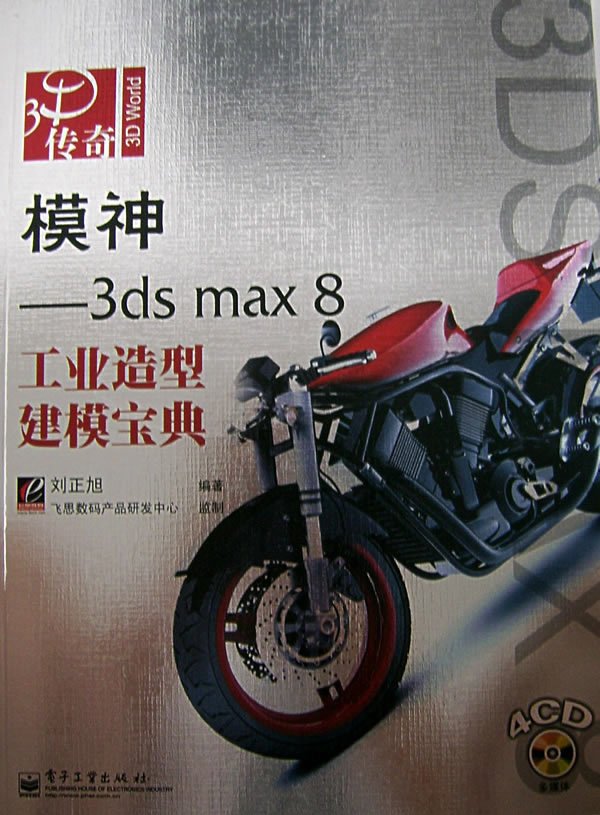
最新评论