SketchUp渲染插件
文章类别:
- 7 12 月, 2022
- 0 条评论
- 多轨音频编辑软件 v6.1.201[压缩包] Acoustica Mixcraft v6 1 201-UNION zip
- 迈致客户关系管理 v11.0 企业版[光盘镜像] TLF-SOFT-Maximizer_CRM_v11 0_Entrepreneur_Edition-CYGiSO iso
- 图像/照片/Office文档压缩优化工具 含注册机[压缩包] FILEminimizer Suite v7 0 Multilingual Incl Keymaker-CORE zip
- Cadence PCB设计
- 硬盘监控工具 v4.0.189 Multilingual[压缩包] BinarySense HDDLife Pro v4 0 189 Multilingual Cracked READ NFO-MAZE zip
- 远程控制软件 v4.6.3[压缩包] RealVNC Enterprise v4 6 3 Incl Keymaker-CORE rar

 (0 次顶, 0 人已投票)
(0 次顶, 0 人已投票)你必须注册后才能投票!
快捷索引
/thumb.jpg)
软件类型:软件>系统工具
软件性质:破解软件
操作系统:Windows
应用平台:Win7/8, Vista and XP
问题反馈:http://softbytelabs.com/Forum/viewforum.php?f=9
网站链接:http://raylectron.com/
软件概述:
Raylectron for SketchUp是一款经济实惠、方便强大的SketchUp的渲染插件。在64位模式下,您几乎可以创建任何规模的渲染图像。唯一受到限制的是您的内存大小。Raylectron for SketchUp为用户提供四种不同的渲染模式。根据所呈现的场景,您可以得到真实的阴影追踪渲染效果的方法,或者采用没有直接照明的光线跟踪和光子映射渲染方法。Raylectron for SketchUp可以更具您的要求创造一个独特的效果。Raylectron for SketchUp有四种种类型的光源。Raylectron for SketchUp中的太阳、天空、环境遮蔽以及可以设置的任何材料作为光源(自发光)与各类光线角度的设置。Raylectron for SketchUp可以任意设置任何材料的属性而可以产生不同的效果,如镜面反射、折射(如玻璃)、透明度、光泽度、光泽度、凹凸贴图、法线贴图和背景图像。Raylectron for SketchUp采用的阴影计算是不是虚假或模拟像“软阴影”。Raylectron for SketchUp的影子也是真实的计算,具有软阴影的属性。Raylectron for SketchUp可以利用所有的CPU内核和多线程(您可以自由选择),从而是渲染速度尽可能的快!Raylectron for SketchUp支持HDR贴图并且能够保存为一个HDR渲染图像并进行进一步的处理,您可以使用图像编辑软件photoshop处理后另外保存为JPG、PNG等多种格式。Raylectron for SketchUp已经包含了几乎所有预设渲染设置,您所需要做的就是微调输出。因此渲染是如此的简单,而并不再需要其他软件的进一步处理。
Raylectron for SketchUp渲染过程中和SketchUp程序是分开来的,让您可以边渲染,并继续可以继续使用SketchUp进行模型和设计工作。Raylectron for SketchUp可以让您您立即停止渲染并且保存结果,稍后可以再重新打开它,并继续进行渲染。Raylectron for SketchUp可以让您可以旋转、平移、缩放和修改您的渲染模型中的任何材料和灯光的的效果给您的客户看。Raylectron for SketchUp不需要渲染的时候删除遮挡视线的墙壁以及隐藏墙壁您就能直接看到完整的室内渲染,这个时候您只需使用X光模式即可。可Raylectron for SketchUp以呈现立体渲染效果,并且输出OBJ文件。Raylectron for SketchUp插件是一款强大的专业为建筑设计师、景观设计师、室内设计师、建设卡发者、工程总承包,教育者,发明工业设计人,业余爱好者等设计的专业渲染器。
SketchUp是一套面向建筑师、城市规划专家、制片人、游戏开发者以及相关专业人员的3D建模程序。它用于Google Earth上的建模也十分方便。它比其他三维CAD程序更直观,灵活以及易于使用。
基于便于使用的理念,它拥有一个非常简单的界面。SketchUp世界中一个众所周知的特性便是3D Warehouse。用户可以利用他们的Google账户来上传创建的模型,并且浏览其他的组件和模型。
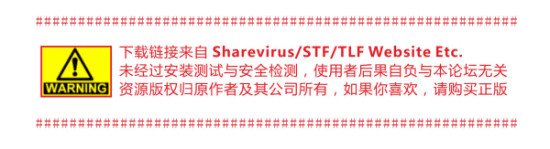
资源更新列表
http://www.VeryCD.com/i/5190747/create/fol…posttime
/thumb.jpg)
The Raylectron technology…
The technology behind Raylectron, unlike others, is unique. Developed from the law of light propagation, it is able to perform faster while retaining the basic fundamental law of physics. Using many proprietary algorithms developed by SoftByte Labs over the course of many years of research, it is able to achieve photorealistic output without material setup complexity (you can not tell the difference between a photograph and the rendered output). In fact, it is so easy to use, anyone can use it. Raylectron employ three different technology, each, as easy as the other. Depending on your requirement, you can achieve photorealism in less than a minute, and for the perfectionist, you stop it when you know it’s perfect!
Instancing…
Have you ever tried to duplicate a high poly tree hundreds of time? …and gave up because Sketchup uses all your memory and is barely responding? No problem, we have a solution. Instancing of components and groups allow you to duplicate any component or group without increasing the poly count and memory usage. In fact, each instance only takes up 12 poly, no matter how many poly the original has. Create huge forest, metropolitan area, grass etc.
The following scene would normally require 5,145,528 poly, but using the Raylectron Instancing, only 34,965 poly were generated. 232 instances of a single tree of 22,179 poly. Imagine doubling or even quadrupling the number of trees? Now you can see the importance of instancing.
Ease of use…
Raylectron was designed to work within Sketchup, but, unlike others, it does not "freeze" Sketchup. That is, you can continue to work on your model while it is being rendered. Furthermore, if you need to change the camera position, change material settings, turn on/off some lights etc., you do not need to export your model. You can do all this within Raylectron, and start/stop the render without any delay occurred by re-exporting the model. Raylectron include a model viewer where you can rotate/pan/zoom just like in Sketchup.
Flexibility like no other…
While Raylectron attempts to set various settings on its own to make it easy for you, it also allow you to set everything yourself. And when we mean everything, we mean everything. Define your materials parameters and globally save them to be used again later. Save your render data and resume your render at a later date, even on another machine. Rotate, zoom and pan right from the Raylectron model viewer. Start/Stop your render without re-exporting your model, ideal for fine -tuning lights, materials and camera position. View and rotate your environment maps right in the Raylectron environment map viewer. But that’s not all. You have complete control over all the settings, and the best part is, they are not complicated at all and are self explanatory. There is too much to list here however, so why not download and try it yourself?
Features found in Raylectron…
Viewport
Predefined size 25%…200%
Fit to view
Auto size
User defined (any size)
3D Stereo (no glasses required)
X-Ray level (render through layers)
Sketchup model viewer
Pan
Rotate
Zoom
Zoom extents
Wire mesh view
XRay view
Environment map viewer
Full HDRI 360 panorama
Skydome
Half map
Gamma 2.2 compatible
Intensity control
Special effects
Camera Depth of field
Focus distance
Aperture size (f/stops)
Render output viewer
Tone mapping
Brightness
Color adaptation
Light adaptation
Gamma
Intensity
Exposure
Brightness
Contrast
Saturation
Material editor
Drop down list of all loaded materials
Diffuse
Shininess
Specular shininess
Transparency
Reflection
Refraction
Bump level
Background image
Normal map
Color
Light editor
Drop down list of all loaded lights
On/Off switch
Beam kind
Smooth spread
Spot effect
Laser beam
Power
Coverage
Emitting color
Transparency
All lights power adjustment
Camera editor
Position
Direction
FOV (field of view)
Focal length
Stereo eyes distance
Solar elevation info
Copy/Paste camera info
Render settings
Watermark
Ground color
Horizon
color
diffused color
Sky
color
diffused color
Intensity
Sun
color
diffused color
Intensity
Fog
color
Start distance
End distance
Density
Lighting settings
Light sources
Artificial lights
Sun
Sky
Environment map
Rendering engines
Ray tracing
Instancing available
Shadows on/off
Fast shadows
Shadow intensity
True shadows
Ambient occlusion
Exterior only
Interior only
Exterior and Interior
Shadow intensity
Occlusion range
Path tracing
Instancing available
Direct illumination
Shadows on/off
Photon tracing
Photon radius
Full spectrum
Network settings
Unlimited slaves
Enable/Disable
Set as slave
Set as master
Connection port
Password
Editable list of slaves
Enable/Disable individual slaves
Shared directory/folder
Work
Progressive rendering
Instancing of components and objects in Sketchup
Instances rotation and scaling
Save/Load render data
Save/Load render settings (including materials & lights)
Save output as…
PSD, PNG, JPG, TGA and many more formats
HDRI (high dynamic range image)
代码
会员福利
同类文章
文章类别:
本文链接: https://www.books51.com/305025.html
【点击下方链接,复制 & 分享文章网址】
SketchUp渲染插件 → https://www.books51.com/305025.html |
上一篇: FIDES市政工程分析软件套装
下一篇: 三维参数化CAD/CAM建模解决方案

 (0 次顶, 0 人已投票)
(0 次顶, 0 人已投票)你必须注册后才能投票!

/thumb.jpg)
/thumb.jpg)
/thumb.jpg)
/thumb.jpg)
最新评论