专业级网站设计创作工具 v11.00.000.5010
文章类别:
- 2 12 月, 2022
- 0 条评论

 (0 次顶, 0 人已投票)
(0 次顶, 0 人已投票)你必须注册后才能投票!
快捷索引
会员福利
| [专业级网站设计创作工具].NetObjects.Fusion.v11.00.000.5010.Incl.Keymaker-AGAiN.rar | 124.8MB | |
中文名: 专业级网站设计创作工具英文名: NetObjects.Fusion资源格式: 压缩包版本: v11.00.000.5010发行时间: 2008年制作发行: NetObjects Inc地区: 美国语言: 英文简介:
![专业级网站设计创作工具 v11.00.000.5010 《专业级网站设计创作工具》(NetObjects.Fusion)v11.00.000.5010[压缩包]](http://www.books51.com/wp-content/uploads/2022/12/1_201210190834021wWQ4.jpg)
NetObjects Fusion 是一款得过许多奖项、赫赫有名的网页编辑、网站组织管理软件,专业级的网站设计创作工具,它的开放的站点环境,给予你更多的控制、更多的柔韧性以及更自由的选择。你可以选择图形页面布局或者文本编辑方式,甚至启用一个外部HTML编辑器。如果你要创建一个动态的网站,无疑具有极大的优势。新版本支持 DHTML,Java Development Kit 1.1 和 Swing 1.0。
NetObjects Fusion
专业网站建立者必备的工具,让您制作出世界级的网站软体,您不需要懂HTML 语言- 保证全国人民都可制作出世界级的网站,它是当今全世界唯一实现「Home Page 自已做」且是世界最佳Home Page 制作软体。
NetObjects Fusion
可视化的Web站点的构建和管理工具,Web站点构建过程的中心。是一个面向站点的工具,而不是仅仅处理单个页面。在Web站点开发的过程中,会创建许多页面,页面之间有很多链接。手工地更改这个结构是相当困难的。用NetObjects Fusion可以设计Web站点的通用元素,创建并维护Web站点的结构,构建各个页面,并能容易地维护这些页面。
– 内含工具版让您加上几乎所有您想要的东西,包括文字、图形、音效或Java Applet、互动式表格、资料库、多媒体和Plug-ins,让您很容易出版如产品目录、员工目录、一览表或其他通常储存在试算表或资料库的资料。
– 这些可以是储存在NetObjects Fusion 内部里的资料,也可以经由SQL 资料库透过标准ODBC 界面提供,自动产生并管理资料库网页间的链结。
– NetObjects Fusion 元件
– 动态按钮、走马灯、自动表格、连续图像、时间切换图像、图像载入程式、留言板、站台地图产生器等。
– 动态HTML
– 重迭样示表定位(Cascding Style Sheet Positioning)
– Everywhere HTML - 有了它,您就不必再因为浏览器不同,而建立不同的站台了。
– NetObjects Fusion 网页版面的扩增功能,可以让您设计出更适合站台内容的网页。
– 自订发送站台的目录结构,在使用上可以更契合网路伺服器的组态。
– 经由ASP 资料库连结精灵,让您以拖曳方式迅速连结资料库,完成您的动态网页。
– 所制作网页支援各WebSite Server,含Linux、NT等。
您不需要懂HTML 语言─ 保证全国人民都可制作出世界级的HomePage
– 视觉化的网站结构编辑器─ Site Sturcture
– 所见即所得 (WYSIWYG) 的图形元件编辑器─ PageMaker Like
网站高品质风格管理员─ Styles
– 整个网站的图形元件都经过网站中央来控制─ Assets
– 自动网站导航的控制和链结
– 载入任何其它站台之网页和现有的网页─ Import
– 自动制定框架编辑器─AutoFrame
– 自动产生并管理资料库网页间的链结
– NetObjects Fusion 的PageDraw 是首创的蓝本编辑器,它让您设计的网页到达图像点的精确程度。
– 可以用滑鼠来拖放所有网页上的元件,以达到精准的设计。 您在PageDraw Editor 中把元件放到哪里,您在网页浏览器中也就在哪里看到这个元件
– 内含的工具版让您加上几乎所有您想要的东西,包括文字、照片、图形、互动式表格、还有资料库、丰富媒体和plug-ins。 只要按一个按钮,NetObjects Fusion 就自动产生标准HTML 文件,您不须撰写任何程式,只可惜他是英文版…
![专业级网站设计创作工具 v11.00.000.5010 《专业级网站设计创作工具》(NetObjects.Fusion)v11.00.000.5010[压缩包]](http://www.minxue.net/attachments/2012/10/19/1_201210190834022B1EG.jpg)
The complete all-in-one website design tool.
The numerous tools and capabilities included in NetObjects Fusion 11 sets it apart from other website design programs. Its true drag-and-drop functionality and seamless integration with XHTML, CSS, JavaScript and XML make NetObjects Fusion 11 the best choice for both designers and developers.
Layout, develop and manage your website with one program: NetObjects Fusion 11.
Key new features in NetObjects Fusion 11:
Ajax UI Components
Ajax Effects and Transitions
Data-source XML Binding
Data-bind to any object
XHTML 1.0 Publishing
Automatic Code Hinting
Integrate custom scripts
Image Gallery
Google Site Traffic Tools
Integrated Web Apps
The complete do-it-yourself website design software.
Below are the core feature of NetObjects Fusion website design software. Manage all your sites assets, design and layout your pages, and add functionality like photo galleries and e-commerce.
Website Management
NetObjects Fusion Views
NetObjects Fusion comes with several “views” for complete management of your website. The views include: Online, Site, Page, Style, Asset and Publish View.
Website Design
Drag and Drop
Drag and place any text, image or page element where you want it to go
Graphics Editor:
Crop, color correct, and resize images
Flash Elements Library
Over 250 customizable Flash-based graphics and text elements
Templates and SiteStyles
Website templates and SiteStyles help you get your website created quickly and efficiently
Website Development
Photo Galleries
Display your photos with a traditional HTML gallery or Flash photo gallery
Site Wizard
Create a new site in 3-easy steps
CSS Controls
Take control over managing your website’s text and page elements, like tables or background colors
Database Components
This wizard helps you connect your site to a backend database. NetObjects Fusion supports PHP, ASP, ASP.NET, and ColdFusion.
E-Commerce Tool
Incorporate an online store to match the look and feel of your website. Import a product data file or create products with thumbnails, product descriptions, product attributes, and more. NetObjects Fusion also makes it easy to sync your payment gateway, like PayPal, to your site.
Forms Components
Gather or display information from your website with NetObjects Fusion’s Form Wizard. Simply follow the step-by-step instructions assist you to set up: email forms, guest books, testimonials, news section, and a FAQ page. Add CAPTCHA to your form to keep spam down to a minimum.
书我要,下载先! http://www.books51.com/ 祝您开卷有益!
同类文章
文章类别:
本文链接: https://www.books51.com/295672.html
【点击下方链接,复制 & 分享文章网址】
专业级网站设计创作工具 v11.00.000.5010 → https://www.books51.com/295672.html |
上一篇: 数码合成软件 V6.2V2 WIN32/64

 (0 次顶, 0 人已投票)
(0 次顶, 0 人已投票)你必须注册后才能投票!

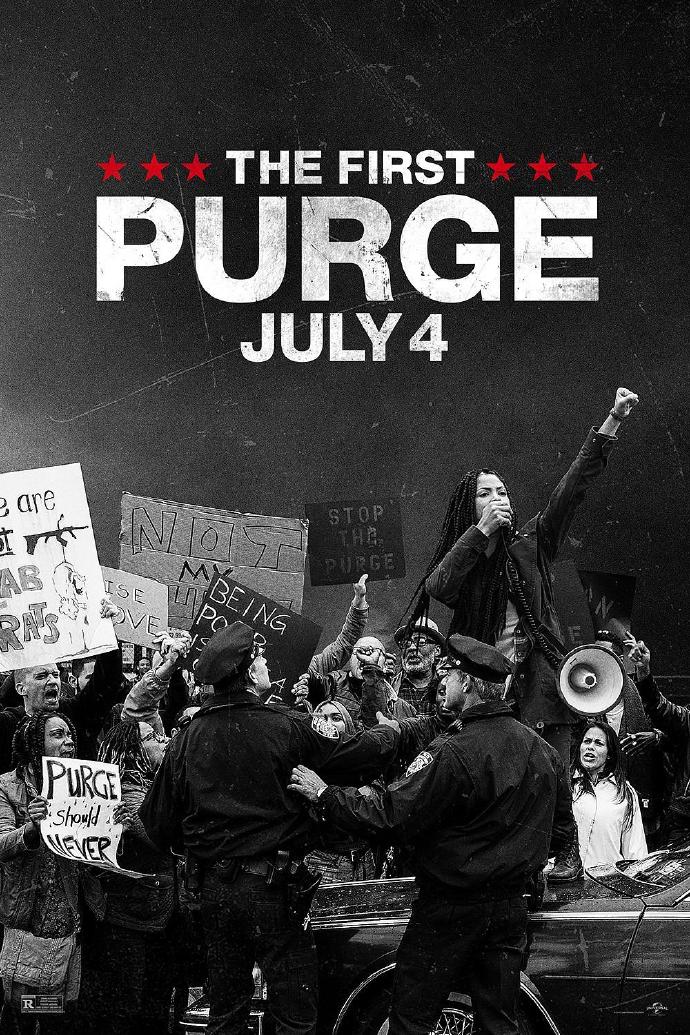


/thumb.jpg)
最新评论