摄影后期图像放大滤镜 V7 Professional Edition
文章类别:
- 2 12 月, 2022
- 0 条评论

 (0 次顶, 0 人已投票)
(0 次顶, 0 人已投票)你必须注册后才能投票!
快捷索引
会员福利
| [摄影后期图像放大滤镜.].OnOne.Perfect.Resize.v7.Pro.incl.keygen-REDT.zip | 63.5MB | |
| | ||
中文名: 摄影后期图像放大滤镜 英文名: OnOne Perfect Resize 资源格式: 压缩包版本: V7 Professional Edition发行时间: 2010年制作发行: onOne Software地区: 美国语言: 英文简介:
![摄影后期图像放大滤镜 V7 Professional Edition 《摄影后期图像放大滤镜 》(OnOne Perfect Resize )V7 Professional Edition[压缩包]](http://www.minxue.net/attachments/2012/10/11/1_2012101108415816Lrk.jpg)
图像无损放大滤镜Perfect Resize 7(前身为Genuine Fractals)是为图像无损放大和调整的工业标准软件。它在摄影及印刷业有很大的知名度,Perfect Resize用以无损放大图像并增加调整细节的清晰度。Perfect Resize有获得专利的分形插值算法,易于上手的操作面板给你带来的图片放大结果不言自明。其前身OnOne Genuine Fractals PrintPro是一款Adobe PhotoShop分形及打印插件,它通过对图象进行复杂的运算建模提取 独立于象素与分辨率 的图象描述,真正实现无级变换图象尺寸。允许摄影师和数码 影像专家创建高质量,易于打印的RGB和CMYK文件。Genuine Fractals的标准版只支持RGB图像,而Genuine Fractals PrintPro不仅支持RGB图像,也支持CMYK和CIE-Lab图像。是摄影师、绘画艺术家和数码图像专业人士的必备工具。
主要功能:
* 缩放到1000%而不失真。
* 支持使用Photoshop动作批量处理。
* 对从中级到高解像度图像的卓越质量增强。
NEW! Smoothness control to minimize artifacts when resizing from a small source file.
NEW! Loupe Tool gives you an instant 100% preview of the resized image quality.
NEW! Two new Sharpening methods have been added to give you even better results.
NEW! Additional presets give you consistent results in less time.
NEW! Perfect Resize 7 works with Photoshop, Lightroom, Aperture and as a stand alone application.
IMPROVED! The Gallery Wrap feature has been updated to give you a quick preview of the results – you’ve got to see it to believe it!
Perfect Resize (formerly known as Genuine Fractals) is the industry standard for enlarging and resizing images. It is renowned across the photographic and printing industries for its ability to increase image size without the loss of sharpness or detail that you might normally expect. The patented, fractal-based interpolation algorithms work like nothing else and the results speak for themselves.
Gallery Wrap
When making enlargements for canvas, it is common to wrap a portion of the image around the wooden stretcher bars, creating a gallery wrap. However, when wrapping an image in this way, important detail can be lost near the edges. The updated Gallery Wrap feature in Perfect Resize automatically creates extended margins by reflecting or stretching the areas near the edge of the image allowing you to create a gallery wrap without sacrificing any of the original image.
Tiling
Now you can get large format printing from a small format printer, quickly and easily. The new Tiling feature divides an enlargement into smaller pieces, preparing it for printing on a standard-sized printer. Just specify the paper size and overlap option and Perfect Resize will automatically resize the image and create individual tiles that are ready for printing.
Batch Processing
New in Perfect Resize is an improved version of the onOne batch processing engine. This allows you to resize an entire folder of images to a consistent size and create up to two new versions of an image. You can control the size, resolution, file formats, name and location, color space, and even add a watermark logo.
Compatible with Lightroom Aperture
Perfect Resize is now compatible with Photoshop CS5 as well as CS4, CS3 and CS2. This new version is also 64-bit compatible for both Windows and Mac OS X and is up to 2 times faster than before on Mac OS X!
Perfect Resize also integrates with Lighroom 2 3, and Aperture 2 3 giving you access to the best resizing algorithm wherever you are working with your photos. Please note that Lightroom integration requires a full installation of Photoshop.
Any Size Made Easy
Have you ever tried making an 8×10 print from your digital camera file? You can’t get it to fit that 8×10 size—it’s either 8×12 or 7×10—because most digital camera sensors are a different aspect ratio from common paper sizes. This forces you to crop your image to get it to fit a specific paper size, and it can be difficult to determine how to do this and whether to do it before or after you resize the image. Perfect Resize comes to the rescue with over sixty built-in document size presets that allow you to precisely crop and resize your image in one simple step.
书我要,下载先! http://www.books51.com/ 祝您开卷有益!
文章类别:
本文链接: https://www.books51.com/295628.html
【点击下方链接,复制 & 分享文章网址】
摄影后期图像放大滤镜 V7 Professional Edition → https://www.books51.com/295628.html |
上一篇: 角色动画工具 5.0 Professional Edition Win32/64
下一篇: 简易相片分拣 v2.6

 (0 次顶, 0 人已投票)
(0 次顶, 0 人已投票)你必须注册后才能投票!

/thumb.jpg)

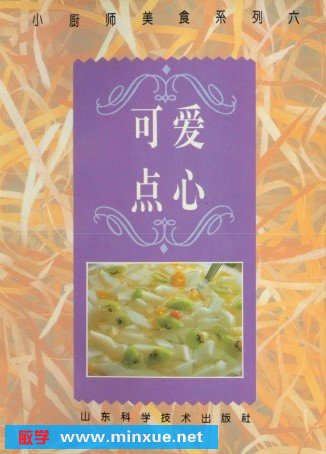

最新评论