Photoshop高级技艺教程 VTC Adobe Photoshop Advanced Artistry II-NSiD iso
文章类别:
- 30 10 月, 2022
- 0 条评论
- Alias面部动画教程 iso
- Lynda com Acrobat Connect Professional教程 Lynda com Acrobat Connect Professional Essential Training CD-ViH iso
- Lynda com出品Mac OS X用户的Unix使用视频教程 TLF-SOFT-Lynda com Unix for Mac OS X Users-QUASAR iso
- 企业管理培训视频教程 TLF-SOFT-Lynda com Insights from a Business Coach-iNKiSO iso
- Fashion Illustration for Designers thebookdepository taobao com 时尚插画
- Lynda com 出品Excel 2007深入学习数据验证 视频教程 TLF-SOFT-Lynda com Excel 2007 Data Validation In Depth-iRONiSO bin

 (0 次顶, 0 人已投票)
(0 次顶, 0 人已投票)你必须注册后才能投票!
快捷索引
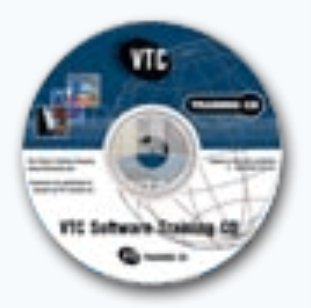
转自TLF
语言:英语
网址:http://www.vtc.com/products/psart2.htm
类型:PS教程
数量:1CD 47x15Mb
引用
Nice VTC for you photoshop users!
* Never has it been so easy to learn Adobe Photoshop Advanced Artistry II.
* No expensive classroom training courses.
* No boring hard to follow books to read.
* Learn from your own desk at a pace that suits you.
* High quality affordable training that is easy to use and follow.
* Use our unique training method, it makes learning easy no matter what
your learning style.
引用
itle:Adobe Photoshop Advanced Artistry IIAuthor:Rita AmladiSKU:33716ISBN:1-933736-42-9Release Date:2006-09-29Duration:12 hrs / 152 lessonsCompatibility:Win XP, 2000, 98, NT, Mac OS X, OS 9
Work Files:Yes
主讲:Rita Amladi
长度:12小时,152课
包含素材练习文件。
VTC出品的Photoshop高级技艺教程,具体课程如下:
引用
Introduction
About Photoshop Artistry (02:56)
Mac vs. PC Differences (00:56)
Housekeeping Tips pt. 1 (05:06)
Housekeeping Tips pt. 2 (04:53)
Setting Up Your Environment
Important Preferences (04:45)
Mini Tutorial: Color Management pt. 1 (02:59)
Mini Tutorial: Color Management pt. 2 (04:47)
Color Management Settings pt. 1 (04:23)
Color Management Settings pt. 2 (03:32)
Using Profiles pt. 1 (05:11)
Using Profiles pt. 2 (03:30)
Image Resolution Issues pt. 1 (03:26)
Image Resolution Issues pt. 2 (05:54)
Must-Have Gizmos (03:56)
Workspaces (04:27)
Tool Presets (06:06)
Mini Tutorial: Layer Basics pt. 1 (04:17)
Mini Tutorial: Layer Basics pt. 2 (04:42)
Mini Tutorial: Adobe Bridge pt. 1 (05:46)
Mini Tutorial: Adobe Bridge pt. 2 (05:31)
Mini Tutorial: Adobe Bridge pt. 3 (04:23)
Masking Primer
Mini Tutorial: Masking Techniques pt. 1 (06:52)
Mini Tutorial: Masking Techniques pt. 2 (03:43)
Mini Tutorial: Masking Techniques pt. 3 (05:48)
Selecting by Transparency Values (01:43)
Selecting by Color Values (07:00)
Extracting Subjects pt. 1 (06:00)
Extracting Subjects pt. 2 (05:12)
Using What is There (05:21)
Tweaking Selections pt. 1 (03:51)
Tweaking Selections pt. 2 (05:37)
Case Study: Cut Masks Like a Pro! pt. 1 (06:10)
Case Study: Cut Masks Like a Pro! pt. 2 (04:02)
Color Correction Techniques
Assess the Image pt. 1(05:07)
Assess the Image pt. 2(04:02)
Mini Tutorial: Histograms(06:08)
Correction Mantra(04:19)
Using the Levels Adjustment Tool pt. 1(04:26)
Using the Levels Adjustment Tool pt. 2(03:43)
Using the Curves Adjustment Tool pt. 1(04:44)
Using the Curves Adjustment Tool pt. 2(06:24)
Case Study: Fix Under-Exposed Art pt. 1(05:07)
Case Study: Fix Under-Exposed Art pt. 2(03:06)
Case Study: Fix Over-Exposed Art(05:02)
Using the Hue/Saturation Tool pt. 1(05:18)
Using the Hue/Saturation Tool pt. 2(04:24)
Other color Correction Tools(05:59)
Correction on a Deadline(02:52)
Case Study: Correct a Color Cast(04:30)
Matching Color Appearance(05:35)
Pop Color / Subdue Color(06:58)
Retouching Techniques
Retouching Tips from the Pros(04:53)
Removing Spots and Artifacts pt. 1(06:35)
Removing Spots and Artifacts pt. 2(02:27)
Digital Dodging and Burning pt. 1(04:19)
Digital Dodging and Burning pt. 2(04:33)
Digital Dodging and Burning pt. 3(06:52)
Fixing Architectural Shots pt. 1(05:28)
Fixing Architectural Shots pt. 2(02:45)
Sharpening Techniques pt. 1(06:55)
Sharpening Techniques pt. 2(03:56)
Creating Selective Focus pt. 1(05:33)
Creating Selective Focus pt. 2(03:06)
Restoring Old Photos pt. 1(06:43)
Restoring Old Photos pt. 2(03:51)
Restoring Old Photos pt. 3(05:49)
Restoring Old Photos pt. 4(04:09)
Restoring Old Photos pt. 5(04:40)
Body Sculpting Techniques pt. 1(05:16)
Body Sculpting Techniques pt. 2(03:14)
Portraits! Portraits! Portraits!
Correcting Contrast and Skin Tone pt. 1(07:00)
Correcting Contrast and Skin Tone pt. 2(06:11)
Correcting Contrast and Skin Tone pt. 3(03:06)
Removing Blemishes and Acne(02:52)
Retouching Eyes pt. 1(06:45)
Retouching Eyes pt. 1(05:07)
Retouching Teeth(03:14)
Sharpening Portraits(03:56)
Pro Black and White Portraits pt. 1(07:00)
Pro Black and White Portraits pt. 2(04:43)
Pro Black and White Portraits pt. 3(05:48)
Case Study: Making a Subject Pop pt. 1(05:09)
Case Study: Making a Subject Pop pt. 2(05:09)
Case Study: Andy Warhol Style pt. 1(05:57)
Case Study: Andy Warhol Style pt. 2(02:59)
Case Study: Glamour Portrait pt. 1(06:17)
Case Study: Glamour Portrait pt. 2(06:42)
Case Study: Silhouette Portrait(05:43)
Photographic Effects
Best Grayscale Conversion(06:27)
Soft Focus Lens Effect(05:13)
Lens Filter Effects pt. 1(05:54)
Lens Filter Effects pt. 2(02:52)
High Contrast Art(06:12)
High Key Art(04:44)
Solarizing Images(05:15)
Infrared Photo Effects(06:24)
Cross-Processed Effects(03:40)
Digital Toning: Sepia / Selenium etc. pt. 1(05:13)
Digital Toning: Sepia / Selenium etc. pt. 2(05:52)
Digital Cyanotypes pt. 1(04:19)
Digital Cyanotypes pt. 2(05:00)
Creative Colorization and Art F/X
Duotones / Tritones pt.1(05:55)
Duotones / Tritones pt.2(05:36)
Easy Illustration Effects(05:28)
Hand-Tinted Photos pt. 1(06:56)
Hand-Tinted Photos pt. 2(03:02)
Screened Art Effects pt. 1(06:44)
Screened Art Effects pt. 2(03:04)
Poster Art pt. 1(04:16)
Poster Art pt. 2(03:30)
One-Color Art(02:47)
Gradient Mapping and Neon pt. 1(04:13)
Gradient Mapping and Neon pt. 2(05:13)
Digital Watercolor Effect(05:40)
Lighting / Texture and Patterns
Digital Lighting Techniques(05:28)
Painting with Light(05:07)
Spot-Lit Backdrops(06:58)
Texturizing Artwork pt. 1(02:45)
Texturizing Artwork pt. 2(04:51)
Case Study: Painting with Grain pt. 1(05:53)
Case Study: Painting with Grain pt. 2(02:55)
Grain as Art pt. 1(05:21)
Grain as Art pt. 2(03:43)
Patterns pt. 1(04:04)
Patterns pt. 2(04:39)
Line and Grid Overlays(05:19)
Creating Rain / Fog and Rainbows pt. 1(06:41)
Creating Rain / Fog and Rainbows pt. 2(02:33)
Adding Fireworks and Lightning pt. 1(05:50)
Adding Fireworks and Lightning pt. 2(05:31)
Compositing and Presentation
Montage Tips and Techniques pt. 1(04:04)
Montage Tips and Techniques pt. 2(06:25)
Montage Tips and Techniques pt. 3(03:17)
Soft Blends pt. 1(04:45)
Soft Blends pt. 2(03:57)
Object as Mask(06:41)
Compositing in Perspective(06:54)
Mini Tutorial: Smart Objects pt. 1(06:47)
Mini Tutorial: Smart Objects pt. 2(05:38)
Photo Edge Effects pt. 1(06:34)
Photo Edge Effects pt. 2(04:49)
Photo Edge Effects pt. 3(03:37)
Photo Edge Effects pt. 4(04:36)
Easy Frames and Grids pt. 1(04:32)
Easy Frames and Grids pt. 2(05:39)
Mini Tutorial: Slide Show and PDF(06:50)
Copyright and Protect your Art(04:57)
Camera Raw and Wrap Up
Camera Raw Basics pt. 1(05:24)
Camera Raw Basics pt. 2(04:58)
Camera Raw Basics pt. 3(03:37)
Parting Thoughts (wrap up movie)(04:58)
About the Author(01:24)
会员福利
同类文章
文章类别:
本文链接: https://www.books51.com/190282.html
【点击下方链接,复制 & 分享文章网址】
Photoshop高级技艺教程 VTC Adobe Photoshop Advanced Artistry II-NSiD iso → https://www.books51.com/190282.html |
上一篇: photoshop恢复与润饰 Photoshop CS – Restoration Retouching 3rd Edition Katrin Eismann
下一篇: Maya建模教程 Introduction to Modeling in Maya-CAUiSO-CD1 iso

 (0 次顶, 0 人已投票)
(0 次顶, 0 人已投票)你必须注册后才能投票!


/thumb.jpg)
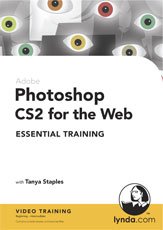
最新评论