Gnomon无缝纹理创建教程 tileable_textures iso
文章类别:
- 30 10 月, 2022
- 0 条评论

 (0 次顶, 0 人已投票)
(0 次顶, 0 人已投票)你必须注册后才能投票!
快捷索引

有时候,我们在设计时需要用到一些纹理,可要想找到称心如意的纹理图案可不是一件容易的事。也许你在平时就积累了很多纹理,这是最好不过了。不过有时仍没有合适的。如果你手中有一张喜欢的图像,想把它的一部分作为纹理来贴到别的图像中去,通常来说,这是一件很麻烦的事,因为作为图像的一部分,它或多或少都会受到周围环境的影响,作为纹理的话会出现明显的分界。下面,我们来学习来自Gnomonology 官方的制作方法,让你的纹理更加天衣无缝!
教程时间:22分钟
使用软件:photoshop &maya
When texturing objects in a 3D application, it is often necessary to use a texture that can be tiled. This means that when the image repeats there is no visible seam. For example, when mapping an image around a sphere or cylinder, the left edge of the texture will touch the right edge as the texture wraps around. Or a texture may be repeated several times on a surface to eliminate the need for an ultra high-res texture. Regardless of the situation, it is critical to know how to take photographic source material and tile it using Photoshop. This tutorial demonstrates the process of tiling a texture and testing the results in a 3D application, in this case Maya.
教程截图:/thumb.jpg)
/thumb.jpg)
/thumb.jpg)
/thumb.jpg)
[安全检测]已通过安全检测
安全检测软体:Rising Antivirus 2008
驻服务器:DonkeyServer No1 DonkeyServer No 2
共用服务时间:全天不定时,一般为下午和晚上11点之前
共享条件:电信ADSL 2M带宽 速度较慢请大家分流
【注】
该下载内容仅限於个人测试学习之用,不得用於商业用途,并且请在下载后24小时内删除。
资源版权归作者及其公司所有,如果你喜欢,请购买正版。
会员福利
同类文章
文章类别:
本文链接: https://www.books51.com/189755.html
【点击下方链接,复制 & 分享文章网址】
Gnomon无缝纹理创建教程 tileable_textures iso → https://www.books51.com/189755.html |
上一篇: FL CS4新动画特性教程 TLF-SOFT-Cartoon Smart New Animation Features In Flash CS4-iNKiSO bin
下一篇: 跟我一起学Visual Studio2005 iso

 (0 次顶, 0 人已投票)
(0 次顶, 0 人已投票)你必须注册后才能投票!



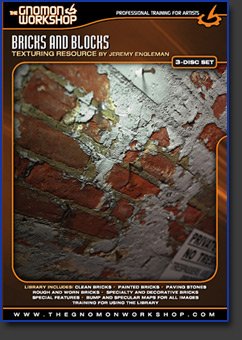

最新评论