Corel Painter 11 教程 TLF-SOFT-VTC Corel Painter 11-iNKiSO bin
文章类别:
- 30 10 月, 2022
- 0 条评论
- ProE高级造型技术实例精讲(配套光盘)DVD-1 iso
- Adobe Captivate 4 使用教程 TLF-SOFT-Total Training Adobe Captivate 4-iRONiSO iso
- 混合音频第二版概念实践和工具 TLF-SOFT-Mixing Audio Second Edition Concepts Practices and Tools TUTORiAL DVDR-SONiTUS iso
- Lynda com出品InDesign的启动和运行视频教程 TLF-SOFT-Lynda com Up and Running with InDesign-QUASAR iso
- TLF-SOFT-Lynda com Acrobat 9 Professional Tips and Tricks-QUASAR iso
- Python Django视频讲座-台湾辅仁大学 01 flv

 (0 次顶, 0 人已投票)
(0 次顶, 0 人已投票)你必须注册后才能投票!
快捷索引
/thumb.jpg)
VTC出品的 Corel Painter 11 教程
主讲:Dwayne Ferguson
课程时长:7.5小时/119课时
官方网站:http://www.vtc.com/products/Corel-Painter-11-Tutorials.htm
很多朋友问简体中文版的下载地址(+注册机):
http://bbs.archicastle.com/thread-20-1-1.html
Painter 11 延续了以往版本的特点,使传统绘画与数字绘画之间的界线变得模糊。从能够模拟真实笔刷的仿真刷毛绘图系统(RealBristle Painting System),到新的Hard Media Controls功能、以及能够复制马克笔、铅笔、粉笔的Dry Media功能,Painter帮助用户全面控制自己的数字绘画创意。不管是油画、水彩画、彩色蜡笔画、甚至是动画,Painter 11都能进行样式管理操作。
课程内容:
Introduction
New in Painter 11 (02:42)
Mac & PC Conventions (02:17)
Peripheral Devices (04:49)
Painting Primer
Color Properties (04:20)
Color Tools (03:46)
Gesture Drawing (04:21)
Divine Proportion (04:09)
Rule of Thirds (04:04)
Interface
Menus (03:37)
Tools Palette (04:26)
Property Bar (03:10)
Libraries & Movers (02:55)
Email from Painter (02:42)
Preferences (05:15)
Painter He|p (02:25)
Customization
Custom Keys (03:43)
Workspace Manager (03:31)
Custom Palettes (02:41)
Documents
The Canvas (03:41)
Paper Selection (03:56)
Color Palettes (03:36)
Transform Images (03:39)
Rulers & Guides (03:30)
File Formats (04:23)
Work with Photoshop (03:11)
Paper Textures
Adjust Grain (03:24)
Custom Paper (03:53)
Color Management
Manage Profiles pt. 1 (03:07)
Manage Profiles pt. 2 (03:00)
HSV & RGB (03:14)
Mix Colors (04:55)
Color Sets (02:28)
Gradients & Patterns
Styles & Fills (03:29)
Patterns (03:32)
Brushes
Brush Selector (03:24)
Variants (02:59)
Brush Tracking (02:48)
Custom Brush (03:43)
RealBristle
RealBristle Brushes (04:13)
Profiles (04:13)
RealBristle Hard Media
Hard Media Controls pt. 1 (03:30)
Hard Media Controls pt. 2 (02:20)
Blenders (03:51)
Layers
Layers (03:16)
Layer Options (03:35)
Create & Delete (03:14)
Group & Layer Order (03:25)
Transparency & Opacity (04:09)
Blend Modes (03:37)
Drawing
Marker (03:56)
Pen (02:50)
Pencil (03:14)
Pastel (04:01)
Painting
Sumi-e (03:55)
Watercolors (05:06)
Oils (07:08)
Impasto (03:56)
Underpainting (04:32)
Auto-painting (04:07)
Cloning
Cloning (04:07)
Cloner Brushes (05:00)
Clone Painting (04:45)
Selections
Selection Tools (05:02)
Create Selections (02:45)
Combine Selections (02:51)
Select Menu (04:13)
Selection Portfolio (02:29)
Shapes
Shape Tools (03:33)
Create Shapes (03:47)
Edit Shapes (03:23)
Transformed Duplicate (03:41)
Illustrator Shapes (05:02)
Text
Work with Text pt. 1 (03:53)
Work with Text pt. 2 (04:19)
Text as Shapes (03:39)
Text as Art (03:37)
Scripts
Record & Playback (04:05)
Edit Entries (04:16)
Image Hose
Controls (03:47)
Nozzle Libraries (02:56)
Nozzle from Layers (03:33)
Dynamic Plugins
Image Slicer (05:30)
Posterize (01:51)
Brightness & Contrast (04:07)
Bevel World (04:46)
Glass Distortion (02:40)
Liquid Metal (03:36)
Masks & Channels
Layer Masks (03:09)
Alpha Channels (02:57)
Color Adjustment
Tonal Controls (02:59)
Match Color (05:01)
Lighting (04:20)
Correct Colors (03:55)
Equalize (02:38)
Dodge & Burn (03:39)
Effects
Warps (03:17)
Woodcut (04:06)
Distress (03:05)
Pop Art Fill (03:52)
Serigraphy (03:27)
Animation & Video
Frame Stacks (04:45)
Edit Frames (04:28)
Rotoscoping (03:46)
Save Movies (04:24)
Marker Comps Project: The Shard
Project Overview (03:41)
Brainstorming (04:55)
Sketch Continued (06:17)
Color Pass (06:35)
Shadows (07:13)
Atmospherics (02:53)
Effects (02:46)
Collage Project: Genetic Engineering
Project Overview (01:53)
Genetic Engineering Project pt. 1 (05:27)
Genetic Engineering Project pt. 2 (02:30)
Genetic Engineering Project pt. 3 (02:55)
Resources
Websites (03:05)
Magazines (03:35)
Wrap Up
Review/Final Thoughts (03:19)
Credits
About the Author (02:26)
会员福利
同类文章
文章类别:
本文链接: https://www.books51.com/189213.html
【点击下方链接,复制 & 分享文章网址】
Corel Painter 11 教程 TLF-SOFT-VTC Corel Painter 11-iNKiSO bin → https://www.books51.com/189213.html |
上一篇: 微软70-654 MCTS考试教程 TLF-SOFT-CBT NUGGETS Microsoft Windows Essential Business Server 2008 Configuring Exam Pack 70-654 Training KiPiSO bin
下一篇: Photoshop CS4 教程 Lynda com – Adobe Photoshop CS4 One-On-One Fundamentals iso

 (0 次顶, 0 人已投票)
(0 次顶, 0 人已投票)你必须注册后才能投票!

/thumb.jpg)
/thumb.jpg)
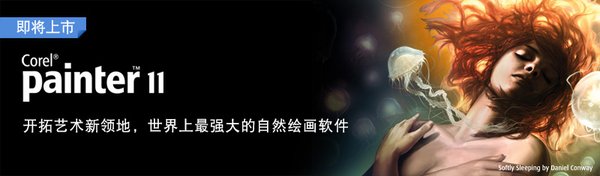

最新评论