增添本文链接的简单方法(无需wordpress插件)
文章类别:
- 19 9 月, 2022
- 0 条评论

 (0 次顶, 0 人已投票)
(0 次顶, 0 人已投票)你必须注册后才能投票!
在single.php或page.php增加以下代码(下面的代码请替换引文引号)
<p>原创文章如转载,请注明本文链接: <a href=”<?php the_permalink() ?>” rel=”external nofollow” title=”<?php the_title(); ?>” >
<?php the_permalink(); ?></a>
</p>
如果不显示,请在
在functions.php文件中添加下面的代码:
1 2 3 4 5 6 7 8 9 | function wpjiaocheng_content($more_link_text = null, $stripteaser = 0) {$content = get_the_content($more_link_text, $stripteaser);$content.= "转载请注明来自<a href='http://www.wpjiaocheng.com'>wordpress教程网</a>,";$content.= "本文地址:<a href='".get_permalink($post, true)."' title='".get_the_title($post_id)."'>".get_permalink($post, true)."</a>";$content.= "\n wordpress教程网文章均为原创,转载请注明出处和链接!";$content = apply_filters('the_content', $content);$content = str_replace(']]>', ']]>', $content);echo $content;} |
同类文章
标签: WordPress
文章类别:
本文链接: https://www.books51.com/162.html
【点击下方链接,复制 & 分享文章网址】
增添本文链接的简单方法(无需wordpress插件) → https://www.books51.com/162.html |
上一篇: WordPress主题添加“特色图片”功能并调用的简单方法
下一篇: 为无LOGO的wordpress主题添加LOGO的方法

 (0 次顶, 0 人已投票)
(0 次顶, 0 人已投票)你必须注册后才能投票!

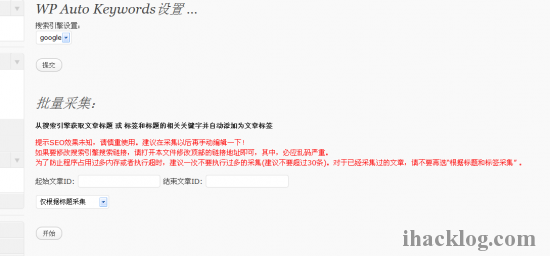
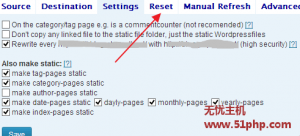

最新评论