Lynda.com – Flash CS4 基础教程 (Lynda.com – Flash CS4 Professional Essential Traini
文章类别:
- 24 10 月, 2022
- 0 条评论
- FIF小组Flash MX 2004视频教程超速入门 Flash MX 2004
- Flash 8 动画制作(光盘) 2006.7[压缩包]
- ActionScript3.0从入门到精通 (ActionScript3.0)配套光盘[压缩包]
- FL CS3 动画秘诀 (Lynda.com Flash CS3 Animation Secrets)[ISO]
- Adobe Flash CS5 新增功能课程 (Adobe Flash CS5 New Features)中文版 更新第8-2集[MP4]
- Flash 8宝典 (Mecromedia Flash 8 Bible)扫描版 Robert ReinheardtSnow Dowd

 (0 次顶, 0 人已投票)
(0 次顶, 0 人已投票)你必须注册后才能投票!
快捷索引
会员福利
英文名: Lynda.com – Flash CS4 Professional Essential Training
简介:
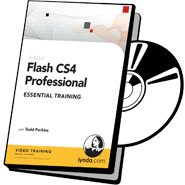
Flash CS4 Professional Essential Training
with: Todd Perkins
http://movielibrary.lynda.com/html/modPage…&ref=swf
Lynda.com出品的Flash CS4 Pro功能教学视频教程,MOV格式。讲师Todd Perkins,教学内容详实,是学习Flash CS4的绝佳教材。这里面用的是ActionScript 3.0,还在用2.0的朋友可要学学了!
Flash is a powerful multimedia creation tool that can be used to build simple animations, full-featured applications, and everything in between. In Flash CS4 Professional Essential Training, Todd Perkins offers new Flash users a thorough explanation of the interface, tools, and techniques at the heart of any project. He shows how to use the latest iteration of the Flash drawing tools and timeline, work with text and symbols, and create tweens and other simple animations. Todd also explores multimedia elements like bitmap graphics, sound, and video. He shows how to use ActionScript 3.0 to add interactivity to Flash projects, discusses integration with other Adobe applications, and more. Exercise files accompany the course.
Table of contents
Introduction
Welcome 1:33 9.3 MB
Using the example files 0:40 0.6 MB
1. Getting Started with Flash
Understanding what Flash can do 2:12 4.4 MB
Understanding bitmap and vector graphics 1:31 2 MB
Becoming familiar with the Flash interface 1:13 1.5 MB
Getting to know the Flash workflow 1:01 1.1 MB
Understanding Flash file types 1:15 1.2 MB
Creating and saving Flash files 2:25 3.4 MB
Customizing your workspace 2:19 3.4 MB
Customizing keyboard shortcuts 1:38 2.4 MB
Adjusting document properties 2:17 3.1 MB
2. Drawing in Flash
Understanding object and merge drawing 1:56 2.5 MB
Selecting and modifying shapes 2:03 2.9 MB
Using the Rectangle and Rectangle Primitive tools 2:57 3.8 MB
Using the Oval and Oval Primitive tools 2:06 1.9 MB
Using the PolyStar tool 1:06 1.5 MB
Drawing lines and fills 1:50 1.5 MB
Drawing fills 3:38 3.3 MB
Using the Pen tool 2:18 3 MB
Using the Free Transform tool 2:59 5.6 MB
Creating gradients 3:18 7.5 MB
Modifying gradients with the Gradient Transform tool 1:30 1.9 MB
Applying transparency to shapes 1:15 1.7 MB
Using the view tools 2:06 2.8 MB
Using the color tools 3:54 5.2 MB
Using the Eraser 2:22 3.1 MB
Using the Color panel 2:06 3.2 MB
Using the Swatches panel 2:38 4.1 MB
Using the Align panel 3:17 4.3 MB
3. Working with Text
Understanding text field types 1:15 1.4 MB
Creating static text fields 2:27 2.1 MB
Modifying text field properties 3:05 4.8 MB
Using dynamic and input text fields 2:43 4.5 MB
4. Working with Symbols
Understanding symbols and instances 0:47 0.9 MB
Creating symbols 2:36 4.2 MB
Editing symbols 2:40 4.3 MB
Editing symbol instances 2:27 4.8 MB
Organizing the Library 2:09 3.2 MB
5. Working with the Timeline
Understanding the Timeline 1:30 1.9 MB
Working with layers 2:52 3.6 MB
Organizing layers 2:44 4.5 MB
Creating masks 3:55 6.4 MB
Understanding different frame types 2:39 3.6 MB
Working with frames and keyframes 4:44 6.7 MB
Creating a frame-by-frame animation 2:43 4.1 MB
Using onion skinning 3:21 4.8 MB
Editing multiple frames 1:42 2.4 MB
Understanding symbol timelines 3:01 3.4 MB
Using the Art Deco tool 3:20 4.8 MB
6. Creating Shape Tweens
Understanding shape tweens 1:01 1.1 MB
Creating a shape tween 2:31 2.5 MB
Creating shape hints 1:53 2.7 MB
Tweening multiple shapes at once 1:40 3.2 MB
Adding easing to a shape tween 2:32 2.5 MB
Fixing tweens 1:51 3.1 MB
7. Creating Motion Tweens
Understanding motion tweens 1:24 1.5 MB
Creating a motion tween 2:42 4.4 MB
Modifying a motion path 2:47 4.8 MB
Using the motion editor to modify animation properties 4:15 8 MB
Using the motion editor to add easing 3:58 6.7 MB
Nesting animations within movie clips 5:01 8.9 MB
Using motion presets 3:38 6.4 MB
8. Working with Bones
Creating a bone system 2:02 3.5 MB
Animating a bone system 1:34 3 MB
9. Working with 3D Elements
Using the 3D translation tool 1:53 3.5 MB
Using the 3D rotation tool 2:19 4.4 MB
Animating 3D elements 3:20 6.1 MB
10. Filters and Blend Modes
Understanding filters 1:48 3.7 MB
Applying filters 3:19 5.3 MB
Animating filters 2:26 4.3 MB
Understanding blend modes 3:20 4.9 MB
Using blend modes 1:11 2 MB
11. Using Bitmap Graphics
Importing bitmaps 1:37 1.8 MB
Compressing bitmaps 3:35 6.9 MB
Using the Lasso tool 5:53 10.7 MB
Converting a bitmap to a vector graphic 3:28 6.4 MB
Importing a bitmap sequence 1:23 2.4 MB
Animating bitmaps 2:05 3.8 MB
12. Using Sound
Importing sounds 1:55 1.7 MB
Modifying sound properties 3:08 4.5 MB
Understanding different sound types 2:21 2.9 MB
Adding simple effects to a sound 1:59 2.8 MB
13. Using Video
Using the Adobe Media Encoder to encode video 3:22 4.9 MB
Playing video using the FLVPlayback component 4:11 5 MB
14. Introduction to ActionScript 3.0
What to expect from this chapter 0:42 0.9 MB
Understanding what ActionScript 3.0 is 0:55 1.1 MB
Working with movie clips 2:01 2.8 MB
Manipulating movie clips with ActionScript 4:20 5.8 MB
Creating button symbols 3:30 4.5 MB
Adding button interactivity 4:41 6.1 MB
Using Action Script to control the Timeline 2:53 3.9 MB
Navigating to frame labels 2:56 4.1 MB
15. Integration
Understanding XFL files 1:00 1.2 MB
Creating XFL and SWF files in InDesign 3:16 5.7 MB
Generating an XFL file from After Effects 3:18 3.5 MB
Soundbooth integration 2:18 2.4 MB
Photoshop integration 4:23 6.9 MB
Illustrator integration 2:40 3.3 MB
Dreamweaver integration 2:51 4.4 MB
16. Publishing and Exporting Flash Content
Understanding the Publish settings 4:49 6.4 MB
Publishing Flash with HTML 1:46 1.9 MB
Publishing to AIR 4:30 5.1 MB
Exporting images 2:32 4.1 MB
Exporting movies 3:23 4.7 MB
Conclusion
Goodbye 0:39 0.9 MB
[杀毒软件] Avast Anti-Virus
[版 本] 4.8.129
[病 毒 库] 2008-10-16
[安装测试] 通过win XP SP3安装测试
[共享服务时间] 不定时
[共享服务器] 随机
[共享条件] 网通
该下载内容仅限於个人测试学习之用,不得用於商业用途,并且请在下载后24小时内删除。
软体版权归原作者及原软体公司所有,如果你喜欢,请购买正版。
书我要,下载先! http://www.books51.com/ 祝您开卷有益!
同类文章
文章类别:
本文链接: https://www.books51.com/154801.html
【点击下方链接,复制 & 分享文章网址】
Lynda.com – Flash CS4 基础教程 (Lynda.com – Flash CS4 Professional Essential Traini → https://www.books51.com/154801.html |
上一篇: Flash8基础与实例教程配套光盘 [ISO]
下一篇: AIR for Flash 开发教程 (Lynda.com Adobe AIR for Flash Developers)[ISO]

 (0 次顶, 0 人已投票)
(0 次顶, 0 人已投票)你必须注册后才能投票!



最新评论