Photoshop Elements 9:扫描和恢复照片视频教程 (Lynda.com Photoshop Elements 9 Scanning and R
文章类别:
- 23 10 月, 2022
- 0 条评论

 (0 次顶, 0 人已投票)
(0 次顶, 0 人已投票)你必须注册后才能投票!
快捷索引
会员福利
英文名: Lynda.com Photoshop Elements 9 Scanning and Restoring Photos
资源格式: 光盘镜像发行日期: 2010年
地区: 美国对白语言: 英语文字语言: 英文
简介:

语言:英语
网址:http://www.lynda.com/home/DisplayCourse.aspx?lpk2=69525
类别:教程
Lynda.com 出品的时长2小时44分的 Photoshop Elements 9: 扫描和恢复照片 视频教程。由 Janine Smith 演示了如何将旧照片专业修复成新的一样。本课程从首先要查看选择可能需要复原的照片类型,如幻灯片、底片、印刷品和报纸上的照片,并扫描他们,并讨论了扫描仪上可能用到的类型和最佳设置。深入探讨Photoshop Elements的工具和技巧,帮助你把已褪色的照片恢复清晰过程中的修复疑难问题,如灰尘、划痕和泪水。本教程附带练习文件。
翻译转自xuehui@TLF
自己供源截图



书我要,下载先! http://www.books51.com/ 祝您开卷有益!
同类文章
文章类别:
本文链接: https://www.books51.com/153774.html
【点击下方链接,复制 & 分享文章网址】
Photoshop Elements 9:扫描和恢复照片视频教程 (Lynda.com Photoshop Elements 9 Scanning and R → https://www.books51.com/153774.html |
上一篇: 使用CS5自己制作CD封面设计视频教程
下一篇: Photoshop CS5专业用户技巧设置视频教程 (Adobe Photoshop CS5 Pro User Skill Sets Tutorials)[光

 (0 次顶, 0 人已投票)
(0 次顶, 0 人已投票)你必须注册后才能投票!

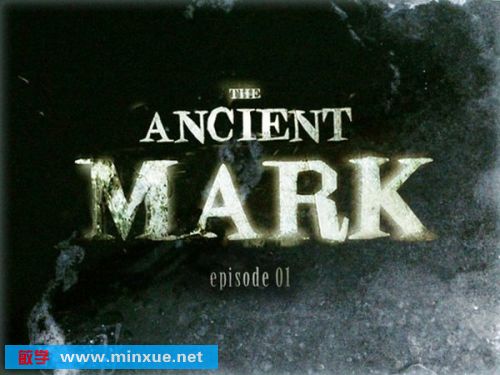
/thumb.jpg)
最新评论