媒体管理软件 MediaMan v3 10 Build 1106 WinAll Cracked-FAnTAST
文章类别:
- 20 9 月, 2022
- 0 条评论

 (0 次顶, 0 人已投票)
(0 次顶, 0 人已投票)你必须注册后才能投票!
快捷索引
/thumb.jpg)
软件类型: 媒体工具-媒体管理
软件性质:破解软件
操作系统:Windows
应用平台:Winall
问题反馈:http://www.imediaman.com/support/
网站链接:http://www.imediaman.com/
MediaMan是一款管理你的媒体的理想软件。 它不仅可以保存你的书籍、影视、音乐和游戏存档,还是一台交互式的自动点唱机。是你的数字娱乐生活变得更加丰富。
Music + Video + Game + Book Organizer + More
MediaMan is a general purpose collection organizer. It helps you quickly establish a digital database of your collection, and makes it easy to keep item tracked. It automatically retrieves item information from the web, and provides tags, folders, and editing capability so that you can further manipulate them and keep them organized. MediaMan can also associates files on your hard drive, plays music in background while organizing your collection, and creates beautiful exports or print-outs so that you can share with your friends.
Establish Collection Quickly and Easily
MediaMan’s revolutionary design of import procedure will greatly save you time when establishing the collection. You can choose to type-in keywords, or scan barcodes using your webcam to search for item information. Pictures and details are automatically retrieved and saved.
You can also drag and drop a folder into import panel, or click "Scan a folder" to let MediaMan search for information according to files on your hard drive. It’ll even scan barcodes from picture files.
Take Pain Out of Organizing
Right click on any folders to create additional ones to organize items by nature. Drag and drop items to put them in separate folders. This could be the easiest way to get started, and keep your collection clean.
When you are ready to classify items in detail, press Ctrl+3 to switch to tag mode. By editing items and assign tags to them, you can use natural words to describe a group of items by genre, subjects, keywords, or how much you liked them.
You can also try right clicking on items and use "Quick Tag" to assign tags, or drag items to tags to re-organize your collection in a snap.
Keep Tracking of Rentals
Rented titles and lent ones can be marked by right clicking an item and assign a flag. A special tip will be rendered onto the item so that you can easily see them. If you enter a few details in flag dialog, you can further track these special items in flag mode (Ctrl+2) by contacts and dates.
代码
下载链接来自sharevirus,
未经过安装测试与安全检测,使用者后果自负与本论坛无关
软体版权归原作者及其公司所有,如果你喜欢,请购买正版
会员福利
同类文章
文章类别:
本文链接: http://www.books51.com/8894.html
【点击下方链接,复制 & 分享文章网址】
媒体管理软件 MediaMan v3 10 Build 1106 WinAll Cracked-FAnTAST → http://www.books51.com/8894.html |
上一篇: 预约资讯管理 Cozy Restaurant Reservation v3 9 Cracked-MESMERiZE
下一篇: 打印管理解决方案 Software Shelf Print Manager Plus 2010 v8 0 136 116 Incl Keymaker-CORE

 (0 次顶, 0 人已投票)
(0 次顶, 0 人已投票)你必须注册后才能投票!


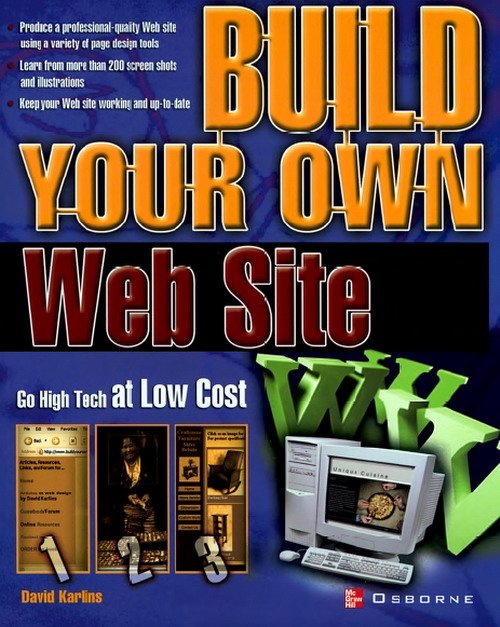

最新评论