Windows Vista: Beyond the Manual and The Missing Manual PDF
文章类别:
- 30 9 月, 2022
- 0 条评论

 (0 次顶, 0 人已投票)
(0 次顶, 0 人已投票)你必须注册后才能投票!
快捷索引
会员福利
中文名: Windows Vista: Beyond the Manual and The Missing Manual
版本: PDF
发行时间: 2007年01月10日
简介:


书名:Windows Vista: Beyond the Manual
作者: Jonathan Hassell, Tony Campbell
出版: APress,US
日期:10 Jan 2007
语言: English
页数: 475 pages
ISBN-10: 1590597710
ISBN-13: 978-1590597712
http://www.amazon.co.uk/Windows-Vista-Beyo…90597710
简介:windows vista 超越手册是一个综合指导安装,配置,开发和利用丰富的微软客户端操作系统市场的指导书籍.它指导你通过复杂的配置而成功运行装有vista系统的电脑,并向您一一介绍该系统所集成各种软件的诸多功能特性。
Windows Vista: Beyond the Manual is a comprehensive guide to installing, configuring, exploiting, and using the richest Microsoft client operating system on the market. It guides you through the complexities of configuring and running a successful Windows Vista client computer. It also takes an in-depth look at the wealth of features and functions comprising the various flavors of the software.
Windows Vista provides a range of new capabilities and features, many of which are apparent through a totally redesigned interface, and many more that are hidden just beneath the surface. With the help of Windows Vista: Beyond the Manual, IT professionals and home PC enthusiasts alike will become expert users, taking full advantage of the myriad functions and features that make up this release. Noted authors Jonathan Hassell and Tony Campbell pack this book full of their own experience, plus hundreds of hints, tips, and walkthroughs, making it an indispensable companion that won't waste your time.
* It's a one-stop shop for geeks and knowledgeable users getting to know Windows Vista.
* The authors walk you through practically every useful function.
* All versions of Windows Vista are covered and analyzed, and recommendations are offered.
* The book devotes a section to next-generation Media Center.
* A complete "Where Am I" guide is included for new Vista users.
* Domain integration and unattended installation are also covered in detail.
Table of Contents | Index
About the Authors
About the Technical Reviewer
CHAPTER 1 Introducing Windows Vista
CHAPTER 2 Meeting the Hardware Requirements
CHAPTER 3 Installing and Setting Up Vista
CHAPTER 4 Finding Your Way Around the Desktop
CHAPTER 5 Customizing Windows Vista
CHAPTER 6 Working with User Tools
CHAPTER 7 Administering Windows Vista
CHAPTER 8 Working with the Command Line
CHAPTER 9 Understanding the New Folder Structures and Elements
CHAPTER 10 Working with the File System
CHAPTER 11 Using BitLocker
CHAPTER 12 Hooking Up Wired and Wireless Networks
CHAPTER 13 Understanding TCP/IP
CHAPTER 14 Connecting to the Internet
CHAPTER 15 Using the Remote Desktop Connection
CHAPTER 16 Setting Up a Network Presentation
CHAPTER 17 Using Windows Internet Explorer 7
CHAPTER 18 Setting Up Windows Mail
CHAPTER 19 Collaborating with Windows Meeting Space
CHAPTER 20 Using Windows Fax and Scan
CHAPTER 21 Working with Windows Media Player 11
CHAPTER 22 Working with Windows Movie Maker
CHAPTER 23 Working with Windows Photo Gallery
CHAPTER 24 Working with Windows DVD Maker
CHAPTER 25 Working with Windows Media Center
CHAPTER 26 Managing General Windows Vista Security
CHAPTER 27 Implementing the Windows Firewall
CHAPTER 28 Using Windows Defender
CHAPTER 29 Best Practices: A Six-Step Guide to Better Security
CHAPTER 30 Maintaining the Windows Registry
CHAPTER 31 Troubleshooting
CHAPTER 32 Recovering from Serious Issues
Index
Windows Vista: The Missing Manual
作者: David Pogue
出版: O'Reilly
日期: December 01, 2006
页数: 800
ISBN-10: 0-596-52827-2
ISBN-13: 978-0-596-52827-0
Windows Vista is Microsoft's most important software release in more than a decade. It offers users an abundance of new and upgraded features that were more than five years in the making: a gorgeous, glass-like visual overhaul; superior searching and organization tools; a multimedia and collaboration suite; and above all, a massive, top-to-bottom security-shield overhaul. There's scarcely a single feature of the older versions of Windows that hasn't been tweaked, overhauled, or replaced entirely.
But when users first encounter this beautiful new operating system, there's gonna be a whole lotta head-scratchin', starting with trying to figure out which of the five versions of Vista is installed on the PC (Home, Premium, Business, Enterprise, Ultimate).
Thankfully, Windows Vista: The Missing Manual offers coverage of all five versions. Like its predecessors, this book from New York Times columnist, bestselling author, and Missing Manuals creator David Pogue illuminates its subject with technical insight, plenty of wit, and hardnosed objectivity for beginners, veteran standalone PC users, and those who know their way around a network. Readers will learn how to:
Navigate Vista's elegant new desktop
Locate anything on your hard drive quickly with the fast, powerful, and fully integrated search function
Use the Media Center to record TV and radio, present photos, play music, and record any of the above to DVD
Chat, videoconference, and surf the Web with the vastly improved Internet Explorer 7 tabbed browser
Build a network for file sharing, set up workgroups, and connect from the road
Protect your PC and network with Vista's beefed up security
And much more.
This jargon-free guide explains Vista's features clearly and thoroughly, revealing which work well and which don't. It's the book that should have been in the box!

Table of Contents | Index
The Missing Credits
Introduction
Part 1: The Vista Desktop
Chapter 1. Welcome Center, Desktop, and the Start Menu
Section 1.1. The Welcome Center: All Versions
Section 1.2. The Vista DesktopNow with Aero!: Home Premium • Business • Enterprise • Ultimate
Section 1.3. The Start Menu: All Versions
Section 1.4. What's in the Start Menu: All Versions
Section 1.5. Start (Sleep): All Versions
Section 1.6. Start (Lock): All Versions
Section 1.7. StartLog Off, Restart, Hibernate, Shut Down: All Versions
Section 1.8. StartHelp and Support: All Versions
Section 1.9. StartDefault Programs: All Versions
Section 1.10. StartControl Panel: All Versions
Section 1.11. StartConnect To: All Versions
Section 1.12. StartNetwork: All Versions
Section 1.13. StartComputer: All Versions
Section 1.14. StartRecent Items: All Versions
Section 1.15. StartSearch: All Versions
Section 1.16. StartGames: All Versions
Section 1.17. StartMusic, Pictures: All Versions
Section 1.18. StartDocuments: All Versions
Section 1.19. Start[Your Name]: The Personal Folder: All Versions
Section 1.20. StartRun: All Versions
Section 1.21. Customizing the Start Menu: All Versions
Chapter 2. Explorer, Windows, and the Taskbar
Section 2.1. Universal Window Controls: All Versions
Section 2.2. Explorer Window Controls: All Versions
Section 2.3. Optional Window Panes: All Versions
Section 2.4. Tags, Metadata, and Properties: All Versions
Section 2.5. Icon and List Views: All Versions
Section 2.6. Sorting, Grouping, Stacking, and Filtering: All Versions
Section 2.7. Uni-Window vs. Multi-Window: All Versions
Section 2.8. Immortalizing Your Tweaks: All Versions
Section 2.9. The "Folder Options" Options: All Versions
Section 2.10. Sizing, Moving, and Closing Windows: All Versions
Section 2.11. Windows Flip (Alt+Tab): All Versions
Section 2.12. Windows Flip 3D: Home Premium • Business • Enterprise • Ultimate
Section 2.13. The Taskbar: All Versions
Section 2.14. Taskbar Toolbars: All Versions
Chapter 3. Searching and Organizing Your Files
Section 3.1. Meet Vista Search: All Versions
Section 3.2. Search from the Start Menu: All Versions
Section 3.3. Explorer-Window Searches: All Versions
Section 3.4. Saved Searches (Search Folders): All Versions
Section 3.5. The Folders of Windows Vista: All Versions
Section 3.6. Life with Icons: All Versions
Section 3.7. Selecting Icons: All Versions
Section 3.8. Copying and Moving Folders and Files: All Versions
Section 3.9. The Recycle Bin: All Versions
Section 3.10. Shortcut Icons: All Versions
Section 3.11. Compressing Files and Folders: All Versions
Section 3.12. Burning CDs and DVDs from the Desktop: All Versions
Chapter 4. Interior Decorating Vista
Section 4.1. Aero or Not: Home Premium • Business • Enterprise • Ultimate
Section 4.2. Dialing Up Your Own Look: All Versions
Section 4.3. Desktop Background (Wallpaper): All Versions
Section 4.4. Screen Savers: All Versions
Section 4.5. Sounds: All Versions
Section 4.6. Mouse Makeover: All Versions
Section 4.7. Change Your Theme: All Versions
Section 4.8. Monitor Settings: All Versions
Chapter 5. Getting Help
Section 5.1. Navigating the Help System: All Versions
Section 5.2. Remote Assistance: All Versions
Section 5.3. Getting Help from Microsoft: All Versions
Part 2: Vista Software
Chapter 6. Programs, Documents, and Gadgets
Section 6.1. Opening Programs: All Versions
Section 6.2. Exiting Programs: All Versions
Section 6.3. When Programs Die: The Task Manager: All Versions
Section 6.4. Saving Documents: All Versions
Section 6.5. Closing Documents: All Versions
Section 6.6. The Open Dialog Box: All Versions
Section 6.7. Moving Data Between Documents: All Versions
Section 6.8. Speech Recognition: All Versions
Section 6.9. The Sidebar: All Versions
Section 6.10. Filename Extensions and File Associations: All Versions
Section 6.11. Installing Software: All Versions
Section 6.12. Uninstalling Software: All Versions
Section 6.13. Running Pre-Vista Programs: All Versions
Chapter 7. The Freebie Software
Section 7.1. Default Programs: All Versions
Section 7.2. Internet Explorer: All Versions
Section 7.3. Windows Calendar: All Versions
Section 7.4. Windows Contacts: All Versions
Section 7.5. Windows Defender: All Versions
Section 7.6. Windows DVD Maker: Home Premium • Ultimate
Section 7.7. Windows Fax and Scan: Business • Enterprise • Ultimate
Section 7.8. Windows Live Messenger Download: All Versions
Section 7.9. Windows Mail: All Versions
Section 7.10. Windows Media Center: Home Premium • Ultimate
Section 7.11. Windows Media Player: All Versions
Section 7.12. Windows Meeting Space: Home Premium • Business • Enterprise • Ultimate
Section 7.13. Windows Movie Maker: Home Premium • Ultimate
Section 7.14. Windows Photo Gallery: All Versions
Section 7.15. Windows Update: All Versions
Section 7.16. Accessories: All Versions
Section 7.17. Extras and Upgrades: All Versions
Section 7.18. Games: All Versions
Section 7.19. Maintenance
Section 7.20. Startup
Chapter 8. The Control Panel
Section 8.1. Home View: The Big Vista Change: All Versions
Section 8.2. Classic View: All Versions
Section 8.3. The Control Panel, Applet by Applet: All Versions
Part 3: Vista Online
Chapter 9. Hooking Up to the Internet
Section 9.1. Broadband Connections (Cable Modems and DSL): All Versions
Section 9.2. Wireless Networks: All Versions
Section 9.3. Dial-Up Connections: All Versions
Section 9.4. Connection Management: All Versions
Section 9.5. Details on Dial-Up: All Versions
Chapter 10. Internet Security
Section 10.1. Security Center: All Versions
Section 10.2. Windows Firewall: All Versions
Section 10.3. Windows Defender: All Versions
Section 10.4. The Phishing Filter: All Versions
Section 10.5. Privacy and Cookies: All Versions
Section 10.6. History: Erasing Your Tracks: All Versions
Section 10.7. The Pop-up Blocker: All Versions
Section 10.8. Internet Security Zones: All Versions
Section 10.9. Hot Spot Security: All Versions
Section 10.10. Protect Your Home Wireless Network: All Versions
Section 10.11. Parental Controls: All Versions
Chapter 11. Internet Explorer 7
Section 11.1. IE7: The Grand Tour: All Versions
Section 11.2. Tabbed Browsing: All Versions
Section 11.3. Favorites (Bookmarks): All Versions
Section 11.4. History List: All Versions
Section 11.5. RSS: The Missing Manual: All Versions
Section 11.6. Tips for Better Surfing: All Versions
Section 11.7. The Keyboard Shortcut Master List: All Versions
Chapter 12. Windows Mail
Section 12.1. Setting Up Windows Mail: All Versions
Section 12.2. Sending Email
Section 12.3. Reading Email: All Versions
Section 12.4. Junk Email: All Versions
Section 12.5. Configuring Windows Mail: All Versions
Section 12.6. Newsgroups: All Versions
Part 4: Pictures, Movies, and Media Center
Chapter 13. Windows Photo Gallery
Section 13.1. Photo Gallery: The Application: All Versions
Section 13.2. Getting Pictures into Photo Gallery: All Versions
Section 13.3. The Post-Dump Slideshow: All Versions
Section 13.4. The Digital Shoebox: All Versions
Section 13.5. Tags and Ratings: All Versions
Section 13.6. Editing Your Shots: All Versions
Section 13.7. Finding Your Audience: All Versions
Chapter 14. Windows Media Player
Section 14.1. The Lay of the Land: All Versions
Section 14.2. Online Music Stores: All Versions
Section 14.3. DVD Movies: All Versions
Section 14.4. Pictures and Videos
Chapter 15. Movie Maker and DVD Maker
Section 15.1. Importing Video, Music, and Photos: Home Basic • Home Premium • Ultimate
Section 15.2. Editing Video: Home Basic • Home Premium • Ultimate
Section 15.3. DVD Maker: Home Premium • Ultimate
Chapter 16. Media Center
Section 16.1. Your Gear List: Home Premium • Ultimate
Section 16.2. Setup: Premium • Ultimate
Section 16.3. TV: Your PC as TiVo: Home Premium • Ultimate
Section 16.4. Music: Your PC as Jukebox: Home Premium • Ultimate
Section 16.5. Photos and Video: Home Premium •Ultimate
Section 16.6. Advanced Settings: Home Premium •Ultimate
Part 5: Hardware and Peripherals
Chapter 17. Fax, Print, and Scan
Section 17.1. Installing a Printer: All Versions
Section 17.2. Printing
Section 17.3. Controlling Printouts: All Versions
Section 17.4. Fancy Printer Tricks
Section 17.5. Printer Troubleshooting : All Versions
Section 17.6. Fonts: All Versions
Section 17.7. Faxing: Business • Enterprise • Ultimate
Section 17.8. Scanning Documents: Business • Enterprise • Ultimate
Chapter 18. Hardware
Section 18.1. External Gadgets: All Versions
Section 18.2. Installing Cards in Expansion Slots: All Versions
Section 18.3. Troubleshooting Newly Installed Gear: All Versions
Section 18.4. Driver Signing: All Versions
Section 18.5. The Device Manager: All Versions
Chapter 19. Laptops, Tablets, and Palmtops
Section 19.1. Laptops: All Versions
Section 19.2. Tablet PCs: Home Premium • Business • Enterprise • Ultimate
Section 19.3. Windows Mobile Devices: All Versions
Section 19.4. The Sync Center: All Versions
Section 19.5. Offline Files: Business • Enterprise • Ultimate
Part 6: PC Health
Chapter 20. Maintenance and Speed Tweaks
Section 20.1. Disk Cleanup: All Versions
Section 20.2. Disk Defragmenter: All Versions
Section 20.3. Hard Drive Checkups: All Versions
Section 20.4. Disk Management: All Versions
Section 20.5. Task Scheduler: All Versions
Section 20.6. Four Speed Tricks: All Versions
Section 20.7. Windows Update: All Versions
Chapter 21. The Disk Chapter
Section 21.1. Dynamic Disks: Business • Enterprise • Ultimate
Section 21.2. Compressing Files and Folders: All Versions
Section 21.3. Encrypting Files and Folders: Business • Enterprise • Ultimate
Section 21.4. BitLocker Drive Encryption: Enterprise • Ultimate
Chapter 22. Backups and Troubleshooting
Section 22.1. Automatic Backups: All Versions
Section 22.2. Complete PC Backup: Business • Enterprise • Ultimate
Section 22.3. System Restore: All Versions
Section 22.4. Shadow Copies: Business • Enterprise • Ultimate Edition
Section 22.5. Safe Mode and the Startup Menu: All Versions
Section 22.6. Problem Reports and Solutions: All Versions
Section 22.7. Startup Repair (Windows Recovery Environment)
Part 7: The Vista Network
Chapter 23. Accounts (and Logging On)
Section 23.1. Introducing User Accounts: All Versions
Section 23.2. Windows Vista: The OS with Two Faces: All Versions
Section 23.3. Local Accounts: All Versions
Section 23.4. Local Accounts on a Domain Computer: Business • Enterprise • Ultimate
Section 23.5. Local Users and Groups: All Versions
Section 23.6. Fast User Switching: All Versions
Section 23.7. Logging On: All Versions
Section 23.8. Profiles: All Versions
Section 23.9. NTFS Permissions: Protecting Your Stuff: All Versions
Chapter 24. Setting Up a Workgroup Network
Section 24.1. Kinds of Networks: All Versions
Section 24.2. Sharing an Internet Connection: All Versions
Section 24.3. The Network and Sharing Center: All Versions
Chapter 25. Network Domains
Section 25.1. The Domain: Business • Enterprise • Ultimate
Section 25.2. Joining a Domain:Business • Enterprise • Ultimate
Section 25.3. Four Ways Life Is Different on a Domain: Business • Enterprise • Ultimate
Chapter 26. Network Sharing and Collaboration
Section 26.1. Sharing Files: All Versions
Section 26.2. Accessing Shared Files: All Versions
Section 26.3. Mapping Shares to Drive Letters: All Versions
Section 26.4. Windows Meeting Space: Home Premium • Business • Premium • Ultimate
Chapter 27. Vista by Remote Control
Section 27.1. Remote Access Basics: All Versions
Section 27.2. Dialing Direct: All Versions
Section 27.3. Virtual Private Networking: All Versions
Section 27.4. Remote Desktop: Business • Enterprise • Ultimate (Home editions are limited)
Part 8: Appendixes
Appendix A. Installing Windows Vista
Section A.1. Before You Begin
Section A.2. Upgrade vs. Clean Install
Section A.3. Dual Booting
Section A.4. Installing Windows Vista
Section A.5. Welcome Center
Section A.6. Activation
Section A.7. Windows Easy Transfer
Appendix B. Fun with the Registry
Section B.1. Meet Regedit
Section B.2. Regedit Examples
Appendix C. Where'd It Go
Appendix D. The Master Keyboard Shortcut List
Colophon
Index
一个压缩包里包含 Windows Vista: Beyond the Manual,Windows Vista: The Missing Manual
该下载内容仅限于个人测试学习之用,不得用于商业用途,并且请在下载后24小时内删除。版权归原作者所有,如果你喜欢,请购买正版。
[通过安全测试]杀毒软件:kav 6.0病毒库:2007-8-27
共享时间:不定时,一般在白天(ADSL宽带上网1M的一般上传都在30-40KB左右,
希望大家能帮忙分流.上传速度比较慢,请大家不要着急。
共享服务器:DonkeyseverNo.1
[通过安装测试]WindowsXP SP2
书我要,下载先! http://www.books51.com/ 祝您开卷有益!
同类文章
文章类别:
本文链接: http://www.books51.com/47557.html
【点击下方链接,复制 & 分享文章网址】
Windows Vista: Beyond the Manual and The Missing Manual PDF → http://www.books51.com/47557.html |
上一篇: Windows Server 2003 活动目录规划教程 (Winstructor Planning Windows Server 2003 Active D
下一篇: RedHat Linux网络管理工具 (Red Hat Linux Network Management Tools)PDF中文版

 (0 次顶, 0 人已投票)
(0 次顶, 0 人已投票)你必须注册后才能投票!

/thumb.jpg)

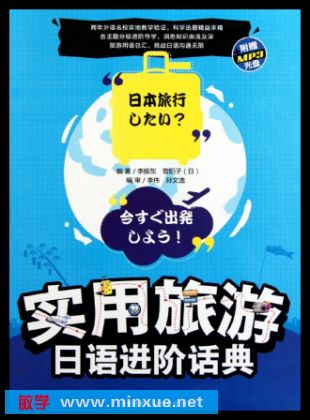
最新评论