微软VB Net 认证-交互式测验训练学习密钥 LearnKey MCAD MCSD Visual Basic NET Certification Interactive Training iso
文章类别:
- 14 12 月, 2022
- 0 条评论
-
基于VB.NET的数据库应用程序设计 文字版 李永森 李永森 文字版 pdf
-
VB.NET入门经典 (Beginning Visual Basic .NET )((美)威利斯 (Willis,T) (美)克罗斯兰德(Crossland,J ) pdf
-
十天掌握VB.NET基础 1.0[压缩包] 十天掌握VB NET基础 rar
-
开发者从VB到VB.NET的学习密钥 (Learnkey-Visual Basic 6.0 to VB.NET Migration For Developer Learnkey-Visual Basic 6 0 to VB NET Migration For Developers ISO

 (0 次顶, 0 人已投票)
(0 次顶, 0 人已投票)你必须注册后才能投票!
快捷索引

光盘主要分为这几个部分:Master Exam 测验系统--测验你的VB.NET掌握程度; Master Sim –模拟实践系统--段练你的实践能力; Electronic Book电子书--一些相关电子书;Example Files例子文件--实例还是很重要的!
光盘内READ ME.TXT内容:
CDROM Included in: ISBN # 0072131306
The CD included with this book contains three practice exams梠ne for each of the following
Microsoft certification exams:
?Exam 70-305桪eveloping and Implementing Web Applications with
Microsoft Visual Basic .NET and Microsoft Visual Studio .NET
?Exam 70-306桪eveloping and Implementing Windows-Based Applications
with Microsoft Visual Basic .NET and Microsoft Visual Studio .NET
?Exam 70-310桪eveloping XML Web Services and Server Components with
Microsoft Visual Basic .NET and the Microsoft .NET Framework
The CD also includes MasterExam, MasterSim, an electronic version of this book,
and Session #1 of two of LearnKey抯 online training. The software is easy to install on
any Windows 98/NT/2000 computer. You must install it to access the MasterExam and
MasterSim features. You can, however, browse the electronic book directly from the
CD without installation. To register for LearnKey抯 online training and a second bonus
MasterExam, click the Online Training link on the Main Page and follow the directions
to the free online registration.
==============================================================================================
Welcome to Osborne Interactive Tools & Training. On this CD-Rom there is a
mixture of products, each product has built-in help files if needed.
This CD-ROM has an auto play feature. If the auto play feature did not launch your CD,
open the CD and Double-click on LaunchTraining.exe. This will open the Interactive Tools &
Training CD.
RECOMMENDED SYSTEM REQUIREMENTS:
WINDOWS 95, 98, 2000, XP, ME and NT4.0 or greater
350MHz Pentium® II processor
4x CD-ROM
128MB RAM
20MB available hard disk space
800 X 600 (16-bit color)
100% Sound Blaster® compatible sound card
56K modem or higher
IE 5.0 or higher
RealPlayer Basic 8 or Real1 Plugin
Adobe Acrobat Reader
SETUP INSTRUCTIONS:
Step 1: Insert the CD-Rom to initiate the auto play feature
Step 2: On the Entry Screen, you will be able to launch various Tools and Training. Just
click the area that would most interest you. You may choose from LearnKey Online
Training, MasterExam, MasterSim, the Electronic Book & CertCam tasks.
ENTRY SCREEN LINKS:
The LearnKey Online Training link will allow you to access online training from
Osborne.Onlineexpert.com. The first session of this course is provided at no charge.
Additional Session for this course and other courses may be purchased directly from
http://www.LearnKey.com or by calling 800 865-0165.
The first time that you run the Training, you will required to Register with the online
product. Follow the instructions for a first time user. Please make sure to use a valid e-
mail address.
Prior to running the Online Training you will need to add the RealPlayer and the
RealCBT plugin to your system. The RealCBT plugin will automatically be installed to your system
when you run the training the first time.
RealPlayer can be installed from the CD. To do this, open the CD from the My Computer Screen
(if your computer has Autorun enabled, you will need to right click on the CD Drive and select open)
and open the Components folder. In the Components folder, double click on rp8-setup.exe to begin the
RealPlayer.
The MasterExam is a testing environment that will provide you with a wide variety of
tasks to prepare you for the Certification test. Once you have installed the MasterExam
you may access it quickly through this CD launch page or by completing the following
steps:
1. Click the Start button
2. Point to Programs
3. Point to LearnKey
4. Point to MasterExam
5. Click on LearnKey MasterExam
The MasterSim is a set of interactive labs that will provide you with a wide variety of
tasks to allow you to experience the software environment even if the software is not
installed. Once you have installed the MasterSim you may access it quickly through this
CD launch page or by completing the following steps:
1. Click the Start button
2. Point to Programs
3. Point to LearnKey
4. Point to MasterSim
5. Click on LearnKey MasterSim
REMOVING INSTALLATION(S)
The MasterExam and MasterSim are installed to your hard drive. For BEST results for
removal of programs complete the following steps:
1. Click the Start button
2. Point to Programs
3. Point to LearnKey
4. Point to Uninstall
5. Click on LearnKey MasterExam uninstall or LearnKey MasterSim uninstall.
If you desire to remove the Real Player use the Add/Remove Programs Icon from your
Control Panel. You may also remove the LearnKey training program from this location.
真实截图:
/thumb.jpg)
/thumb.jpg)
/thumb.jpg)
会员福利
随缘推荐
同类文章
文章类别:
本文链接: http://www.books51.com/325417.html
【点击下方链接,复制 & 分享文章网址】
微软VB Net 认证-交互式测验训练学习密钥 LearnKey MCAD MCSD Visual Basic NET Certification Interactive Training iso → http://www.books51.com/325417.html |
上一篇: 一学就会魔法书A盘 iso
下一篇: TCP/IP协议原理与应用随书光盘 TCPIP iso

 (0 次顶, 0 人已投票)
(0 次顶, 0 人已投票)你必须注册后才能投票!

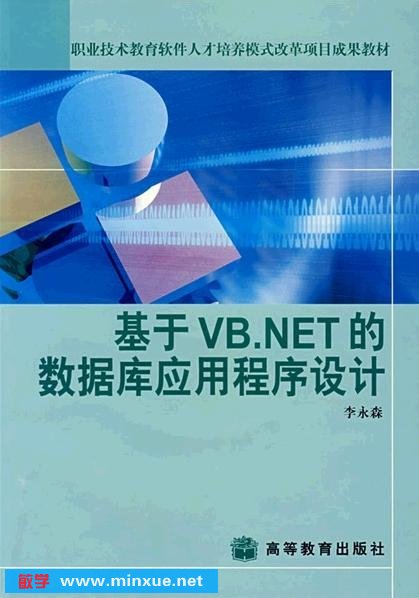



最新评论