FTP客户端及服务器工具
文章类别:
- 11 12 月, 2022
- 0 条评论

 (0 次顶, 0 人已投票)
(0 次顶, 0 人已投票)你必须注册后才能投票!
快捷索引
/thumb.jpg)
FileZilla是一个免费开源的FTP客户端软件,分为客户端版本和服务器版本,具备所有的FTP软件功能。可控性、有条理的界面和管理多站点的简化方式使得Filezilla客户端版成为一个方便高效的FTP客户端工具,而FileZilla Server则是一个小巧并且可靠的支持FTP&SFTP的FTP服务器软件。
主要功能:
可以断点续传进行上传、下载(需要服务器支持);
自定义命令;
可进行站点管理;
防发呆功能(有的FTP服务器会将发呆过久的用户赶出,这样发呆的用户就得重复登录);
超时侦测;
支持防火墙;
支持SOCKS4/5、HttP1.1代理;
可进行SSL加密连接;
支持SFTP(Secure FTP);
可以排队进行上传、下载;
支持拖放;
多国语言支持,包括简体、繁体中文(Linux平台需额外安装“filezilla-locales”套件);
可通过Kerberos进行GSS验证与加密。
官方网站:http://filezilla-project.org/
运行环境:Windows 2000/XP/Vista/7
安全检测: 经Microsoft Security Essentials检测无毒
安装测试:windows 7下已通过安装测试
引用2011-03-27 – FileZilla Client 3.4.0 released
Bugfixes and minor changes:
Updated translations
2011-03-20 – FileZilla Client 3.4.0-rc1 released
New features:
Disabled automatic negotiation of FTP over TLS introduced in 3.4.0-beta1. Will be added in a future version instead
Add checkbox to settings dialog to not save passwords
Add timestamp columns to successful and failed queue tabs showing when the transfers completed or failed
Bugfixes and minor changes:
Fixed infinite loop in TinyXML when loading settings from corrupt XML documents
Parsing MDTM reply now takes seconds into account
MSW: Handling of paths relative to the drive-root in local directory input box
Compatibility with MVS listing containing PO-E type entries
Fix Resizing issues with manual transfers dialog
MSW: Remote file editing did not correctly handle files that were still open
2011-01-09 – FileZilla Client 3.4.0-beta1 released
New features:
Normal FTP connections now always attempt to negotiate secure FTP over TLS
Added option to force use of insecure plain FTP to Site Manager
Kiosk mode option can now also be read from FileZilla.xml, with fzdefaults.xml having priority if setting exists in both files
Bugfixes and minor changes:
Fix memory leak in directory cache
Compatibility with obscure DOS servers using forward slashes as path delimiter
MSW: Horizontal scroll bar in file lists and queue did not appear if changing column widths
Improve text wrapping engine
2010-01-02 – Subversion repository moved
The address of the subversion repository has changed.
The old address, http(s)://filezilla.svn.sourceforge.net/svnroot/filezilla is no longer valid. The new address is http(s)://svn.filezilla-project.org/svn/
The new repository can be browsed using http://svn.filezilla-project.org/filezilla/.
2009-03-03 – Security advisory
FileZilla Server 0.9.31 fixes a buffer overflow in the SSL/TLS code.
This vulnerability could potentially be used for denial of service attacks.
Affected versions
All versions prior to 0.9.31 are affected. This vulnerability has been fixed in 0.9.31
2008-07-24 – Security Advisory
FileZilla 3.1.0.1 fixes a vulnerability regarding the way some errors are handled on SSL/TLS secured data transfers.
If the data connection of a transfer gets closed, FileZilla did not check if the server performed an orderly TLS shutdown.
Impact
An attacker could send spoofed FIN packets to the client. Even though GnuTLS detects this with GNUTLS_E_UNEXPECTED_PACKET_LENGTH, FileZilla did not record a transfer failure in all cases.
Unfortunately not all servers perform an orderly SSL/TLS shutdown. Since this cannot be distinguished from an attack, FileZilla will not be able to download listings or files from such servers.
Affected versions
All versions prior to 3.1.0.1 are affected. This vulnerability has been fixed in 3.1.0.1
Overview
FileZilla Client is a fast and reliable cross-platform FTP, FTPS and SFTP client with lots of useful features and an intuitive graphical user interface.
Features
Among others, the features of FileZilla include the following:
Easy to use
Supports FTP, FTP over SSL/TLS (FTPS) and SSH File Transfer Protocol (SFTP)
Cross-platform. Runs on Windows, Linux, *BSD, Mac OS X and more
IPv6 support
Available in many languages
Supports resume and transfer of large files >4GB
Tabbed user interface
Powerful Site Manager and transfer queue
Bookmarks
Drag & drop support
Configurable transfer speed limits
Filename filters
Directory comparison
Network configuration wizard
Remote file editing
Keep-alive
HttP/1.1, SOCKS5 and FTP-Proxy support
Logging to file
Synchronized directory browsing
Remote file search/thumb.jpg)
/thumb.jpg)
/thumb.jpg)
会员福利
文章类别:
本文链接: http://www.books51.com/316066.html
【点击下方链接,复制 & 分享文章网址】
FTP客户端及服务器工具 → http://www.books51.com/316066.html |
上一篇: RSS/ATOM阅读器
下一篇: 路由器端口映射工具

 (0 次顶, 0 人已投票)
(0 次顶, 0 人已投票)你必须注册后才能投票!

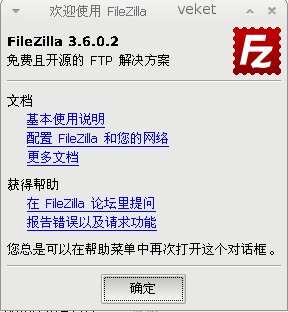
/thumb.jpg)
/thumb.jpg)

最新评论