批处理文件重命名
文章类别:
- 10 12 月, 2022
- 0 条评论

 (0 次顶, 0 人已投票)
(0 次顶, 0 人已投票)你必须注册后才能投票!
快捷索引
/thumb.jpg)
软件类型: 软件>应用软件
软件性质:破解软件
操作系统:Windows
应用平台:Winall
问题反馈:http://www.imtoo.com/
网站链接:http://www.imtoo.com/file-rename.html
批处理文件重命名Batch File Rename…你是不是曾经需要同时重新命名多个文件或照片?你是不是希望您可以同时重新命名多个音乐文件?如果是这样,这个程序就是为你量身定做的!您可以重命名多个文件,通过对要改变的文件图标进行拖放,还有复原功能,让你可以在命名错误的情况下即时还原!
Having trouble in batch renaming files at one time? ImTOO File Rename will definitely help to solve this problem for you. With this simple and easy-to-use file renamer software, you can rename batch of files and folders the way you wish such as change case, delete/add/replace/move certain strings, and add number sequences. All these changes can be previewed currently and you can apply them to filename or extension.
ImTOO File Rename also has various settings for the operation that can meet nearly all your different needs of renaming files and folders. You can make changes in any position to the file name, and order files in multiply ways. It is very easy to search for and replace with any letter or string. Try the ImTOO File Rename out for yourself FREE now!
Batch rename files and folders easily.
Freely change case in filename and extension.
Delete & insert & move & replace any letter or string.
Order files in different ways.
Preview the renaming result instantly.
Key Features
Upper and lower any letter or string in filename or extension easily.
Delete & insert characters in any position of the filename.
Define current and target position in several ways according to your own need for moving character, in addition, you can choose the number of character(s) to move or delete from "1" to "99".
Add order number for the filenames. You can choose the position to add as you like and there are abundant settings for format of order number, e.g. start position, increment, and digit.
Replace character(s) easily with ImTOO File Rename’s "Search for" and "Replace with" options.
Positioning has multiple options to realize, such as from beginning/end and after/before a string.
With this File Renamer software, you can apply any changes to filename, extension, or both of them as you wish.
Move file or folder’s position by just clicking the arrowhead button.
Columns like path and type could also order files and folders.
Support different skins to get different visual experience.
Available in English, French, German, Japanese, Spanish, Italian, Simplified and Traditional Chinese interface language.
/thumb.jpg)
会员福利
文章类别:
本文链接: http://www.books51.com/312401.html
【点击下方链接,复制 & 分享文章网址】
批处理文件重命名 → http://www.books51.com/312401.html |
上一篇: 英文打字学习工具
下一篇: 语音识别应用

 (0 次顶, 0 人已投票)
(0 次顶, 0 人已投票)你必须注册后才能投票!

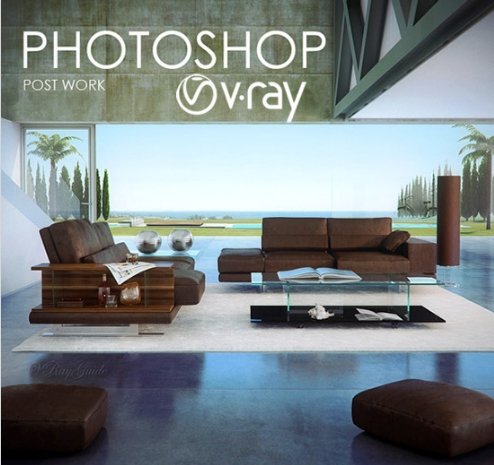


/thumb.jpg)
最新评论