交互原型设计工具
文章类别:
- 10 12 月, 2022
- 0 条评论

 (0 次顶, 0 人已投票)
(0 次顶, 0 人已投票)你必须注册后才能投票!
快捷索引
/thumb.jpg)
软件类型:软件>应用软件
软件性质:免费破解软件
操作系统:Windows
应用平台:Windows 2000, XP, 2003 Server, Vista, or 7
问题反馈:http://www.axure.com/support
网站链接:http://www.axure.com/features
Axure 是在 Web 产品经理中使用率最高的软件之一,主要作用是帮助网站需求设计者,快捷而简便的创建基于网站构架图的带注释页面示意图、操作流程图、以及交互设计,并可自动生成用于演示的网页文件和规格文件,以提供演示与开发。Axure 唯一的缺点就是对中文支持不够友好,除了输入汉字时会出现无法录入的问题外,最重要的就是它要求设计师们对英文有一定的了解。
Axure RP Pro是一个产品经理必备的交互原型设计工具,能够高效率制作产品原型,快速绘制线框图、流程图、网站架构图、示意图、HTML模版等。
Axure RP Pro是专为Rapid Prototype Design而生,它可以辅助产品经理快速设计完整的产品原型,并结合批注、说明以及流程图、框架图等元素将产品完整地表述给各方面设计人员,如UI、UE等等,并在讨论中不断完善。
作为办公自动化辅助工具,Axure RP Pro更适合Web Prototype制作,现在Axure公司发布了Axure RP 6正式版,这是一次重大版本升级,基于全新架构(MS .NET Framework 4),并新增很多功能。
Axure RP 6 功能:
1. 可以设置页面背景图片、颜色以及相对于浏览器整体居中了。
2. 可以设置整体在线框边缘变为手绘风格的,以及是否彩色输出。
3. 因为是全新的架构,不再存在某些输入法中文无法输入的问题。
4. 可以设置文本行间距了,同时个性化字体可以输出到Html。
5. 更加易用的事件编辑器,再也不会像之前版本那样,编辑器窗口自动变大了。
6. 输出Html时可以选择用哪个浏览器打开。
7. 增加了栅格系统,自带960宽的12栅和16栅。
8. 增加了页面和模块的搜索功能。
9. 增加了快速隐藏网格的快捷键。Ctrl+’
10. 新的测试版本不能再输入Word2000格式的文档了,只能是Word2007格式。
11. 兼容性,用Axure6可以打开以前所有版本制作的RP源文件,但是如果是Axure6制作的RP源文件,将无法使用像Axure5.6这样的低版本打开。
12. 取消了原来的状态栏,改为拖放组件时直接在右下角显示组件的位置和大小。
Axure RP is the leading tool for rapidly creating wireframes, prototypes and specifications for applications and web sites. Axure RP enables application designers to create wireframes, flow diagrams, prototypes, and specifications for applications and web sites faster and easier than creating static mockups with their current tools. Used by professionals including business analysts, information architects, usability experts, product managers, and IT consultants around the world from Fortune 1000 companies to independent agencies. Axure RP has become an essential tool for successful application design.
Wireframes are an effective tool for collecting and presenting functionality, navigation, and content of an application or web site. Attaching annotations or notes to elements or widgets on the wireframe eliminate guesswork and help clarify specific functions. With Axure RP Pro, creating annotated wireframes is fast and effective, allowing you to focus on the design instead of the documentation.
Wireframes: Rapidly design user interfaces in a familiar drag and drop environment with features like snap to grid and zoom.
Sitemap: Create and organize pages in the sitemap.
Widgets: Use ready-made widgets including buttons, form fields, shapes, and dynamic elements. Edit and format them in a familiar environment.
Masters: Create your own reusable design elements like headers and footers. A change to a master is reflected everywhere the master is used.
Annotations and Interactions: Add organized notes, links, and dynamic interactions as you design the wireframe.
Prototyping is an effective way to simplify documentation, elicit increased user input, identify missing requirements earlier, and minimize extraneous requirements. Reams of documentation can be captured in annotated, interactive screens that grab the attention of stakeholders and users. With Axure RP Pro, creating interactive, browser-based prototypes is as simple as a click of a button and does not require writing a single line of code! Generate interactive HTML prototypes with the click of a button. Demonstrate and test your design with working links, interactions, and conditional logic. View annotations by clicking note icons next to annotated widgets. Share your HTML prototypes with teammates and clients to view in Internet Explorer or Firefox without installing a player.
Specifications are an effective way to document, communicate, and achieve agreement on a design. With Axure RP, generate easy-to-read, professional functional specifications that coincide with the flow diagrams and annotated wireframes in your design. Generate functional specifications to Microsoft Word format in seconds complete with screenshots, annotations, and interactions. Use built-in templates or create customized templates with your look. Select single column or two-column layouts. Choose and configure content for your specification like screenshots, annotation fields, and widget text.
Key benefits:
Design efficiently.
Experience your design early to test ideas.
Engage stakeholders to gather valuable feedback.
Automate specifications avoiding tedious documentation.
Enable design collaboration.
Features:
Easy to use
Masters for quick changes
Instantly generate functional prototypes
Interactive prototypes with annotations
Instantly generate specifications
Customizable
Check in/check out system
Version control
For PC:
Windows 2000, XP, 2003 Server, Vista, or 7
1 GB RAM
1 GHz Processor
60 MB disk space
For specifications, Microsoft Office
Word 2000, XP, 2003, 2007, or 2010
For prototypes, IE 6.0+, Firefox,
Safari, or Chrome
Home Page – http://www.axure.com/
代码
代码
下载链接来自sharevirus
未经过安装测试与安全检测,使用者后果自负与本论坛无关
软体版权归原作者及其公司所有,如果你喜欢,请购买正版
会员福利
同类文章
文章类别:
本文链接: http://www.books51.com/312238.html
【点击下方链接,复制 & 分享文章网址】
交互原型设计工具 → http://www.books51.com/312238.html |
上一篇: 软件升级之星
下一篇: 文档对比分析软件

 (0 次顶, 0 人已投票)
(0 次顶, 0 人已投票)你必须注册后才能投票!

/thumb.jpg)
/thumb.jpg)
/thumb.jpg)
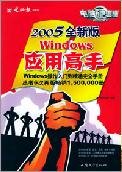
最新评论