科学绘图和数据分析专业版(破解版)
文章类别:
- 9 12 月, 2022
- 0 条评论

 (0 次顶, 0 人已投票)
(0 次顶, 0 人已投票)你必须注册后才能投票!
快捷索引
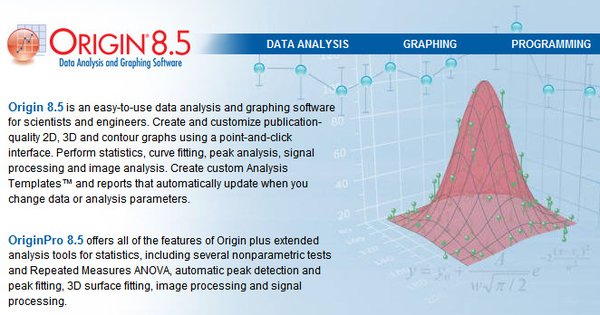 [img]
[img]
Origin是美国Microcal公司出的数据分析和绘图软件。
OriginLab公司研发的专业制图和数据分析软件Origin,是公认的简单易学、操作灵活、功能强大的软件,既可以满足一般用户的制图需求,也可以满足高级用户数据分析、函数拟合的需求。软件适合研究人员、工程师和科学人员使用。
Origin为您汇入、转换、处理、制图、分析数据以及发布研究结果提供了各种各样的工具和选项,是研究人员研究各种科学规律的完善的图形和分析解决方案。
OriginLab 的目标是创建一整套功能,提高 Origin 的易用性并进一步拓展其分析能力。通过重新设计旧的软件并引入新功能,已经实现了这个目标。Origin 全新版本已经显著地简化了汇入数据、创建图形以及为图形应用各种格式所需的步骤。
使用 Origin ,您可以——
* 向 Origin 中输入数据
* 准备作图和分析所需的数据
* 使用数据作图
* 分析数据
* 自定义图形
* 导出或打开图形以备发布或概述
* 组织项目
* 混合编程以提高效率
* 汇入精灵 (Import Wizard) – 可藉由汇入精灵汇入 ASCII 和 binary 格式的数据,一个数据文件被汇入后可以建立该类型数据档的汇入过滤器,可以使这类型的资料文件以拖曳的方式加入 Origin 中。
* 自动更新计算结果 – 在“设定栏值” (Set column Values) 对话框可选择自动更新计算结果。
* 选择要绘图的字段 (Select Columns for Plotting) – 此对话框可以使修改暨有的图形和跨越多个电子表格的数据绘图更有效率。
* 复制和粘贴格式 – 复制任何图形格式设备并将它们粘贴到其他图形中。例如,复制一个轴的轴标签格式并将其粘贴到另外一个轴中。
* 主题 – 您可以通过分析一个内置或用户定义的格式信息集合“主题” (Theme) 立即更改图形视图。由于许多发布具有独特的要求,因此,在创建用于多个发布的图形时,主题就非常有用。“主题画廊”(Theme Gallery)允许您快捷地选择、编辑及应用保存的主题。
* 和 MATLAB 的连结 – 可以和 MATLAB 交换数据,包含 MAT 类型文件。
* 自动化服务器 (Automation Server) – 一般的应用程序可以透过撰写 VB 或 Excel 语言来使用 Origin 软件。
* Origin C 可以建立对话框不需要额外的动态链接文件 (DLL)。建立的对话框支持典型的编辑、勾选、和下拉式功能。
* PDF 文件、图像文件、程序文件等皆可加入 Origin 的项目 (OPJ) 中。
OriginPro 8.5 is easy-to-use data analysis and graphing software for scientists and engineers. Create and customize publication-quality 2D, 3D and contour graphs using a point-and-click interface.
About Company
OriginLab publishes graphing and data analysis software. Our products provide a comprehensive solution for scientists and engineers who need to analyze, graph, and professionally present data. We have two offices in Massachusetts; our corporate headquarters is located in Northampton and our development office is located in Wellesley Hills. OriginLab also has a subsidiary in Guangzhou China to offer support during business hours in Europe and Asia.
Our main product, Origin, has been growing in popularity among scientists and engineers since 1991. Origin is available in English, German and Japanese and is used in a wide array of corporations, government agencies, colleges and universities worldwide. Along with its easy-to-use graphical interface, Origin offers intuitive, yet powerful, tools for the daily needs of the researcher. Origin’s point-and-click interfaces allow you to start using it right out of the box, yet its wide range of advanced features will provide for your growing needs.
About OriginPro 8.5
OriginPro 8.5 offers all of the features of Origin plus extended analysis tools for statistics, including several nonparametric tests and Repeated Measures ANOVA, automatic peak detection and peak fitting, 3D surface fitting, image processing and signal processing.
Learn more about OriginPro 8.5.0 SR1 here:
http://wiki.originlab.com/~origi … 0_SR1_Release_Notes
Name: OriginPro
Version: 8.5.0 SR1 Build 161
Creator: http://www.originlab.com
Interface: english
OS: Window XP / Vista / Seven
Size: 219.7 mb
Contents [hide]1 Graph
2 Worksheet
3 Analysis
4 LabTalk
5 Origin C
6 Others
Graph
Add the Remove Link context menu for table objects and allow creating a new table on Recalculate/ Change Parameters when the table has no link. ID = ORG – 1210
Provide "Layer Management" context menu when right click layer icon. ID = ORG-1256
Improve the column header in Colormap tab of Plot Details dialog, including adding … for hint, changing cursor to hand when mouse is over, simplifying the hint text. ID = ORG-1261
3D Surface Graph: Changed"Skipping Gridlines" checkbox on Surface tab of Plot Details dialog into "Draw Gridlines" dropdown list to provide more options, Draw All, Skip or Set Maximum Gridlines.
Worksheet
Improve the initial layout of some dialogs, such as Set Column Values dialog, NLFit dialog, etc. ID = ORG-1252
Rename menu item "Extract Worksheet Data" and its dialog title to "Worksheet Query". ID = ORG-1257
Create a Select radio button in Worksheet Query dialog. ID = ORG – 1258
Move Column(s) support moving column(s) to specific position. ID=ORG-1311
Analysis
Add 5-parameter logistic fitting function. ID = ORG-1215
LabTalk
When customize labels in Plot Details dialog, Origin allows to use a new added LabTalk variable n to refer to the current column like the variable i can refer to the current row. ID = ORG – 1044
Support set column/sheet position in Labtalk. ID=ORG-1311
Support "+" to concatenate strings columns in set column values dialog. ID = ORG – 1212
Improve range notation to get the worksheet column range on a worksheet. ID=ORG-1269
You can use the window (win) command to hide/show notes windows. ID = ORG-1366.
Origin C
Add a function to support getting data from label region. ID=ORG-1291
—————————————————————————————————————
破解文件位于Crack文件夹内,按照文本文件的指示操作即可。
In English:
1. During the installation enter serial number GF3S4-9089-7123456
2. After installation replace ok80.dll in OriginPro directory by supplied one.
3. At the first launch of OriginPro, press "Continue" button, select "I’m already registered. My registration ID is:" and enter OB1-DCF-YH5
—————————————————————————————————————
/thumb.jpg)
会员福利
同类文章
文章类别:
本文链接: http://www.books51.com/312123.html
【点击下方链接,复制 & 分享文章网址】
科学绘图和数据分析专业版(破解版) → http://www.books51.com/312123.html |
上一篇: 桌面搜索工具
下一篇: 文档和目录管理软件

 (0 次顶, 0 人已投票)
(0 次顶, 0 人已投票)你必须注册后才能投票!




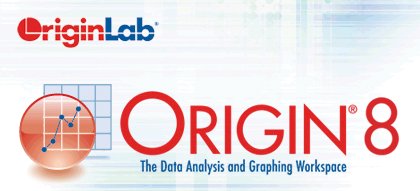
最新评论