抠图工具
文章类别:
- 9 12 月, 2022
- 0 条评论
- Avanquest商业PDF解决方案 v7.0.1980.0[压缩包] Avanquest Expert PDF Professional 7 0 1980 0 incl Keygen rar
- 效能备忘录 安装版 免费版[安装包] EfficientNotes-Setup效能备忘录 exe
- 显示文件打开保存记录工具(OpenSaveFilesView) v1.0 绿色版
- 学术论文排版软件
- Street Atlas USA 街道地图导航软件 [ISO] TLF-SOFT-Delorme Street Atlas USA 2008 PLUS DVD-SoSISO nfo
- Mathematica V7.0 科技数学计算软件

 (0 次顶, 0 人已投票)
(0 次顶, 0 人已投票)你必须注册后才能投票!
快捷索引

软件类型:软件>应用软件
软件性质:破解软件
操作系统:Windows
应用平台:Microsoft Windows XP SP2 or Vista
问题反馈: support@playwithpictures.com
网站链接: http://www.vertustech.com/playwithpictures/en/default.html
软件概述:
引用1. Install.
2. Open License Manager from within program: Help -> License…
3. Select "Advanced Options" tab then make sure you have "Manual License Activation" set as sub-tab.
4. Press generate to create License Number.
5. Copy Installation ID into keygen and generate your Unlock Code.
6. Press "Activate" and you’re done.引用The system requirements are as follows:
For both platforms:
* 512MB RAM
* 50MB available hard disk space
* 1024×768 display, millions of colors
* CD-ROM drive (only for boxed version)
* Web connection or email required for product activation
Apple Macintosh:
* PowerPC® G4/G5 or Intel® processor
* Mac OS X v10.4.11 or later
Microsoft Windows:
* 1GHz Processor
* Microsoft Windows XP SP2 or Vista[软体名称] Play With Pictures
[版本语言] v1.0.6 多语言版(英/法/德/意/西/日)
[官方网页] http://www.vertustech.com
[软体概要] VertusTech出品,简又实用的图片合成/特效工具软体
Play With Pictures是一款简单的目标对象抠图工具,可以提取人物和和其他目标等。
Have Fun. Mix Photos. Add Effects.
Create Amazing Pictures.
* Easily add parts of other photos
* Simple to use – 3 quick steps
* Share with friends and family
* Drag and drop pictures
With Play With Pictures™ you can create:
* Picture Memories of Holidays & Special Occasions
* Cards & Invitations
* Fun Pictures to Share with Friends & Family on sites like Flickr & Facebook
* School Assignments that Come Alive
http://www.vertustech.com/playwithpictures/en/library/image1.jpg
http://www.vertustech.com/playwithpictures/en/library/image13.jpg
http://www.vertustech.com/playwithpictures/en/library/image14.jpg
http://www.vertustech.com/playwithpictures/en/library/image11.jpg
代码[安全检测]★未经过安全检测
[安装测试]★未经过安装测试,使用者后果自负与本论坛无关。【注】
★本帖概述的文本内容转自网络,如有出入则以官方站点公布之信息为准,凡摘自网络相关图文概述内容的本帖不另行标注出处,原创作者如有异议可提出以便删除。
★关于软件破解及注册机可能被杀毒软件报病毒或间谍木马(若已检测到的则将在帖中特别标注),请自行甄别和取舍,不另行加以解释。
★资源下载后请对文件做必要的安全检测,该下载内容仅限于个人测试学习之用,不得用于商业用途,并且请在下载后24小时内删除。
★各计算机系统环境各不相同,因此不保证该软件完全兼容于你的计算机系统,最终解决软件安装运行问题请联络官方站点寻求相关技术支持。
★凡标注为下载链接转自其他站点的,无法保证资源的供源以及资源本身等情况的完整性和可用性(不可控)。
★资源版权归作者及其公司所有,如果你喜欢,请购买正版。
会员福利
同类文章
文章类别:
本文链接: http://www.books51.com/311705.html
【点击下方链接,复制 & 分享文章网址】
抠图工具 → http://www.books51.com/311705.html |
上一篇: 字体修正和管理工具
下一篇: 部分Cebas的插件

 (0 次顶, 0 人已投票)
(0 次顶, 0 人已投票)你必须注册后才能投票!

/thumb.jpg)
/thumb.jpg)
/thumb.jpg)
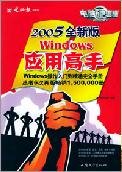
最新评论